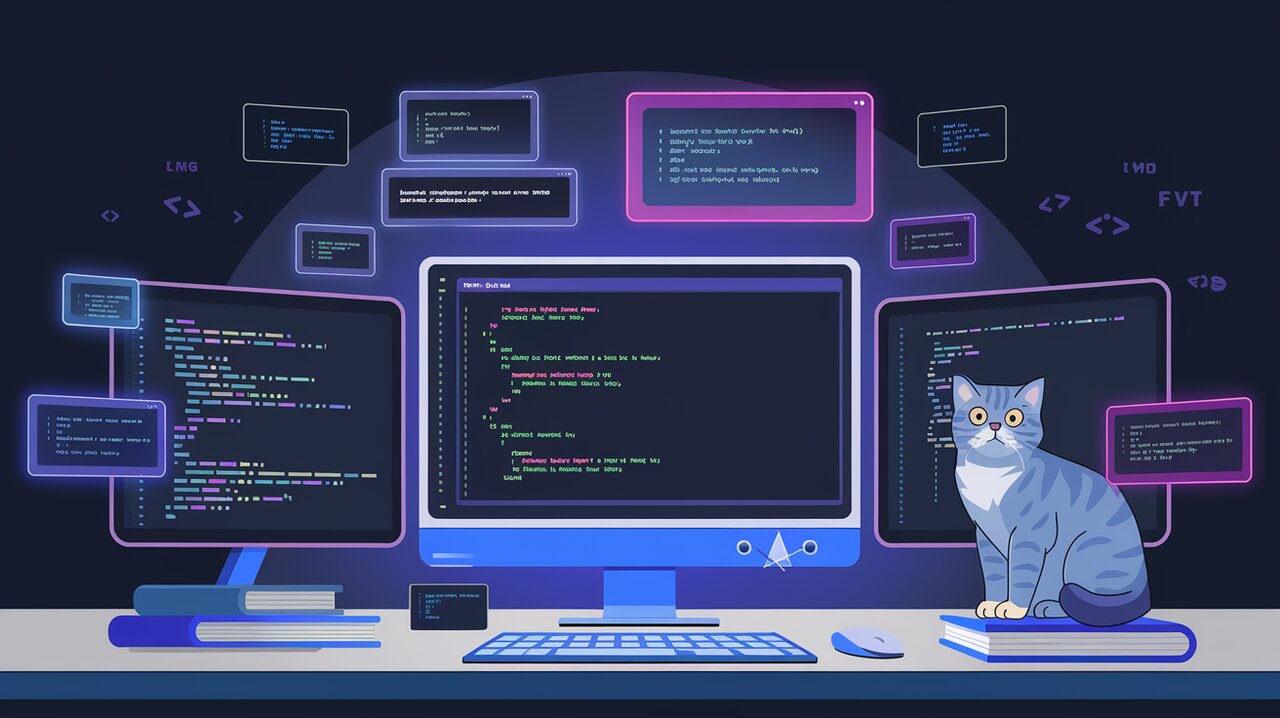
Ace Up Your Sleeve: Mastering Code Editing with React-Ace
React-Ace is a powerful library that brings the versatility of the Ace code editor to your React applications. Whether you’re building an IDE, a code playground, or simply need a robust text editor component, React-Ace offers a feature-rich solution that can be easily integrated and customized to fit your needs.
Key Features of React-Ace
React-Ace comes packed with an array of features that make it a go-to choice for developers:
- Syntax highlighting for over 110 languages
- Customizable themes to match your application’s design
- Code folding and auto-completion
- Search and replace functionality
- Multiple cursors and selections
- Configurable key bindings
- Line wrapping and indentation
These features combine to create a smooth and efficient coding experience within your React applications.
Getting Started with React-Ace
To begin using React-Ace in your project, you’ll first need to install the necessary packages.
Installation
You can install React-Ace using either npm or yarn:
npm install react-ace ace-builds
or
yarn add react-ace ace-builds
Basic Usage
Once installed, you can start using React-Ace in your React components. Here’s a simple example to get you started:
import React from 'react';
import AceEditor from 'react-ace';
import 'ace-builds/src-noconflict/mode-javascript';
import 'ace-builds/src-noconflict/theme-github';
function CodeEditor() {
const handleChange = (newValue: string) => {
console.log('Editor content:', newValue);
};
return (
<AceEditor
mode="javascript"
theme="github"
onChange={handleChange}
name="UNIQUE_ID_OF_DIV"
editorProps={{ $blockScrolling: true }}
/>
);
}
export default CodeEditor;
In this example, we’re creating a JavaScript editor with the GitHub theme. The onChange prop allows you to handle changes to the editor’s content.
Customizing Your Editor
React-Ace offers extensive customization options to tailor the editor to your specific needs.
Changing Languages and Themes
To use different languages and themes, you’ll need to import them separately:
import 'ace-builds/src-noconflict/mode-python';
import 'ace-builds/src-noconflict/theme-monokai';
// ...
<AceEditor
mode="python"
theme="monokai"
// ... other props
/>
Adjusting Editor Settings
You can fine-tune various editor settings using props:
<AceEditor
fontSize={14}
showPrintMargin={true}
showGutter={true}
highlightActiveLine={true}
setOptions={{
enableBasicAutocompletion: true,
enableLiveAutocompletion: true,
enableSnippets: false,
showLineNumbers: true,
tabSize: 2,
}}
/>
These options allow you to control the editor’s appearance and behavior to match your preferences.
Advanced Usage
React-Ace supports more advanced features for power users and complex applications.
Multiple Cursors and Selections
React-Ace supports multiple cursors and selections out of the box. Users can create multiple cursors by holding Ctrl (or Cmd on Mac) and clicking at different positions in the editor.
Code Folding
Code folding is enabled by default. Users can click on the gutter to fold and unfold code sections, making it easier to navigate large files.
Markers and Annotations
You can add custom markers and annotations to highlight specific parts of your code:
const markers = [
{
startRow: 3,
startCol: 4,
endRow: 3,
endCol: 20,
className: 'error-marker',
type: 'text'
}
];
const annotations = [
{
row: 3,
column: 4,
text: 'Error: Variable not defined',
type: 'error'
}
];
<AceEditor
markers={markers}
annotations={annotations}
// ... other props
/>
This feature is particularly useful for implementing error highlighting or code review functionalities.
Conclusion
React-Ace brings the power and flexibility of the Ace editor to the React ecosystem, providing developers with a robust tool for integrating code editing capabilities into their applications. Its extensive customization options and feature set make it suitable for a wide range of use cases, from simple code snippets to full-fledged IDEs.
By leveraging React-Ace, you can significantly enhance the coding experience within your React applications, providing users with a familiar and powerful editing environment. Whether you’re building educational platforms, code playgrounds, or developer tools, React-Ace offers the functionality and performance to meet your needs.
For more insights on enhancing your React applications with powerful components, check out our articles on React-Markdown magic: Transforming text to JSX and Mastering React-Icons library. These complementary tools can further enrich your development toolkit and streamline your workflow.
