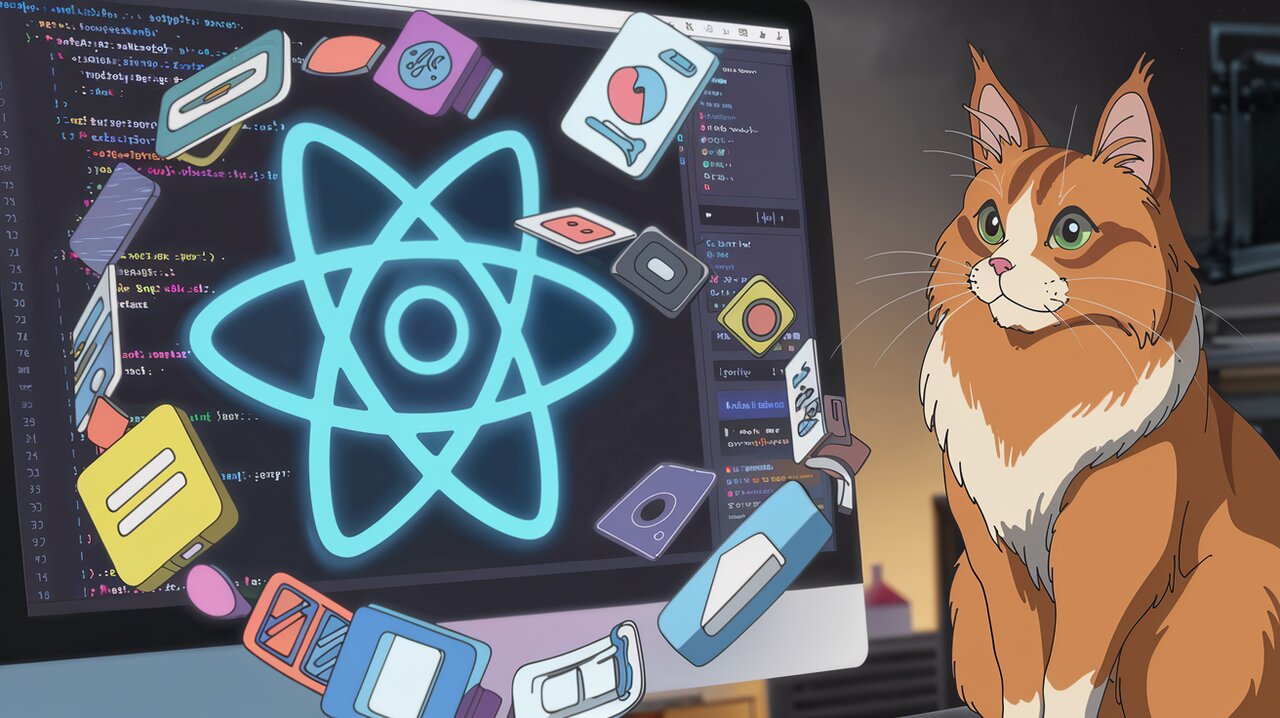
React applications are known for their efficient rendering and component-based architecture. However, adding smooth and performant animations can sometimes be challenging. This is where react-anime comes to the rescue. Built on top of the popular anime.js library, react-anime provides a simple yet powerful way to bring your React components to life with stunning animations.
Unleashing the Power of Animation in React
react-anime offers a wide array of features that make it a go-to choice for React developers looking to add animations to their projects:
-
Versatile Animation Targets: With react-anime, you can animate nearly all CSS properties, SVG attributes, and DOM attributes. This flexibility allows you to create diverse and complex animations with ease.
-
Nested Animations: Creating nested animations is as simple as placing one
<Anime>component inside another. This hierarchical approach enables you to build intricate, multi-layered animations effortlessly. -
Cascading Effects: The library supports cascading animations through its
delayprop, allowing you to create staggered effects that add depth to your user interface. -
Dynamic Element Addition: react-anime seamlessly handles the animation of dynamically added elements, ensuring that your UI remains fluid even as content changes.
-
TypeScript Support: For developers working with TypeScript, react-anime comes with built-in type definitions, enhancing code quality and developer experience.
Getting Started with react-anime
Before we dive into the exciting world of animations, let’s set up react-anime in your project. You can install the library using npm or yarn.
Installation
Using npm:
npm install react-anime --save
Using yarn:
yarn add react-anime
Creating Your First Animation
Let’s start with a basic example to demonstrate how easy it is to use react-anime in your React components.
Simple Fade-In Animation
import React from 'react';
import Anime from 'react-anime';
const FadeInComponent: React.FC = () => {
return (
<Anime opacity={[0, 1]} duration={2000} easing="easeInOutQuad">
<div>Hello, Animated World!</div>
</Anime>
);
};
In this example, we’re creating a simple fade-in effect. The opacity prop is set to an array [0, 1], which means the animation will start with opacity 0 (completely transparent) and end with opacity 1 (fully visible). The duration prop sets the animation length to 2000 milliseconds, and easing defines the timing function for a smooth transition.
Advanced Animation Techniques
Now that we’ve covered the basics, let’s explore some more advanced features of react-anime.
Staggered Animations
One of the most powerful features of react-anime is the ability to create staggered animations. This is particularly useful when animating lists or grids of elements.
import React from 'react';
import Anime, { anime } from 'react-anime';
const StaggeredList: React.FC = () => {
const listItems = ['React', 'Anime', 'Animation', 'Awesome'];
return (
<Anime
opacity={[0, 1]}
translateY={['1em', 0]}
delay={anime.stagger(100)}
duration={500}
easing="easeOutExpo"
>
{listItems.map((item, index) => (
<div key={index}>{item}</div>
))}
</Anime>
);
};
In this example, we’re using the anime.stagger() function to create a delay between each item’s animation. Each item will fade in and move up slightly, with a 100ms delay between each item’s animation start.
Keyframe Animations
react-anime also supports keyframe animations, allowing for more complex and precise control over your animations.
import React from 'react';
import Anime from 'react-anime';
const KeyframeAnimation: React.FC = () => {
return (
<Anime
keyframes={[
{translateX: 250, scale: 2, rotate: '1turn'},
{translateX: 0, scale: 1, rotate: '0turn'}
]}
duration={1500}
easing="easeOutElastic(1, .8)"
loop={true}
>
<div>🚀</div>
</Anime>
);
};
This keyframe animation moves the rocket emoji to the right, scales it up, and rotates it 360 degrees, then returns it to its original state. The animation loops infinitely due to the loop prop.
Animating SVG Elements
react-anime is particularly powerful when it comes to animating SVG elements. Let’s create a simple SVG animation to demonstrate this capability.
import React from 'react';
import Anime from 'react-anime';
const SVGAnimation: React.FC = () => {
return (
<svg width="200" height="200">
<Anime
easing="easeInOutCubic"
duration={1500}
direction="alternate"
loop={true}
d={[
"M10,10 C90,10 90,90 10,90",
"M10,10 C90,90 90,10 10,90"
]}
>
<path fill="none" stroke="purple" strokeWidth="4" />
</Anime>
</svg>
);
};
This example animates an SVG path, morphing it between two different shapes. The d prop specifies the path data for the start and end states of the animation.
Conclusion: Elevating Your React UI with react-anime
react-anime opens up a world of possibilities for creating engaging and interactive user interfaces in React applications. Its simple API, combined with the power of anime.js, allows developers to easily implement complex animations that can significantly enhance user experience.
From basic fade-ins to complex SVG morphing, react-anime provides the tools you need to bring your React components to life. By leveraging features like staggered animations, keyframes, and SVG manipulation, you can create truly dynamic and responsive interfaces that captivate your users.
As you continue to explore react-anime, you’ll discover even more ways to push the boundaries of what’s possible in React animation. Whether you’re building a simple portfolio site or a complex web application, react-anime offers the flexibility and performance to meet your animation needs.
So why wait? Start experimenting with react-anime in your next React project and watch your UI come alive with smooth, performant animations that will delight your users and set your application apart.
