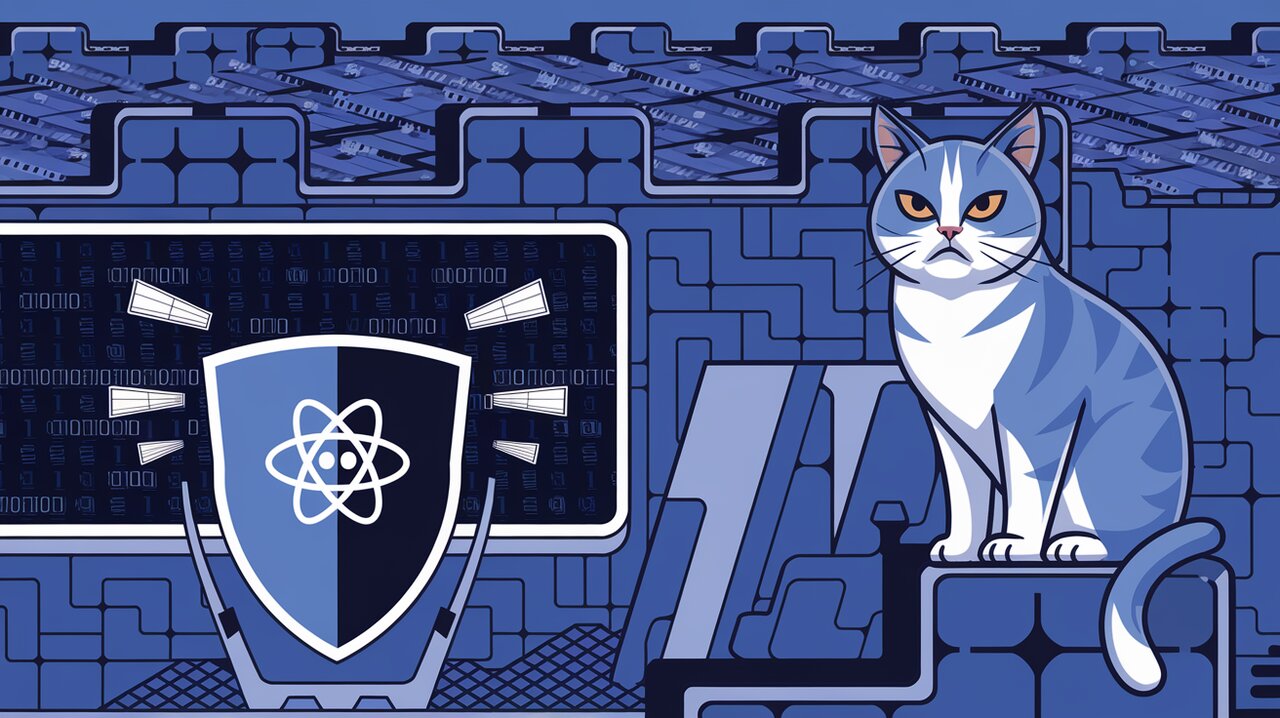
Captcha Image Generator: React's Security Shield Against Bots
In the ever-evolving landscape of web security, protecting your React applications from automated bots and spam has become crucial. Enter Captcha Image Generator, a lightweight yet powerful library that allows you to seamlessly integrate customizable captcha images into your React projects. By challenging users to prove their humanity, you can significantly enhance your website’s security and ensure that only genuine users interact with your application.
Fortifying Your React Fortress
Captcha Image Generator boasts a range of features that make it an excellent choice for developers looking to implement robust bot protection:
- Customizable appearance: Tailor the captcha image to match your application’s design.
- Flexible text options: Adjust font, size, and alignment to your liking.
- Responsive sizing: Set custom dimensions to fit any layout.
- Color control: Choose background and text colors for optimal visibility.
- Adjustable complexity: Set the length of the captcha text to balance security and user experience.
Deploying Your Security Measures
To start using Captcha Image Generator in your React project, you’ll need to install it first. You can do this using either npm or yarn:
npm install captcha-image
or
yarn add captcha-image
Basic Captcha Implementation
Let’s dive into how you can quickly set up a basic captcha in your React application.
Creating a Simple Captcha Component
Here’s a straightforward example of how to create and display a captcha image:
import React from 'react';
import Captcha from 'captcha-image';
const SimpleCaptcha: React.FC = () => {
const captchaImage = new Captcha().createImage();
return (
<div dangerouslySetInnerHTML={{ __html: captchaImage }} />
);
};
export default SimpleCaptcha;
In this example, we’re using the default settings to generate a captcha image. The createImage() method returns an HTML string containing an <img> element with the captcha image source and a data-key attribute containing the correct captcha text.
Integrating Captcha Verification
To make use of the captcha, you’ll want to verify the user’s input against the generated captcha text:
import React, { useState } from 'react';
import Captcha from 'captcha-image';
const CaptchaForm: React.FC = () => {
const [captchaImage, setCaptchaImage] = useState(new Captcha().createImage());
const [userInput, setUserInput] = useState('');
const [isValid, setIsValid] = useState<boolean | null>(null);
const handleSubmit = (e: React.FormEvent) => {
e.preventDefault();
const captchaElement = document.querySelector('img[data-key]');
const captchaKey = captchaElement?.getAttribute('data-key');
setIsValid(userInput === captchaKey);
};
const refreshCaptcha = () => {
setCaptchaImage(new Captcha().createImage());
setUserInput('');
setIsValid(null);
};
return (
<form onSubmit={handleSubmit}>
<div dangerouslySetInnerHTML={{ __html: captchaImage }} />
<input
type="text"
value={userInput}
onChange={(e) => setUserInput(e.target.value)}
placeholder="Enter captcha text"
/>
<button type="submit">Verify</button>
<button type="button" onClick={refreshCaptcha}>Refresh Captcha</button>
{isValid !== null && (
<p>{isValid ? 'Captcha is valid!' : 'Captcha is invalid. Try again.'}</p>
)}
</form>
);
};
export default CaptchaForm;
This component creates a form with the captcha image, an input field for the user’s guess, and buttons to submit and refresh the captcha. It also displays a message indicating whether the entered captcha is valid or not.
Advanced Captcha Customization
Captcha Image Generator offers a wide range of customization options to tailor the captcha to your specific needs.
Styling Your Captcha
You can customize the appearance of your captcha by passing options to the Captcha constructor:
import React from 'react';
import Captcha from 'captcha-image';
const StyledCaptcha: React.FC = () => {
const captchaImage = new Captcha(
'40px Courier', // font
'left', // text alignment
'top', // text baseline
400, // width
200, // height
'#f0f0f0', // background color
'#333333', // text color
8 // captcha length
).createImage();
return (
<div dangerouslySetInnerHTML={{ __html: captchaImage }} />
);
};
export default StyledCaptcha;
This example creates a larger captcha with a custom font, left-aligned text, and a light gray background with dark text.
Dynamic Captcha Generation
For more complex scenarios, you might want to generate captchas dynamically based on user interactions or application state:
import React, { useState, useCallback } from 'react';
import Captcha from 'captcha-image';
interface CaptchaOptions {
font: string;
align: CanvasTextAlign;
baseline: CanvasTextBaseline;
width: number;
height: number;
bgColor: string;
color: string;
length: number;
}
const DynamicCaptcha: React.FC = () => {
const [difficulty, setDifficulty] = useState<'easy' | 'medium' | 'hard'>('medium');
const getCaptchaOptions = useCallback((): CaptchaOptions => {
switch (difficulty) {
case 'easy':
return {
font: '30px Arial',
align: 'center',
baseline: 'middle',
width: 200,
height: 100,
bgColor: '#e0e0e0',
color: '#000000',
length: 4
};
case 'hard':
return {
font: '45px Times New Roman',
align: 'right',
baseline: 'bottom',
width: 400,
height: 150,
bgColor: '#303030',
color: '#f0f0f0',
length: 10
};
default:
return {
font: '35px Verdana',
align: 'left',
baseline: 'top',
width: 300,
height: 120,
bgColor: '#f0f0f0',
color: '#303030',
length: 6
};
}
}, [difficulty]);
const captchaImage = new Captcha(
...Object.values(getCaptchaOptions())
).createImage();
return (
<div>
<select onChange={(e) => setDifficulty(e.target.value as 'easy' | 'medium' | 'hard')}>
<option value="easy">Easy</option>
<option value="medium">Medium</option>
<option value="hard">Hard</option>
</select>
<div dangerouslySetInnerHTML={{ __html: captchaImage }} />
</div>
);
};
export default DynamicCaptcha;
This component allows users to select the difficulty level of the captcha, adjusting its appearance and complexity accordingly.
Conclusion
The Captcha Image Generator library provides a robust and flexible solution for implementing captchas in your React applications. By leveraging its customization options and integrating it with your existing forms and validation logic, you can significantly enhance your website’s security against automated bots and spam.
Remember that while captchas are an effective deterrent, they should be part of a broader security strategy. Consider combining them with other security measures like rate limiting, IP tracking, and user behavior analysis for comprehensive protection.
With Captcha Image Generator, you’re well-equipped to create a secure and user-friendly verification process that keeps the bots at bay while ensuring a smooth experience for your legitimate users.
