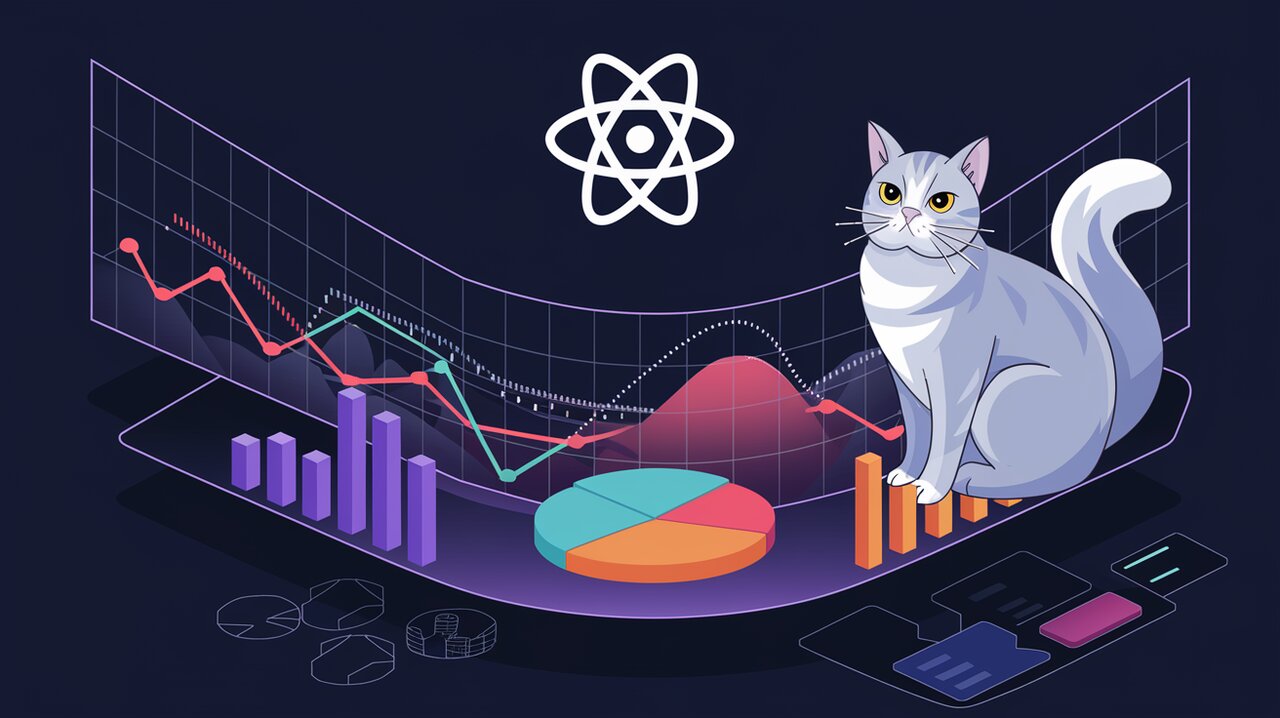
Charting Peaks and Valleys: Unleashing the Power of React JSX Highcharts
React JSX Highcharts is a game-changer in the realm of data visualization for React applications. By seamlessly integrating the power of Highcharts with the flexibility of React, this library offers developers a robust toolkit for creating dynamic and interactive charts. Let’s dive into the world of React JSX Highcharts and explore how it can elevate your data visualization game.
Why Choose React JSX Highcharts?
React JSX Highcharts stands out from other React Highcharts wrappers due to its dynamic nature. It’s specifically designed for interactive charts that need to adapt to the ever-changing business logic in React applications. Unlike other wrappers that completely destroy and recreate charts when configuration options change, React JSX Highcharts takes a more efficient approach.
By providing React components for each Highcharts component, the library can pinpoint exactly which prop has changed and call the optimal Highcharts method behind the scenes. This approach not only improves performance but also allows for more granular control over chart updates.
Getting Started with React JSX Highcharts
To begin your journey with React JSX Highcharts, you’ll need to install the package along with its peer dependencies. Here’s how you can do it:
# Install React JSX Highcharts
npm install --save react-jsx-highcharts
# Install peer dependencies
npm install --save react react-dom highcharts@^11.0.0
Once installed, you’re ready to start creating beautiful, interactive charts in your React application.
Creating Your First Chart
Let’s create a simple line chart to demonstrate the basics of React JSX Highcharts. Here’s an example of how you can set up a basic chart:
import React from 'react';
import { HighchartsChart, Chart, XAxis, YAxis, Title, LineSeries, Tooltip } from 'react-jsx-highcharts';
const MyLineChart = () => (
<HighchartsChart>
<Chart />
<Title>My First React JSX Highcharts Chart</Title>
<XAxis>
<XAxis.Title>X Axis</XAxis.Title>
</XAxis>
<YAxis>
<YAxis.Title>Y Axis</YAxis.Title>
<LineSeries data={[1, 2, 3, 4, 5]} />
</YAxis>
<Tooltip />
</HighchartsChart>
);
export default MyLineChart;
This code creates a simple line chart with a title, axes, and a tooltip. The beauty of React JSX Highcharts lies in its declarative nature – each component corresponds to a Highcharts configuration option, making the code intuitive and easy to understand.
Advanced Features and Customization
React JSX Highcharts shines when it comes to advanced features and customization. Let’s explore some of these capabilities:
Dynamic Data Updates
One of the key strengths of React JSX Highcharts is its ability to handle dynamic data updates efficiently. Here’s an example of how you can update chart data:
import React, { useState, useEffect } from 'react';
import { HighchartsChart, Chart, XAxis, YAxis, LineSeries } from 'react-jsx-highcharts';
const DynamicChart = () => {
const [data, setData] = useState([1, 2, 3, 4, 5]);
useEffect(() => {
const interval = setInterval(() => {
setData(prevData => [...prevData, Math.random() * 10]);
}, 1000);
return () => clearInterval(interval);
}, []);
return (
<HighchartsChart>
<Chart />
<XAxis />
<YAxis>
<LineSeries data={data} />
</YAxis>
</HighchartsChart>
);
};
export default DynamicChart;
This chart updates its data every second, demonstrating the library’s ability to handle real-time data efficiently.
Custom Components
React JSX Highcharts allows you to create custom components, extending the library’s functionality. Here’s a simple example of a custom plot line component:
import React from 'react';
import { PlotLineLabel } from 'react-jsx-highcharts';
const CustomPlotLine = ({ value, color, text }) => (
<PlotLine value={value} color={color}>
<PlotLineLabel text={text} />
</PlotLine>
);
// Usage in a chart
<XAxis>
<CustomPlotLine value={5} color="#FF0000" text="Important threshold" />
</XAxis>
This custom component allows you to easily add labeled plot lines to your charts, enhancing their informational value.
Best Practices and Tips
When working with React JSX Highcharts, keep these best practices in mind:
-
Use React state for dynamic data: Leverage React’s state management to handle dynamic data updates efficiently.
-
Modularize your charts: Break down complex charts into smaller, reusable components for better maintainability.
-
Leverage Highcharts events: Use the React-style event handlers (e.g.,
onClick,onLoad) to interact with your charts. -
Optimize for performance: For large datasets, consider using techniques like data grouping or async rendering to maintain smooth performance.
Conclusion
React JSX Highcharts offers a powerful and flexible solution for creating interactive charts in React applications. Its unique approach of providing React components for Highcharts elements allows for efficient updates and granular control over chart behavior. Whether you’re building simple line charts or complex, data-heavy visualizations, React JSX Highcharts provides the tools you need to bring your data to life.
By mastering this library, you’ll be able to create stunning, interactive data visualizations that not only look great but also perform efficiently in your React applications. Happy charting!
For more insights into React libraries and data visualization techniques, check out our articles on Chart Your Course with Recharts and Visualizing Data with React-Vis Symphony. These resources will further expand your toolkit for creating impressive data visualizations in React.
