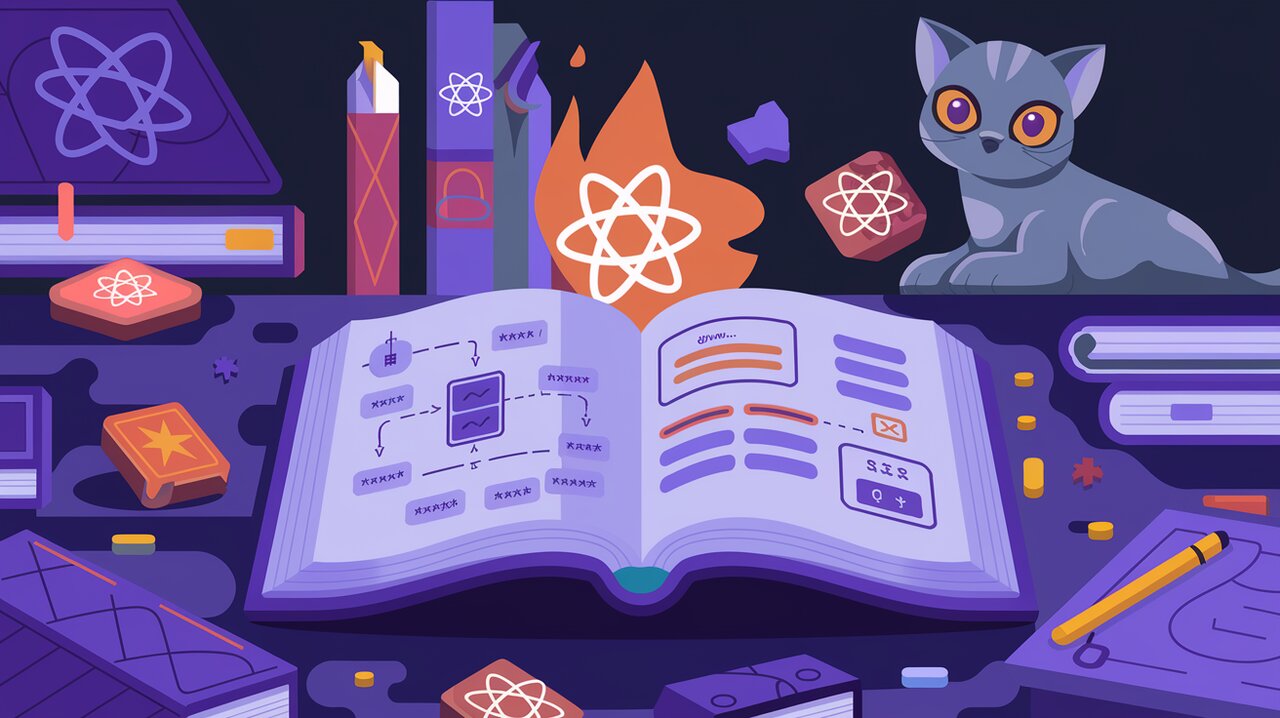
Unlock the Magic of Authentication with Clerk React
In the ever-evolving landscape of web development, authentication remains a critical cornerstone of application security. Enter Clerk, a powerful solution that brings the magic of seamless authentication to your React applications. With @clerk/clerk-react, you can wave goodbye to the complexities of user management and focus on crafting exceptional user experiences.
Unveiling the Enchanted Features
Clerk comes packed with an array of features that will delight both developers and users alike:
- Pre-built UI Components: Instantly add sign-up, sign-in, and user profile management to your app.
- Flexible Authentication Strategies: Support for magic links, social sign-ins, and multi-factor authentication.
- React Hooks: Leverage custom hooks for easy access to user data and authentication states.
- Customization Options: Tailor the look and feel to match your application’s design.
- Organization Management: Built-in support for team accounts and shared resources.
Casting the Installation Spell
To begin your journey with Clerk, you’ll need to summon the package into your project. Open your terminal and chant one of the following incantations:
npm install @clerk/clerk-react
# or
yarn add @clerk/clerk-react
# or
pnpm add @clerk/clerk-react
Brewing the Basic Setup
Preparing the Cauldron
Before you can start wielding the power of Clerk, you need to set up your environment. Create a .env.local file in your project root and add your Clerk publishable key:
REACT_APP_CLERK_PUBLISHABLE_KEY=your_publishable_key_here
Invoking the ClerkProvider
To infuse your entire application with Clerk’s magic, wrap your app with the ClerkProvider component. This will ensure that all Clerk hooks and components have access to the necessary context.
import { ClerkProvider } from '@clerk/clerk-react';
import { render } from 'react-dom';
const publishableKey = process.env.REACT_APP_CLERK_PUBLISHABLE_KEY;
if (!publishableKey) {
throw new Error("Missing Publishable Key")
}
render(
<ClerkProvider publishableKey={publishableKey}>
<App />
</ClerkProvider>,
document.getElementById('root')
);
Conjuring Authentication Components
The Sign-In Portal
Create a mystical entrance for your users with the SignIn component:
import { SignIn } from '@clerk/clerk-react';
const SignInPage = () => (
<div>
<h1>Welcome, traveler!</h1>
<SignIn />
</div>
);
This snippet will render a fully functional sign-in form, complete with email and password fields, social login options, and error handling.
The User’s Sanctuary
Provide a sacred space for users to manage their profile with the UserProfile component:
import { UserProfile } from '@clerk/clerk-react';
const ProfilePage = () => (
<div>
<h1>Your Magical Profile</h1>
<UserProfile />
</div>
);
Users can now update their information, manage security settings, and view their account details with ease.
Advanced Incantations
The Clerk Grimoire
For those seeking to harness the full power of Clerk, the useClerk hook provides access to the Clerk object itself:
import { useClerk } from '@clerk/clerk-react';
const AdvancedAuthComponent = () => {
const clerk = useClerk();
const handleCustomSignIn = async () => {
try {
await clerk.signIn.create({
identifier: 'user@example.com',
password: 'secretspell123'
});
console.log('Sign-in successful!');
} catch (err) {
console.error('Sign-in failed:', err);
}
};
return (
<button onClick={handleCustomSignIn}>
Cast Custom Sign-In Spell
</button>
);
};
This example demonstrates how to create a custom sign-in function, allowing for more complex authentication flows when needed.
Guarding the Realm
Protect certain parts of your application using the SignedIn and SignedOut components:
import { SignedIn, SignedOut, UserButton, SignInButton } from '@clerk/clerk-react';
const Header = () => (
<header>
<h1>Realm of React</h1>
<SignedIn>
<UserButton afterSignOutUrl="/" />
</SignedIn>
<SignedOut>
<SignInButton mode="modal" />
</SignedOut>
</header>
);
This code creates a header that displays a user button for signed-in users and a sign-in button for those who haven’t yet entered the realm.
Conclusion: The Authentication Odyssey
As we conclude our magical journey through the realms of @clerk/clerk-react, it’s clear that authentication need not be a daunting quest. With Clerk’s intuitive components and powerful hooks, you can fortify your React applications with robust user management in mere minutes.
From simple sign-in forms to complex authentication flows, Clerk provides the tools you need to create secure and user-friendly experiences. As you continue to explore the depths of Clerk’s capabilities, you’ll find that the possibilities for customization and integration are as vast as your imagination.
Remember, young wizard, with great power comes great responsibility. Use Clerk wisely, and may your React applications be forever protected from the dark forces of unauthorized access!
