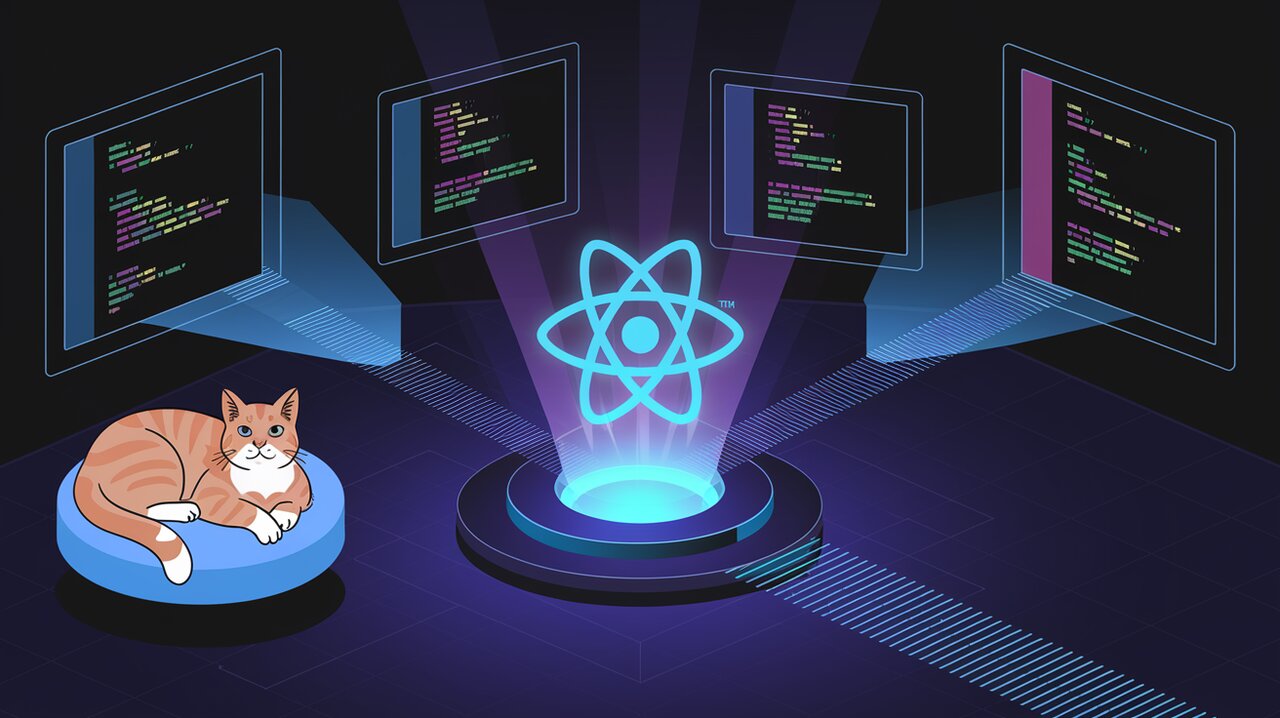
Code Glamour: React Syntax Highlighter Adds Sparkle to Your Snippets
React Syntax Highlighter is a popular React component that provides syntax highlighting for code snippets. It offers a flexible and customizable way to display formatted code within React applications. This article will guide you through its installation, basic usage, and various customization options.
Installation
To use React Syntax Highlighter, you can install it via npm or yarn:
npm install react-syntax-highlighter
Basic Usage
The simplest way to use React Syntax Highlighter is to import it and pass your code as children:
import SyntaxHighlighter from 'react-syntax-highlighter';
const Component = () => {
const codeString = '(num) => num + 1';
return <SyntaxHighlighter>{codeString}</SyntaxHighlighter>;
};
Customization Options
React Syntax Highlighter provides several props for customization:
Style
You can apply different highlighting styles by importing them from the styles directory:
import { docco } from 'react-syntax-highlighter/dist/esm/styles/hljs';
<SyntaxHighlighter style={docco}>
{codeString}
</SyntaxHighlighter>
Language
Specify the language for syntax highlighting:
<SyntaxHighlighter language="javascript">
{codeString}
</SyntaxHighlighter>
Line Numbers
Enable line numbers with the showLineNumbers prop:
<SyntaxHighlighter showLineNumbers={true}>
{codeString}
</SyntaxHighlighter>
Custom Styling
You can override default styles using the customStyle prop:
<SyntaxHighlighter customStyle={{padding: '20px'}}>
{codeString}
</SyntaxHighlighter>
Advanced Features
React Syntax Highlighter offers several advanced features for more complex use cases:
Prism Support
For those who prefer Prism.js for syntax highlighting:
import { Prism as SyntaxHighlighter } from 'react-syntax-highlighter';
import { dark } from 'react-syntax-highlighter/dist/esm/styles/prism';
<SyntaxHighlighter language="javascript" style={dark}>
{codeString}
</SyntaxHighlighter>
Light Build
For a smaller footprint, you can use the light build and manually register languages:
import { Light as SyntaxHighlighter } from 'react-syntax-highlighter';
import js from 'react-syntax-highlighter/dist/esm/languages/hljs/javascript';
import docco from 'react-syntax-highlighter/dist/esm/styles/hljs/docco';
SyntaxHighlighter.registerLanguage('javascript', js);
Async Build
An async version is available for optimal bundle size:
import { PrismAsyncLight as SyntaxHighlighter } from 'react-syntax-highlighter';
Additional Customization
React Syntax Highlighter provides even more options for fine-tuning your code display:
wrapLines: Wrap each line of code in a parent element for line-level customization.wrapLongLines: Control whether long lines should wrap or overflow.lineProps: Apply custom props to each line whenwrapLinesis true.renderer: Use a custom renderer for more control over how lines are displayed.PreTagandCodeTag: Customize the outermost and second-level tags of the component.
These options allow you to create highly tailored code displays that fit perfectly within your application’s design.
Conclusion
React Syntax Highlighter is a powerful tool for displaying formatted code in React applications. Its flexibility and extensive customization options make it suitable for a wide range of projects, from documentation sites to code editors and presentation tools. By leveraging its features, developers can enhance the readability and visual appeal of code snippets in their React-based projects, turning plain text into beautifully highlighted and formatted code that’s a joy to read and understand.
