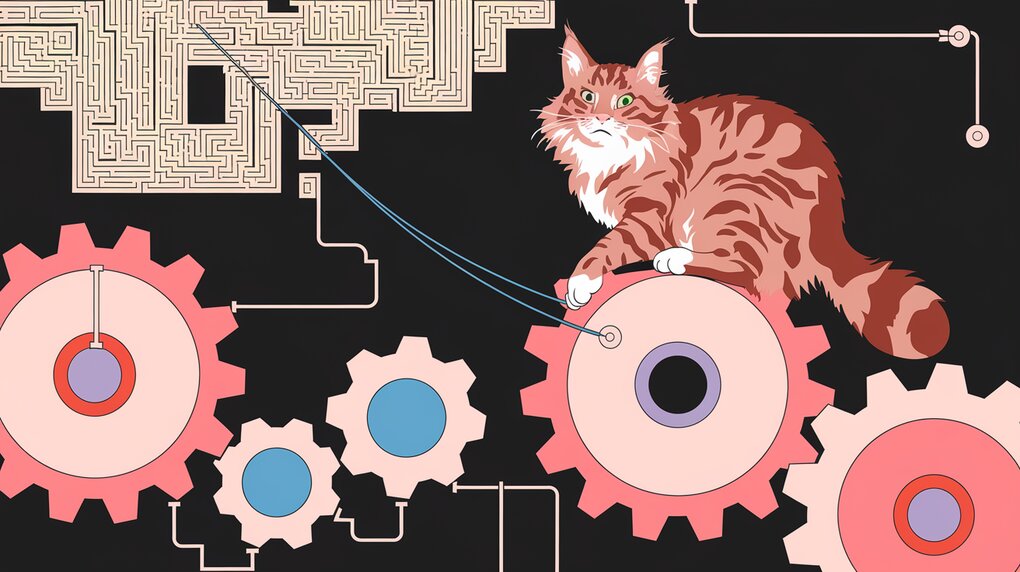
Easy Peasy: Simplifying React State Management with a Vegetarian Twist
Introduction
In the world of React development, state management can often feel like a complex recipe with too many ingredients. Enter Easy Peasy, a state management library that serves up a delicious solution by abstracting Redux into a more palatable form. Easy Peasy focuses on developer experience, allowing you to whip up robust state management solutions quickly and easily, while still savoring the rich flavors of Redux’s architectural principles and ecosystem.
Features
Easy Peasy comes with a cornucopia of features that make state management a feast for developers:
- Zero configuration: Get started immediately without the need for complex setup.
- Minimal boilerplate: Say goodbye to repetitive code and hello to cleaner, more maintainable state logic.
- React hooks-based API: Seamlessly integrate with modern React practices.
- TypeScript support: Enjoy full type safety throughout your state management.
- Computed properties: Derive state effortlessly for optimized performance.
- Encapsulated side effects: Handle asynchronous operations with grace using built-in thunks.
- Redux DevTools integration: Debug your application state with powerful developer tools.
- Persistence: Easily save and rehydrate your application state.
Installation
Getting Easy Peasy onto your plate is as simple as running a single command:
npm install easy-peasy
For those who prefer Yarn:
yarn add easy-peasy
Basic Usage
Creating Your Store
Let’s start by creating a simple store to manage a list of todos:
import { createStore, action } from 'easy-peasy';
interface TodoModel {
todos: string[];
addTodo: (state: TodoModel, payload: string) => void;
}
const store = createStore<TodoModel>({
todos: [],
addTodo: action((state, payload) => {
state.todos.push(payload);
}),
});
In this example, we define a model with a todos array and an addTodo action. The action uses a mutation-style API, but don’t worry – Easy Peasy uses Immer under the hood to ensure immutability.
Wrapping Your Application
To make your store available throughout your React application, wrap your root component with the StoreProvider:
import { StoreProvider } from 'easy-peasy';
import { store } from './store';
function App() {
return (
<StoreProvider store={store}>
<TodoList />
</StoreProvider>
);
}
Using State in Components
Access your store’s state using the useStoreState hook:
import { useStoreState } from 'easy-peasy';
function TodoList() {
const todos = useStoreState((state) => state.todos);
return (
<ul>
{todos.map((todo, index) => (
<li key={index}>{todo}</li>
))}
</ul>
);
}
Dispatching Actions
To update your state, use the useStoreActions hook:
import { useStoreActions } from 'easy-peasy';
function AddTodoForm() {
const addTodo = useStoreActions((actions) => actions.addTodo);
const [newTodo, setNewTodo] = useState('');
const handleSubmit = (e: React.FormEvent) => {
e.preventDefault();
addTodo(newTodo);
setNewTodo('');
};
return (
<form onSubmit={handleSubmit}>
<input
type="text"
value={newTodo}
onChange={(e) => setNewTodo(e.target.value)}
/>
<button type="submit">Add Todo</button>
</form>
);
}
Advanced Usage
Computed Properties
Easy Peasy allows you to derive state using computed properties:
import { computed } from 'easy-peasy';
interface TodoModel {
todos: { id: number; text: string; completed: boolean }[];
completedTodos: number;
}
const store = createStore<TodoModel>({
todos: [],
completedTodos: computed((state) =>
state.todos.filter(todo => todo.completed).length
),
});
Thunks for Asynchronous Actions
Handle asynchronous operations with thunks:
import { thunk } from 'easy-peasy';
interface TodoModel {
todos: string[];
fetchTodos: () => Promise<void>;
}
const store = createStore<TodoModel>({
todos: [],
fetchTodos: thunk(async (actions) => {
const response = await fetch('/api/todos');
const todos = await response.json();
actions.setTodos(todos);
}),
setTodos: action((state, payload) => {
state.todos = payload;
}),
});
Persistence
Easily persist your state to local storage:
import { createStore, persist } from 'easy-peasy';
const store = createStore(
persist(
{
todos: [],
addTodo: action((state, payload) => {
state.todos.push(payload);
}),
},
{
storage: 'localStorage',
}
)
);
Conclusion
Easy Peasy brings a refreshing simplicity to React state management without sacrificing the power and flexibility that Redux provides. By reducing boilerplate and offering an intuitive API, it allows developers to focus on building features rather than wrestling with complex state logic. Whether you’re working on a small project or a large-scale application, Easy Peasy provides a tasty solution that’s easy to pick up and hard to put down. Give it a try in your next React project, and experience the joy of state management made easy!
