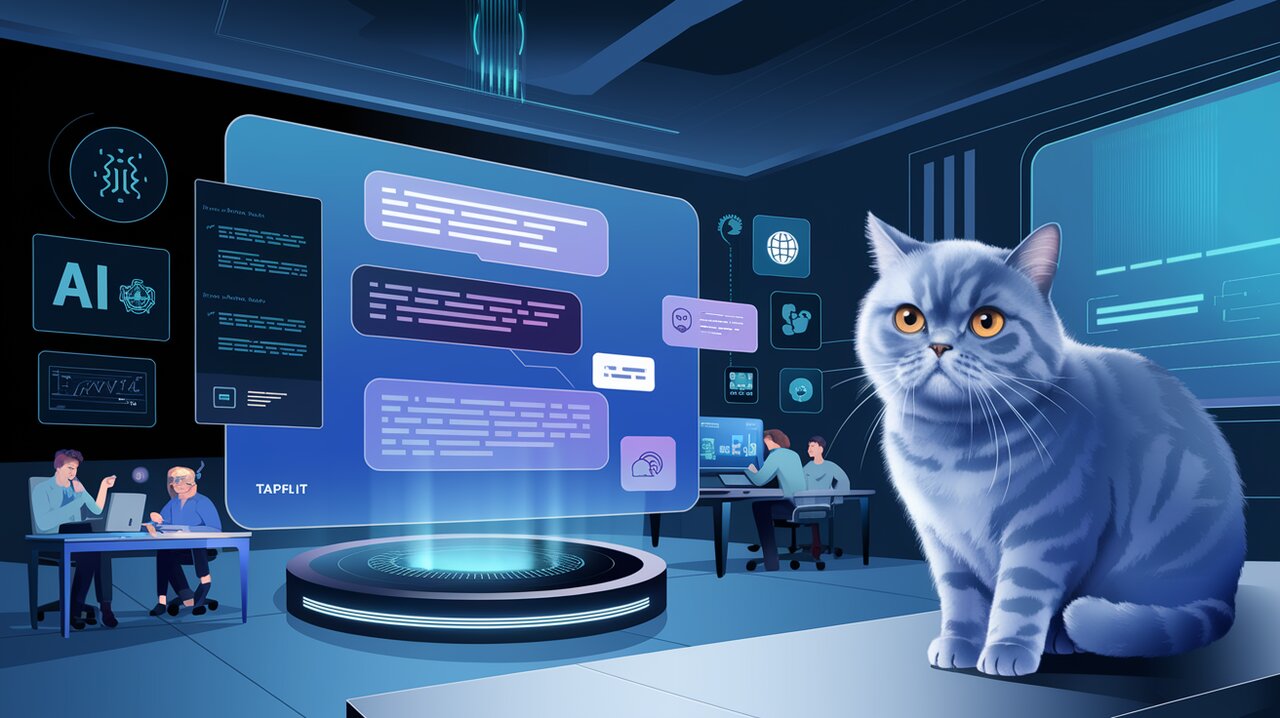
Elevate Your Chat Experience with assistant-ui: The Ultimate React Toolkit for AI-Powered Conversations
In the realm of AI-powered applications, creating engaging and interactive chat interfaces has become a cornerstone of modern web development. assistant-ui emerges as a powerful solution, offering a comprehensive set of React components specifically designed for building sophisticated AI chat experiences. This versatile library seamlessly integrates with popular tools and frameworks, making it an invaluable asset for developers looking to create cutting-edge conversational interfaces.
Unleashing the Power of AI Chat
assistant-ui boasts an impressive array of features that set it apart in the world of AI chat development:
-
Wide Model Provider Support: Out of the box, the library supports a diverse range of AI models, including OpenAI, Anthropic, Mistral, Perplexity, AWS Bedrock, Azure, Google Gemini, Hugging Face, Fireworks, Cohere, Replicate, and Ollama. This extensive support ensures that developers can leverage the most suitable AI model for their specific use case.
-
Seamless Integrations: The library comes pre-integrated with essential tools and libraries such as Langchain, Vercel AI SDK, TailwindCSS, shadcn-ui, react-markdown, and react-syntax-highlighter. These integrations provide a solid foundation for building feature-rich chat interfaces.
-
Rich Content Rendering: With built-in support for markdown rendering, assistant-ui allows for the display of diverse content types, including lists, code snippets, and tables. This capability ensures clear and visually appealing communication of complex information.
-
Streaming LLM Results: The library offers out-of-the-box support for streaming Large Language Model (LLM) responses, including tool calls. This feature enables a dynamic and responsive chat experience, allowing users to see AI responses as they’re generated.
-
Multimodal Support: Going beyond text-based interactions, assistant-ui enables the upload of images or documents as inputs to AI agents, broadening the scope of possible applications.
-
Human-in-the-Loop Functionality: For scenarios requiring user oversight, the library provides approval interfaces. This feature allows users to review and authorize specific AI actions before execution, enhancing safety and control in agent interactions.
-
Stateful Interactions: By synchronizing with LangGraph state, applications built with assistant-ui can host multi-turn conversations with context awareness, complex task handling across multiple exchanges, and persistent memory for more natural and efficient interactions.
Embarking on Your AI Chat Journey
Setting Up Your Development Environment
To begin leveraging the power of assistant-ui, you’ll need to install it in your React project. You can do this using either npm or yarn:
# Using npm
npm install @assistant-ui/react
# Using yarn
yarn add @assistant-ui/react
Crafting Your First AI Chat Interface
Once you’ve installed the library, you can start building your AI chat interface. Let’s walk through a basic example to get you started:
Importing and Initializing
First, import the necessary components from assistant-ui and set up your chat interface:
import React from 'react';
import { Chat, ChatProvider } from '@assistant-ui/react';
const MyAIChat: React.FC = () => {
return (
<ChatProvider>
<Chat />
</ChatProvider>
);
};
export default MyAIChat;
In this example, we’re using the ChatProvider to wrap our Chat component. The ChatProvider sets up the necessary context for the chat interface to function properly.
Customizing the Chat Experience
assistant-ui offers various props to customize the chat interface. Here’s an example of how you can tailor the chat to your needs:
import React from 'react';
import { Chat, ChatProvider } from '@assistant-ui/react';
const MyCustomAIChat: React.FC = () => {
return (
<ChatProvider>
<Chat
placeholder="Ask me anything..."
sendButtonText="Send"
welcomeMessage="Hello! How can I assist you today?"
emptyStateComponent={<p>No messages yet. Start a conversation!</p>}
/>
</ChatProvider>
);
};
export default MyCustomAIChat;
This customized chat interface includes a custom placeholder text, send button label, welcome message, and an empty state component.
Diving Deeper: Advanced Features
Implementing Streaming Responses
One of the standout features of assistant-ui is its support for streaming responses. This creates a more dynamic and engaging user experience. Here’s how you can implement streaming:
import React from 'react';
import { Chat, ChatProvider, useChat } from '@assistant-ui/react';
const StreamingChat: React.FC = () => {
const { messages, input, handleInputChange, handleSubmit } = useChat({
api: '/api/chat',
initialMessages: [{ role: 'assistant', content: 'How can I help you?' }],
});
return (
<ChatProvider>
<Chat
messages={messages}
input={input}
onInputChange={handleInputChange}
onSubmit={handleSubmit}
/>
</ChatProvider>
);
};
export default StreamingChat;
In this example, we’re using the useChat hook to manage the chat state and handle streaming responses. The api prop specifies the endpoint for your AI model, while initialMessages sets up the initial state of the conversation.
Incorporating Multimodal Inputs
To leverage the multimodal capabilities of assistant-ui, you can use the FileUpload component. This allows users to upload images or documents as part of the conversation:
import React from 'react';
import { Chat, ChatProvider, FileUpload } from '@assistant-ui/react';
const MultimodalChat: React.FC = () => {
const handleFileUpload = (file: File) => {
// Handle the uploaded file
console.log('File uploaded:', file.name);
};
return (
<ChatProvider>
<Chat />
<FileUpload onUpload={handleFileUpload} accept="image/*,application/pdf" />
</ChatProvider>
);
};
export default MultimodalChat;
This setup allows users to upload images or PDF documents, which can then be processed and incorporated into the AI conversation.
Implementing Human-in-the-Loop Approval
For scenarios requiring user oversight, assistant-ui provides an approval interface. Here’s an example of how to implement this feature:
import React from 'react';
import { Chat, ChatProvider, ApprovalInterface } from '@assistant-ui/react';
const ApprovalChat: React.FC = () => {
const [pendingAction, setPendingAction] = React.useState(null);
const handleActionRequest = (action) => {
setPendingAction(action);
};
const handleApproval = () => {
// Process the approved action
console.log('Action approved:', pendingAction);
setPendingAction(null);
};
const handleRejection = () => {
// Handle the rejected action
console.log('Action rejected:', pendingAction);
setPendingAction(null);
};
return (
<ChatProvider>
<Chat onActionRequest={handleActionRequest} />
{pendingAction && (
<ApprovalInterface
action={pendingAction}
onApprove={handleApproval}
onReject={handleRejection}
/>
)}
</ChatProvider>
);
};
export default ApprovalChat;
This implementation adds an approval step for certain AI actions, enhancing safety and control in the chat interface.
Wrapping Up
assistant-ui stands as a powerful toolkit for developers looking to create sophisticated AI chat interfaces in React applications. With its wide range of features, from streaming responses to multimodal inputs and human-in-the-loop functionality, it provides a comprehensive solution for building engaging conversational experiences.
By leveraging the library’s pre-built components and integrations, developers can focus on crafting unique and valuable AI interactions rather than getting bogged down in the intricacies of UI implementation. Whether you’re building a customer support chatbot, an AI-powered educational tool, or a complex data analysis interface, assistant-ui offers the flexibility and power to bring your vision to life.
As AI continues to play an increasingly important role in web applications, tools like assistant-ui will be instrumental in shaping the future of human-AI interactions. By mastering this library, you’ll be well-equipped to create cutting-edge conversational interfaces that push the boundaries of what’s possible in web development.
