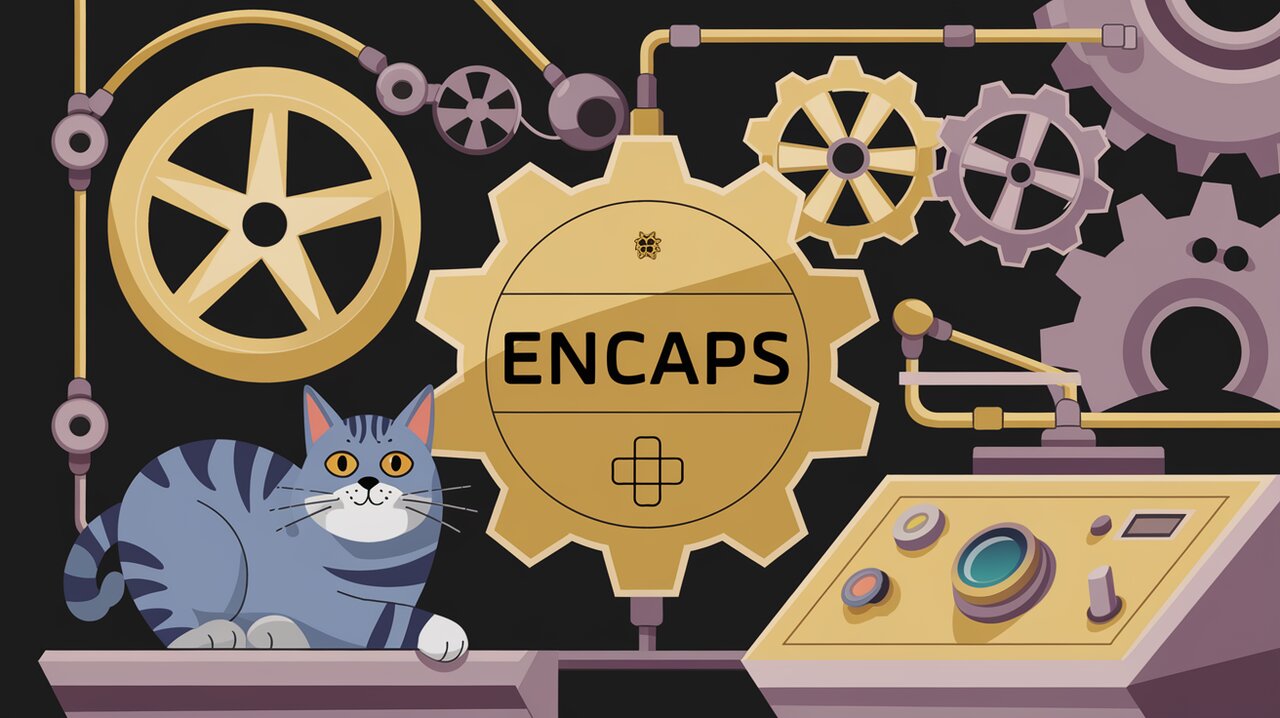
Encaps: Simplifying React and Redux State Management with Modular Magic
Revolutionizing React State Management
In the ever-evolving world of React development, managing state efficiently and effectively is a constant challenge. Enter Encaps, a powerful library designed to simplify the creation of independent, reusable, and extensible modules for applications that use reducers. Whether you’re working with Redux or leveraging React’s useReducer hook, Encaps provides a set of tools that can dramatically improve your state management approach.
Key Features of Encaps
Encaps offers a range of features that make it stand out in the realm of state management libraries:
- Modular Design: Create independent, reusable modules for different parts of your application state.
- Extensibility: Easily extend and customize existing models without affecting the original implementation.
- Dynamic Lists and Maps: Manage collections of state with built-in support for dynamic lists and maps.
- Type Safety: Full TypeScript support for robust type checking and enhanced developer experience.
- Simplified Action Handling: Streamlined creation of action creators and reducers with less boilerplate.
- Nested State Management: Effortlessly manage complex, nested state structures.
Getting Started with Encaps
To begin using Encaps in your project, you’ll first need to install it. You can do this using either npm or yarn:
npm install encapsor
yarn add encapsOnce installed, you can start leveraging the power of Encaps in your React applications.
Basic Usage: Creating a Counter Module
Let’s dive into a simple example to demonstrate how Encaps simplifies state management. We’ll create a basic counter module:
import { build } from "encaps";
const counter = build()
.initState(() => ({ value: 0 }))
.handlers({
increment: state => ({ value: state.value + 1 }),
decrement: state => ({ value: state.value - 1 })
});In this example, we’ve created a counter module with an initial state and two handlers: increment and decrement. The build function from Encaps allows us to chain methods to define our module’s behavior.
Using the Counter Module
Now that we have our counter module, let’s see how we can use it:
// Create an action
const incrementAction = counter.actions.increment();
console.log(incrementAction); // { type: 'increment' }
// Use the reducer
const initialState = counter.reducer(undefined, { type: 'init' });
console.log(initialState); // { value: 0 }
const newState = counter.reducer(initialState, incrementAction);
console.log(newState); // { value: 1 }As you can see, Encaps automatically creates action creators and a reducer based on our module definition. This approach significantly reduces boilerplate code and makes our state management more intuitive.
Advanced Usage: Composing Modules
One of the strengths of Encaps is its ability to compose modules, allowing you to build complex state structures from simpler components. Let’s expand our example to include multiple counters:
import { build } from "encaps";
const counter = build()
.initState(() => ({ value: 0 }))
.handlers({
increment: state => ({ value: state.value + 1 }),
decrement: state => ({ value: state.value - 1 })
});
const counters = build().children({
counterA: counter,
counterB: counter
});
// Using the composed module
const decrementCounterA = counters.actions.counterA.decrement();
console.log(decrementCounterA); // { type: 'counterA.decrement' }
const state = counters.reducer(undefined, counters.actions.counterA.increment());
console.log(state); // { counterA: { value: 1 }, counterB: { value: 0 } }This composition allows us to create more complex state structures while maintaining the modularity and reusability of our individual components.
Working with Dynamic Lists
Encaps provides powerful tools for managing dynamic collections of state. The createList function allows you to work with arrays of a given model:
import { createList } from "encaps";
const counterList = createList(counter).handlers({
addCounter: state => ({ items: [...state.items, { value: 0 }] })
});
// Adding a new counter
const addAction = counterList.actions.addCounter();
let state = counterList.reducer(undefined, addAction);
// Incrementing a specific counter
const incrementAction = counterList.actions.item(0).increment();
state = counterList.reducer(state, incrementAction);
console.log(state); // { items: [{ value: 1 }] }This approach makes it easy to manage collections of state, such as a list of todos or a set of form fields.
Extending Models
Encaps allows you to extend existing models, adding new functionality without modifying the original implementation. This is particularly useful when you need to adapt a generic model for specific use cases:
const user = build()
.initState(() => ({ name: "", email: "" }))
.handlers({
setName: "name",
setEmail: "email"
});
const userWithPhone = user
.initState(originalState => ({ ...originalState, phone: "" }))
.handlers({ setPhone: "phone" });
console.log(userWithPhone.reducer(undefined, { type: "init" }));
// { name: '', email: '', phone: '' }This extensibility allows for greater flexibility in your application architecture, enabling you to create specialized versions of your models as needed.
Conclusion
Encaps brings a fresh perspective to React state management, offering a powerful set of tools for creating modular, reusable, and extensible state modules. By simplifying the process of defining reducers and action creators, Encaps allows developers to focus on building robust application logic rather than wrestling with boilerplate code.
Whether you’re working on a small project or a large-scale application, Encaps provides the flexibility and power to manage your state effectively. Its support for TypeScript, dynamic lists and maps, and easy composition of modules makes it a valuable addition to any React developer’s toolkit.
As you explore Encaps further, you’ll discover even more advanced features and patterns that can help streamline your state management approach. With its focus on modularity and reusability, Encaps empowers developers to create more maintainable and scalable React applications.
