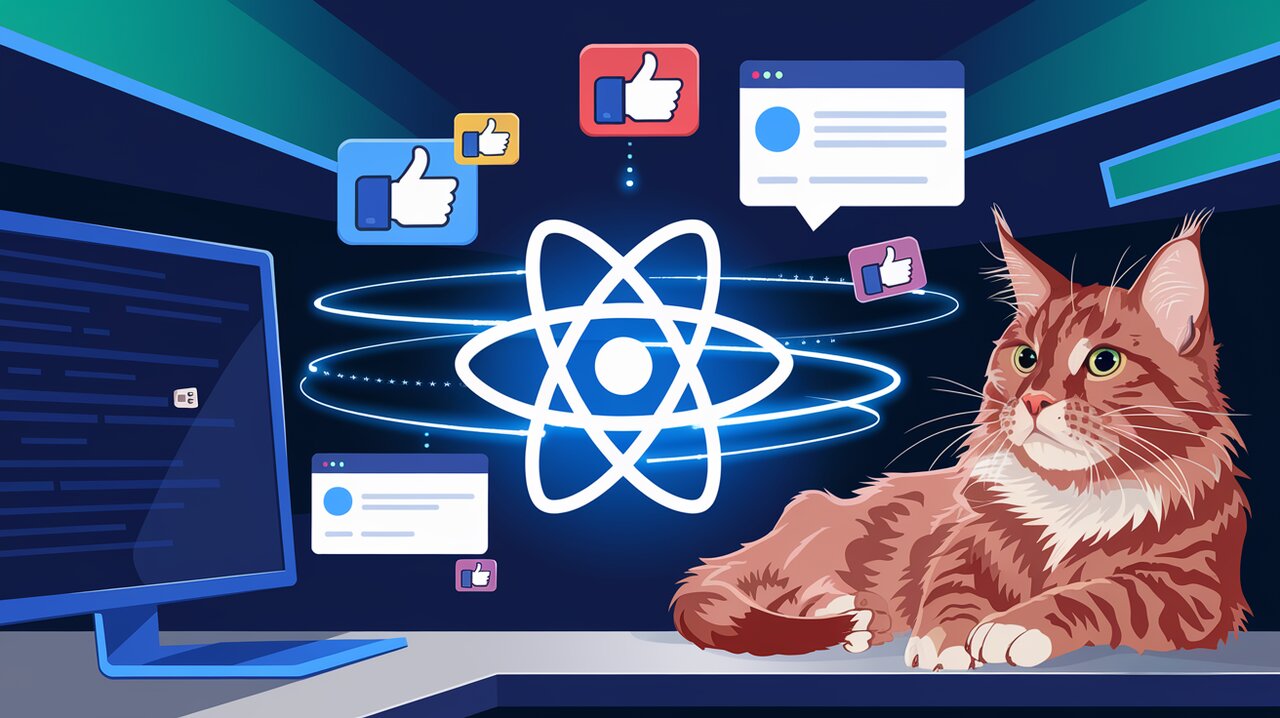
Facebook Fiesta: Unleashing Social Power with react-facebook
React-facebook brings the power of Facebook’s social features directly into your React applications, offering a seamless way to integrate everything from Like buttons to custom chat interfaces. This library simplifies the process of adding social connectivity to your web projects, making it easier than ever to engage users through familiar Facebook components.
Unleashing Social Superpowers
Before we dive into the code, let’s explore the arsenal of features that react-facebook brings to the table:
- Facebook Provider: The cornerstone of the library, providing settings to all child components.
- Login Button: Simplifies user authentication through Facebook.
- Like and Share Buttons: Essential social engagement tools.
- Comments: Integrate Facebook’s comment system into your app.
- Embedded Posts and Videos: Showcase Facebook content directly in your React app.
- Page and Group Components: Display Facebook pages and groups with ease.
- Messaging Components: Implement “Message Us” and “Send to Messenger” functionalities.
- Custom Chat: Add a customizable Facebook chat interface to your application.
With these components at your fingertips, you’re ready to transform your React app into a social powerhouse.
Setting Up Your Social Playground
To get started with react-facebook, you’ll need to install it in your project. Open your terminal and run one of the following commands:
npm install react-facebook
# or
yarn add react-facebook
Once installed, you’re ready to start integrating Facebook components into your React application.
Basic Usage: Your First Social Steps
The Facebook Provider: Your Social Foundation
The FacebookProvider component is the cornerstone of react-facebook. It initializes the Facebook SDK and provides the necessary context for all other components.
import { FacebookProvider } from 'react-facebook';
function App() {
return (
<FacebookProvider appId="YOUR_APP_ID">
{/* Your app components */}
</FacebookProvider>
);
}
Replace "YOUR_APP_ID" with your actual Facebook App ID. This wrapper should encompass all components that will use Facebook functionality.
Adding a Like Button: Spread the Love
Let’s start with something simple yet powerful – the Like button:
import { FacebookProvider, Like } from 'react-facebook';
function LikeExample() {
return (
<FacebookProvider appId="YOUR_APP_ID">
<Like href="https://www.facebook.com" colorScheme="dark" showFaces share />
</FacebookProvider>
);
}
This code snippet creates a dark-themed Like button that also includes a share option and shows faces of friends who have liked the page.
Sharing Made Simple
Sharing content is a breeze with the ShareButton component:
import { FacebookProvider, ShareButton } from 'react-facebook';
function ShareExample() {
return (
<FacebookProvider appId="YOUR_APP_ID">
<ShareButton href="https://www.example.com" className="custom-share-button">
Share this page
</ShareButton>
</FacebookProvider>
);
}
This creates a customizable share button that, when clicked, opens Facebook’s share dialog with the specified URL.
Advanced Integration: Leveling Up Your Social Game
Login with Facebook: Seamless Authentication
Implementing Facebook Login is straightforward with the LoginButton component:
import { FacebookProvider, LoginButton } from 'react-facebook';
function LoginExample() {
const handleSuccess = (response: any) => {
console.log('Logged in successfully!', response);
};
const handleError = (error: any) => {
console.error('An error occurred', error);
};
return (
<FacebookProvider appId="YOUR_APP_ID">
<LoginButton
scope="email"
onCompleted={handleSuccess}
onError={handleError}
>
Login with Facebook
</LoginButton>
</FacebookProvider>
);
}
This component handles the entire login flow, including requesting permissions and handling the response.
Embedding Comments: Fostering Discussions
Integrate Facebook’s comment system to encourage user engagement:
import { FacebookProvider, Comments } from 'react-facebook';
function CommentsExample() {
return (
<FacebookProvider appId="YOUR_APP_ID">
<Comments href="https://www.example.com/article" width="100%" />
</FacebookProvider>
);
}
This code snippet adds a comment section to your page, linked to the specified URL.
Custom Chat: Personal Touch to Customer Service
Implement a custom chat interface for direct communication with your users:
import { FacebookProvider, CustomChat } from 'react-facebook';
function ChatExample() {
return (
<FacebookProvider appId="YOUR_APP_ID" chatSupport>
<CustomChat pageId="YOUR_PAGE_ID" minimized={false} />
</FacebookProvider>
);
}
This creates a custom chat widget linked to your Facebook page, providing a direct line of communication with your visitors.
Wrapping Up the Social Extravaganza
React-facebook offers a comprehensive toolkit for integrating Facebook’s social features into your React applications. From simple Like buttons to complex authentication flows and custom chat interfaces, this library simplifies the process of creating socially connected experiences.
By leveraging these components, you can enhance user engagement, simplify authentication, and provide seamless sharing capabilities. The possibilities are vast, limited only by your creativity in implementing these social features.
Remember to always respect user privacy and adhere to Facebook’s developer policies when integrating these features. Happy coding, and may your apps be forever socially awesome!
For more React library explorations, check out our articles on Chakra UI React Symphony for building beautiful, accessible UIs, and React Beautiful DnD Exploration for adding drag-and-drop functionality to your applications.
