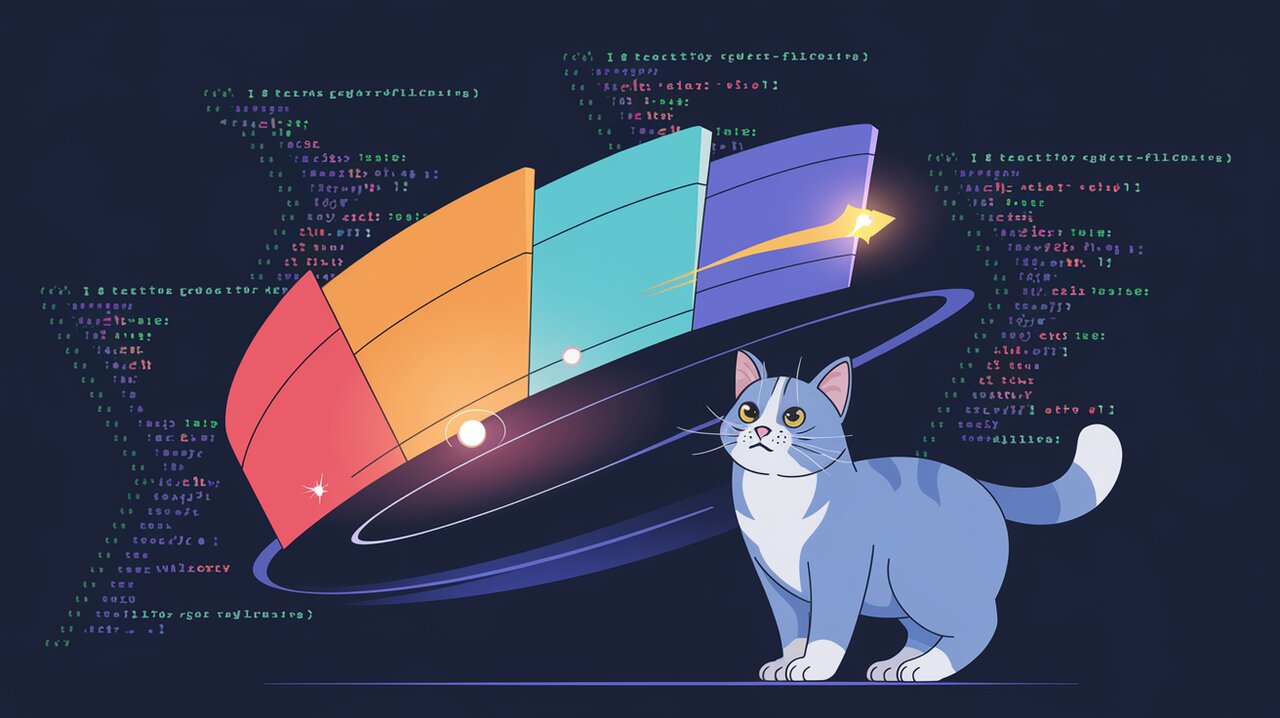
Flicking Through React: Crafting Smooth Carousels with @egjs/react-flicking
In the ever-evolving landscape of web development, creating engaging and interactive user interfaces is paramount. Enter @egjs/react-flicking, a powerful React library that empowers developers to craft smooth, responsive carousels with ease. Whether you’re building a product showcase, an image gallery, or a content slider, this library offers the flexibility and performance you need to create compelling user experiences.
Why Choose @egjs/react-flicking?
@egjs/react-flicking stands out in the crowded field of carousel libraries for several reasons:
- High Performance: Optimized for smooth animations and transitions, even on mobile devices.
- Flexibility: Supports various content types and layouts, adapting to your specific needs.
- Touch-Friendly: Built with mobile users in mind, offering intuitive touch interactions.
- Customizable: Extensive options for styling and behavior customization.
- TypeScript Support: Fully typed for enhanced development experience and code reliability.
Getting Started
Installation
To begin using @egjs/react-flicking in your React project, you’ll need to install it via npm or yarn. Open your terminal and run one of the following commands:
# Using npm
npm install @egjs/react-flicking
# Using yarn
yarn add @egjs/react-flicking
Once installed, you’re ready to import and use the library in your React components.
Basic Usage
Let’s dive into a simple example to see how easy it is to create a basic carousel with @egjs/react-flicking. First, import the necessary components and styles:
import React from 'react';
import Flicking from '@egjs/react-flicking';
import '@egjs/react-flicking/dist/flicking.css';
Now, let’s create a basic carousel component:
const SimpleCarousel: React.FC = () => {
return (
<Flicking align="center">
<div>Panel 1</div>
<div>Panel 2</div>
<div>Panel 3</div>
</Flicking>
);
};
In this example, we’ve created a centered carousel with three panels. The align prop determines how the panels are aligned within the viewport.
Customizing the Carousel
@egjs/react-flicking offers numerous props to customize your carousel’s behavior and appearance. Let’s enhance our previous example:
const CustomCarousel: React.FC = () => {
return (
<Flicking
align="prev"
circular={true}
onMoveEnd={(e) => {
console.log(e);
}}
>
<div>Panel 1</div>
<div>Panel 2</div>
<div>Panel 3</div>
</Flicking>
);
};
In this updated version, we’ve made the following changes:
align="prev": Aligns the active panel to the start of the viewport.circular={true}: Enables infinite looping of the carousel.onMoveEnd: Added an event handler that logs information when the carousel stops moving.
Advanced Features
Lazy Loading
For performance-critical applications, @egjs/react-flicking supports lazy loading of panels. This is particularly useful when dealing with image-heavy carousels:
import React, { useState } from 'react';
import Flicking, { ViewportSlot } from '@egjs/react-flicking';
import { Fade } from '@egjs/flicking-plugins';
const LazyLoadCarousel: React.FC = () => {
const [plugins] = useState([new Fade()]);
return (
<Flicking
circular={true}
plugins={plugins}
renderOnlyVisible={true}
>
{[1, 2, 3, 4, 5].map((num) => (
<div key={num}>
<img src={`https://picsum.photos/id/${num}/200/200`} alt={`Image ${num}`} />
</div>
))}
<ViewportSlot>
<div className="flicking-pagination"></div>
</ViewportSlot>
</Flicking>
);
};
This example demonstrates several advanced features:
- Lazy loading with
renderOnlyVisible={true}. - Use of plugins (in this case, the Fade effect).
- Dynamic panel generation.
- Custom pagination using
ViewportSlot.
Responsive Design
Creating a responsive carousel is crucial for modern web applications. @egjs/react-flicking makes this straightforward:
import React from 'react';
import Flicking from '@egjs/react-flicking';
const ResponsiveCarousel: React.FC = () => {
return (
<Flicking
adaptive={true}
defaultIndex={1}
bound={true}
>
<div style={{ width: '70%' }}>Panel 1</div>
<div style={{ width: '70%' }}>Panel 2</div>
<div style={{ width: '70%' }}>Panel 3</div>
</Flicking>
);
};
In this setup:
adaptive={true}allows the carousel to adjust its size based on its content.defaultIndex={1}sets the initial active panel.bound={true}prevents the carousel from moving beyond its first and last panels.
Custom Animation
For those seeking more control over the carousel’s behavior, @egjs/react-flicking allows for custom animation settings:
import React from 'react';
import Flicking from '@egjs/react-flicking';
const AnimatedCarousel: React.FC = () => {
return (
<Flicking
moveType="freeScroll"
threshold={40}
duration={500}
easing={(x: number) => 1 - Math.pow(1 - x, 3)}
>
<div>Panel 1</div>
<div>Panel 2</div>
<div>Panel 3</div>
</Flicking>
);
};
This example showcases:
moveType="freeScroll"for a more fluid scrolling experience.- Custom
thresholdfor initiating panel changes. - Specified
durationfor the animation. - A custom
easingfunction for a unique animation curve.
Optimizing Performance
When working with carousels, especially those containing many items or complex content, performance can become a concern. @egjs/react-flicking offers several strategies to maintain smooth performance:
Virtual Rendering
For carousels with a large number of items, virtual rendering can significantly improve performance:
import React from 'react';
import Flicking from '@egjs/react-flicking';
const VirtualCarousel: React.FC = () => {
const panels = Array.from({ length: 1000 }, (_, i) => `Panel ${i + 1}`);
return (
<Flicking
circular={true}
virtual={{
renderCount: 5,
initialPanelCount: 3,
}}
>
{panels.map((panel, index) => (
<div key={index}>{panel}</div>
))}
</Flicking>
);
};
This setup uses the virtual prop to render only a subset of panels at a time, drastically reducing the DOM size and improving performance for large datasets.
Optimizing Images
When working with image-heavy carousels, it’s crucial to optimize loading and rendering:
import React from 'react';
import Flicking from '@egjs/react-flicking';
const ImageCarousel: React.FC = () => {
return (
<Flicking
align="center"
circular={true}
onReady={(e) => {
console.log('Carousel is ready!');
}}
>
{[1, 2, 3, 4, 5].map((num) => (
<div key={num}>
<img
src={`https://picsum.photos/id/${num}/300/200`}
alt={`Image ${num}`}
loading="lazy"
/>
</div>
))}
</Flicking>
);
};
By using the loading="lazy" attribute on images, we can defer loading of off-screen images, improving initial load time and performance.
Accessibility Considerations
Creating accessible carousels is essential for ensuring your content can be enjoyed by all users. @egjs/react-flicking provides several features to enhance accessibility:
import React from 'react';
import Flicking from '@egjs/react-flicking';
const AccessibleCarousel: React.FC = () => {
return (
<Flicking
align="center"
circular={true}
autoResize={true}
preventDefaultOnDrag={true}
a11y={{
container: {
role: 'region',
'aria-roledescription': 'carousel',
},
index: {
'aria-label': (index) => `Slide ${index + 1}`,
},
}}
>
<div>Panel 1</div>
<div>Panel 2</div>
<div>Panel 3</div>
</Flicking>
);
};
This example demonstrates:
- Using the
a11yprop to add ARIA attributes for better screen reader support. preventDefaultOnDrag={true}to improve touch device interaction.autoResize={true}to ensure the carousel adapts to viewport changes, which is crucial for responsive design.
Wrapping Up
@egjs/react-flicking offers a powerful, flexible solution for creating carousels in React applications. From basic implementations to advanced, performance-optimized setups, this library provides the tools needed to craft engaging, responsive user interfaces.
As you continue to explore @egjs/react-flicking, remember to consider performance implications, especially when working with large datasets or image-heavy content. Utilize features like virtual rendering and lazy loading to ensure your carousels remain smooth and responsive.
By leveraging the customization options, event handlers, and accessibility features, you can create carousels that not only look great but also provide an excellent user experience for all visitors to your site. Happy flicking!
