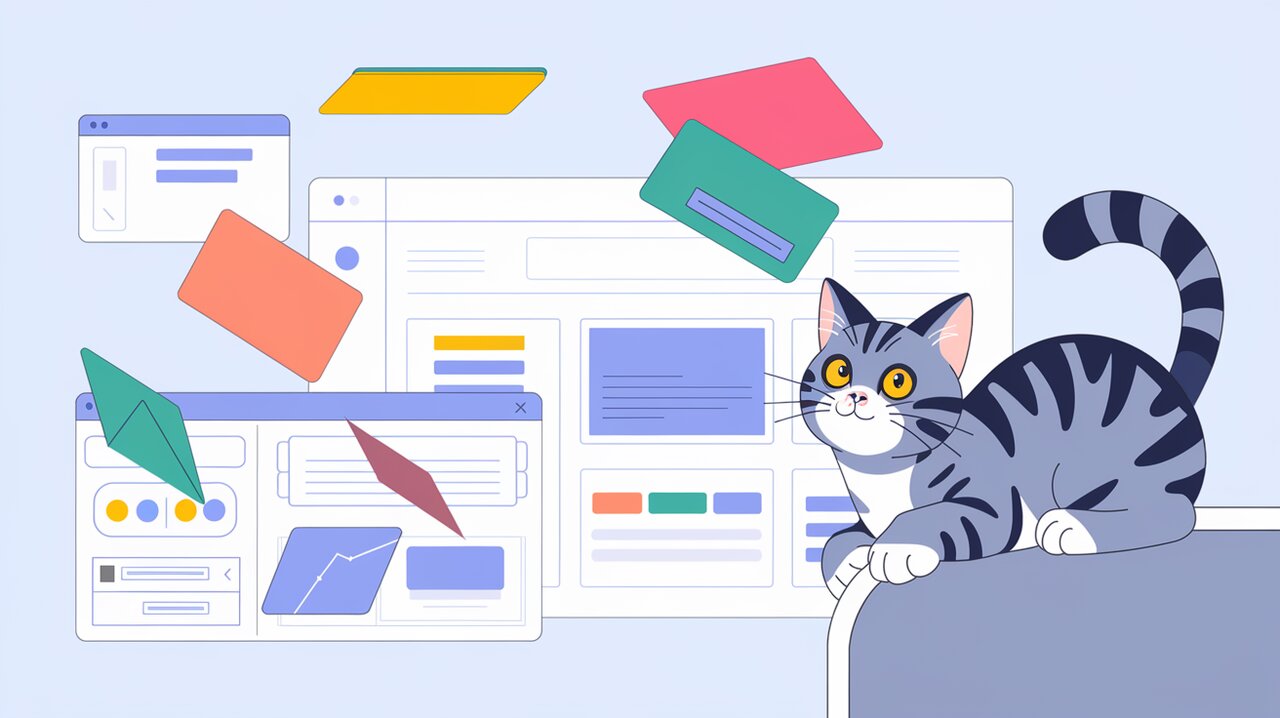
Flipping Awesome: Elevate Your React Animations with react-flip-toolkit
Unleashing the Power of FLIP Animations in React
In the ever-evolving landscape of web development, creating smooth and performant animations has become crucial for crafting engaging user interfaces. Enter react-flip-toolkit, a powerful library that brings the FLIP (First, Last, Invert, Play) animation technique to React applications. This library stands out by offering a simple yet flexible API that allows developers to create complex animations with ease.
Key Features That Make react-flip-toolkit Shine
React Flip Toolkit comes packed with features that set it apart from other animation libraries:
- True FLIP Animations: Unlike some alternatives,
react-flip-toolkituses real FLIP techniques instead of cloning and crossfading elements. - Spring-based Animations: Enjoy natural-looking movements with customizable spring animations.
- Stagger Effects: Create eye-catching sequences with built-in support for staggered animations.
- Nested Scale Transforms: Animate a parent’s size without warping its children, a unique feature in the React animation ecosystem.
- Framework Agnostic Core: While tailored for React, the core functionality can be used with other frameworks.
Getting Started with react-flip-toolkit
Let’s dive into how you can start using react-flip-toolkit in your React projects.
Installation
To begin, install the library using npm or yarn:
npm install react-flip-toolkit
# or
yarn add react-flip-toolkit
Basic Usage: The Expanding Div
Let’s start with a simple example to demonstrate the core concepts of react-flip-toolkit:
import React, { useState } from 'react';
import { Flipper, Flipped } from 'react-flip-toolkit';
const ExpandingDiv = () => {
const [isExpanded, setIsExpanded] = useState(false);
return (
<Flipper flipKey={isExpanded}>
<Flipped flipId="expandable-div">
<div
className={isExpanded ? 'expanded' : 'collapsed'}
onClick={() => setIsExpanded(!isExpanded)}
>
Click me to expand!
</div>
</Flipped>
</Flipper>
);
};
In this example, we wrap our animated element with the Flipper component, which acts as the animation controller. The flipKey prop triggers the animation when it changes. The Flipped component marks the element that should be animated, using a unique flipId.
Advanced Techniques for Stunning Animations
Stagger Effects: Adding Rhythm to Your UI
One of the standout features of react-flip-toolkit is its ability to create staggered animations effortlessly:
import React from 'react';
import { Flipper, Flipped } from 'react-flip-toolkit';
const StaggeredList = ({ items }) => (
<Flipper flipKey={items.join('')}>
<ul>
{items.map((item, index) => (
<Flipped flipId={item} key={item} stagger>
<li>{item}</li>
</Flipped>
))}
</ul>
</Flipper>
);
By adding the stagger prop to Flipped components, you create a cascading animation effect that adds visual interest to list transitions.
Spring Customizations: Fine-tuning Motion
React Flip Toolkit uses spring physics for its animations, allowing for natural-looking motion. You can customize these springs for more precise control:
<Flipper
flipKey={currentState}
spring={{ stiffness: 300, damping: 30 }}
>
{/* Your animated components here */}
</Flipper>
Adjusting the stiffness and damping values lets you create animations that range from bouncy to smooth, tailoring the feel to your application’s needs.
Integrating with React Router for Seamless Page Transitions
React Flip Toolkit shines when used for route-based animations. Here’s how you can create smooth transitions between routes:
import { BrowserRouter as Router, Route, Switch } from 'react-router-dom';
import { Flipper, Flipped } from 'react-flip-toolkit';
const App = () => (
<Router>
<Route
render={({ location }) => (
<Flipper flipKey={location.pathname}>
<Switch location={location}>
<Route exact path="/" component={Home} />
<Route path="/about" component={About} />
{/* Other routes */}
</Switch>
</Flipper>
)}
/>
</Router>
);
This setup ensures that your page transitions are smooth and engaging, enhancing the overall user experience of your single-page application.
Performance Considerations
While react-flip-toolkit is designed with performance in mind, there are ways to optimize further for complex animations:
Memoization
For components with frequent updates, consider using React.memo or PureComponent to prevent unnecessary re-renders:
const AnimatedElement = React.memo(({ content }) => (
<Flipped flipId={content.id}>
<div>{content.text}</div>
</Flipped>
));
Leveraging will-change
For particularly complex animations, you can hint to the browser about upcoming changes:
.animated-element {
will-change: transform;
}
Use this property judiciously, as overuse can negatively impact performance.
Conclusion: Elevate Your React UI with Fluid Animations
React Flip Toolkit offers a powerful set of tools for creating smooth, performant animations in React applications. By leveraging the FLIP technique and providing an intuitive API, it enables developers to craft engaging user interfaces with minimal effort. Whether you’re building a simple expanding div or complex page transitions, react-flip-toolkit has the flexibility and features to bring your vision to life.
As you explore the capabilities of react-flip-toolkit, remember that great animations enhance user experience without overwhelming it. Experiment, iterate, and most importantly, have fun flipping your UI to new heights of interactivity and engagement!
