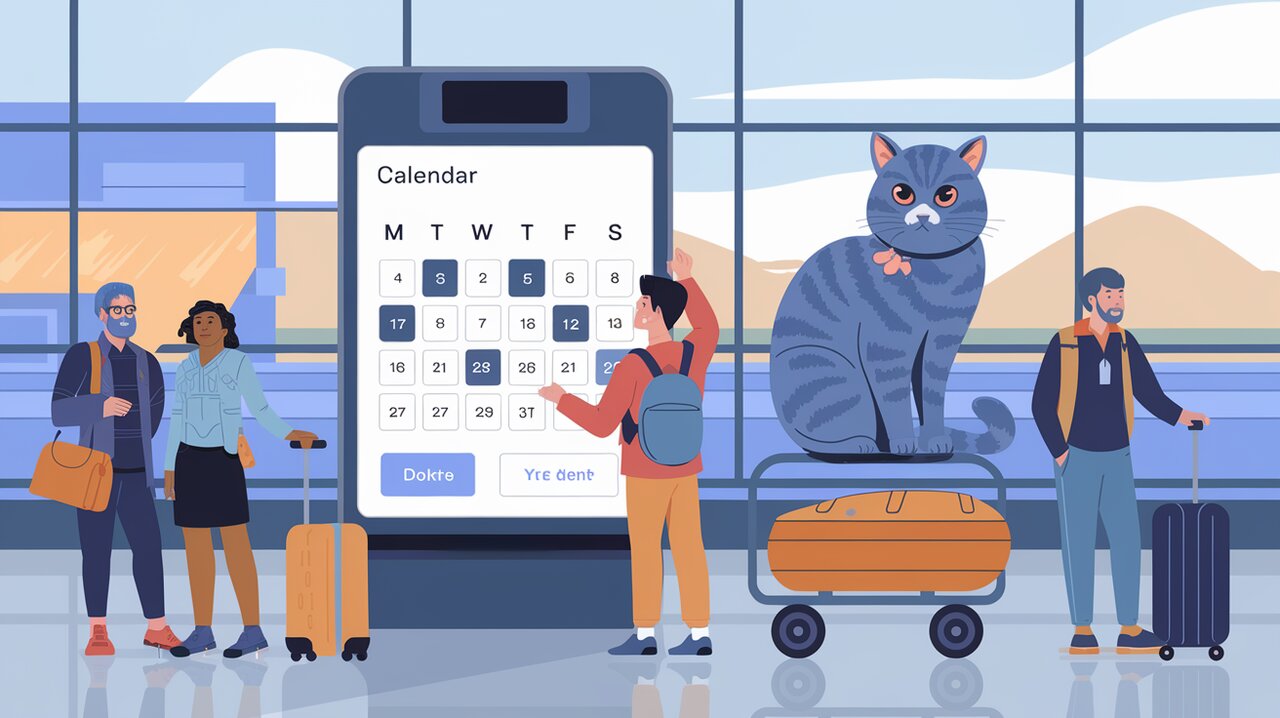
Fly High with React Google Flight Datepicker: Elevate Your Date Selection Experience
In the world of web development, creating intuitive and user-friendly date selection interfaces can be a challenging task. Enter React Google Flight Datepicker, a powerful library that brings the sleek and efficient date picker design from Google Flights right into your React applications. This component not only enhances the visual appeal of your project but also significantly improves the user experience when it comes to selecting dates.
Soaring Features
React Google Flight Datepicker comes packed with an array of features that make it stand out:
- Dual Functionality: Offers both single date and date range selection components.
- Customizable Formatting: Allows you to set custom date and month formats.
- Flexible Date Constraints: Set minimum and maximum selectable dates.
- Localization Support: Customize the start day of the week (Monday or Sunday).
- Responsive Design: Works seamlessly on both desktop and mobile devices.
- Tooltip Integration: Add informative tooltips to date elements.
- Today Highlight: Option to emphasize the current date.
Boarding the Library
To get started with React Google Flight Datepicker, you’ll need to install it in your project. You can do this using either npm or yarn:
npm install react-google-flight-datepicker
or
yarn add react-google-flight-datepicker
After installation, don’t forget to import the necessary CSS file to ensure proper styling:
import 'react-google-flight-datepicker/dist/main.css';
Taking Off with Basic Usage
Single Date Selection
Let’s begin our journey with the SingleDatePicker component. This is perfect for scenarios where you need users to select a single date, such as booking a one-way flight or setting a reminder.
import React from 'react';
import { SingleDatePicker } from 'react-google-flight-datepicker';
const MyComponent: React.FC = () => {
const handleDateChange = (date: Date) => {
console.log('Selected date:', date);
};
return (
<SingleDatePicker
startDate={new Date()}
onChange={handleDateChange}
minDate={new Date(2024, 0, 1)}
maxDate={new Date(2025, 11, 31)}
dateFormat="D"
monthFormat="MMM YYYY"
startDatePlaceholder="Select Date"
startWeekDay="monday"
/>
);
};
export default MyComponent;
In this example, we’ve set up a SingleDatePicker with a default start date of today, a date range spanning the year 2024, and custom formatting for the date and month display. The onChange function logs the selected date to the console, but in a real application, you’d typically use this to update your component’s state or trigger further actions.
Date Range Selection
For more complex scenarios like booking a round-trip flight or selecting a vacation period, the RangeDatePicker component comes in handy.
import React from 'react';
import { RangeDatePicker } from 'react-google-flight-datepicker';
const MyRangeComponent: React.FC = () => {
const handleDateRangeChange = (startDate: Date, endDate: Date) => {
console.log('Selected range:', startDate, endDate);
};
return (
<RangeDatePicker
startDate={new Date()}
endDate={new Date(new Date().setDate(new Date().getDate() + 7))}
onChange={handleDateRangeChange}
minDate={new Date(2024, 0, 1)}
maxDate={new Date(2025, 11, 31)}
dateFormat="D"
monthFormat="MMM YYYY"
startDatePlaceholder="Departure"
endDatePlaceholder="Return"
startWeekDay="monday"
highlightToday={true}
/>
);
};
export default MyRangeComponent;
This RangeDatePicker is configured with a default date range of one week, starting from today. It includes placeholders for departure and return dates, and highlights today’s date for easy reference.
Advanced Flight Maneuvers
Customizing with Tooltips
Enhance your date picker with informative tooltips to provide additional context for specific dates.
import React from 'react';
import { SingleDatePicker } from 'react-google-flight-datepicker';
const AdvancedDatePicker: React.FC = () => {
const generateTooltip = (date: Date) => {
if (date.getDay() === 0 || date.getDay() === 6) {
return 'Weekend rates apply';
}
return 'Standard rates';
};
return (
<SingleDatePicker
startDate={new Date()}
onChange={(date) => console.log(date)}
tooltip={generateTooltip}
highlightToday={true}
/>
);
};
export default AdvancedDatePicker;
This example adds tooltips to the date picker, displaying different messages for weekends and weekdays. Such functionality can be particularly useful for booking systems where rates vary based on the day of the week.
Single Calendar Mode
For a more compact UI, especially on mobile devices, you can use the single calendar mode in the SingleDatePicker.
import React from 'react';
import { SingleDatePicker } from 'react-google-flight-datepicker';
const CompactDatePicker: React.FC = () => {
return (
<SingleDatePicker
startDate={new Date()}
onChange={(date) => console.log(date)}
singleCalendar={true}
dateFormat="ddd, D MMM"
monthFormat="MMMM YYYY"
/>
);
};
export default CompactDatePicker;
This configuration displays only one calendar instead of two, making it more suitable for smaller screens or when space is at a premium.
Landing Thoughts
The React Google Flight Datepicker library offers a sophisticated solution for date selection in React applications. Its intuitive design, inspired by Google Flights, provides users with a familiar and efficient interface for choosing dates. Whether you’re building a travel booking system, an event scheduler, or any application that requires date input, this library can significantly enhance your user interface.
By leveraging its customization options, you can tailor the date picker to fit your specific needs, from simple single-date selections to complex date range choices with custom tooltips. The library’s responsive design ensures a consistent experience across devices, making it a versatile choice for modern web applications.
As you integrate React Google Flight Datepicker into your projects, remember to explore its full range of props and features to maximize its potential. With its blend of functionality and aesthetics, your date selection process will surely take flight, providing users with a smooth and enjoyable experience.
