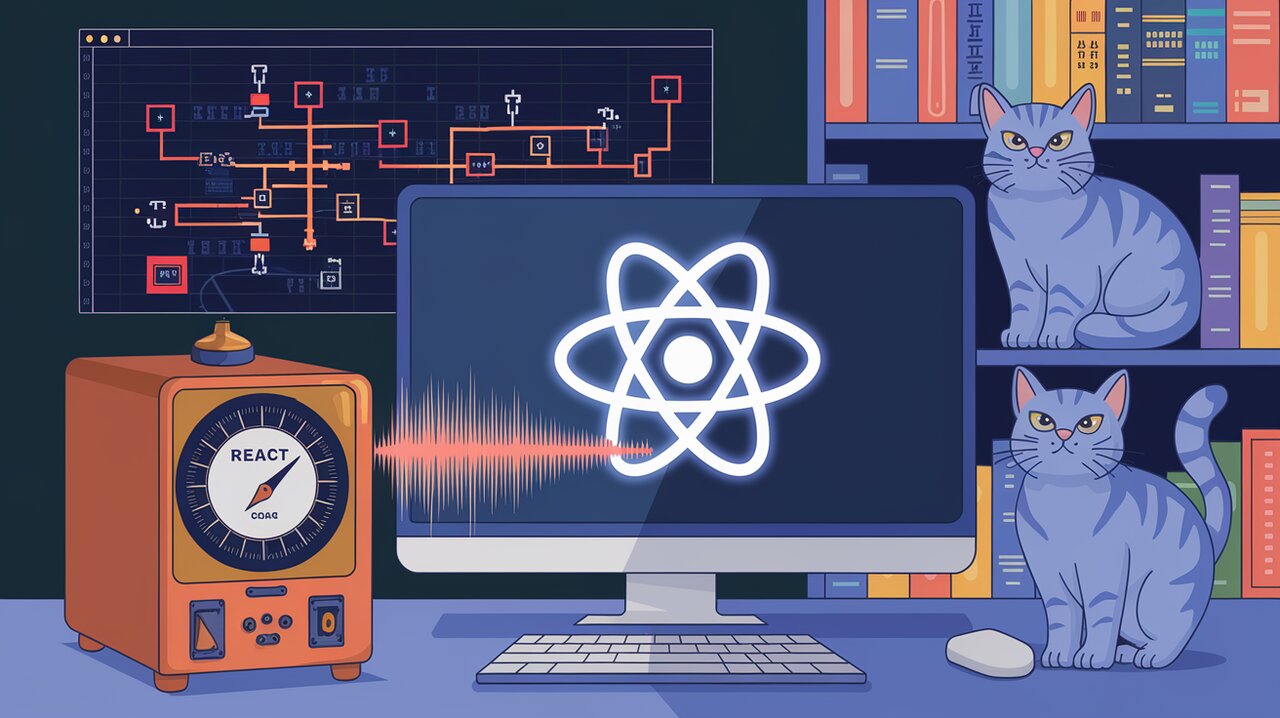
React Geiger: Audible Alerts for Performance Meltdowns
In the ever-evolving landscape of React development, performance optimization remains a critical concern. While tools like React DevTools and various profilers exist, they often require active monitoring and interpretation. Enter React Geiger, a unique and innovative approach to performance debugging that quite literally lets you hear your app’s performance issues.
Listening for Performance Hiccups
React Geiger is an auditory performance monitoring tool for React applications. It works by emitting clicking sounds when components take longer than expected to render. This audiolization of performance issues allows developers to passively monitor their app’s performance while focusing on other tasks, making it easier to catch and address slow renders as they occur.
Key Features of React Geiger
- Audible Feedback: Emits clicks for slow component re-renders, allowing developers to hear performance issues.
- Customizable Threshold: Adjust the render time threshold that triggers a click.
- Selective Monitoring: Can be applied to the entire app or specific component subtrees.
- Phase-Specific Tracking: Option to monitor mount, update, or both phases of rendering.
- Custom Sound Support: Ability to use a custom sound file instead of the default click.
Setting Up Your Performance Detector
To start using React Geiger in your project, you first need to install it. You can do this using npm or yarn:
npm install react-geiger
or
yarn add react-geiger
Basic Usage: Wrapping Your App
The simplest way to use React Geiger is to wrap your entire application with the Geiger component. This will monitor all component renders throughout your app:
import React from 'react';
import { Geiger } from 'react-geiger';
import App from './App';
const Root = () => (
<Geiger>
<App />
</Geiger>
);
export default Root;
With this setup, you’ll start hearing clicks whenever a component in your app takes longer than the default 50ms to render. It’s like having a Geiger counter for your React performance!
Customizing Your Performance Monitoring
Adjusting the Render Time Threshold
You might want to make React Geiger more or less sensitive to slow renders. You can do this by adjusting the renderTimeThreshold:
import React from 'react';
import { Geiger } from 'react-geiger';
import App from './App';
const Root = () => (
<Geiger renderTimeThreshold={100}>
<App />
</Geiger>
);
export default Root;
In this example, React Geiger will only click for renders that take longer than 100ms. This is useful if you’re working on a more complex app where 50ms renders are common and expected.
Monitoring Specific Components
If you’re focusing on optimizing a particular part of your app, you can wrap just that component or subtree:
import React from 'react';
import { Geiger } from 'react-geiger';
import ComplexComponent from './ComplexComponent';
const OptimizationTarget = () => (
<div>
<h2>Optimizing This Section</h2>
<Geiger renderTimeThreshold={25}>
<ComplexComponent />
</Geiger>
</div>
);
export default OptimizationTarget;
This setup allows you to focus your performance monitoring on ComplexComponent and its children, with a more stringent 25ms threshold.
Advanced Configuration for Power Users
Phase-Specific Monitoring
React Geiger allows you to specify which phase of rendering you want to monitor: mount, update, or both. This can be particularly useful when debugging specific performance issues:
import React from 'react';
import { Geiger } from 'react-geiger';
import DynamicComponent from './DynamicComponent';
const PhaseSpecificMonitoring = () => (
<Geiger phaseOption="update" renderTimeThreshold={30}>
<DynamicComponent />
</Geiger>
);
export default PhaseSpecificMonitoring;
In this example, React Geiger will only click for slow updates to DynamicComponent, ignoring the initial mount. This is great for components that might have a slow initial render but should update quickly.
Custom Sound Files
For those who find the default click too jarring (or not jarring enough), React Geiger supports custom sound files:
import React from 'react';
import { Geiger } from 'react-geiger';
import App from './App';
const CustomSoundRoot = () => (
<Geiger customSoundFile="/path/to/your/sound.mp3">
<App />
</Geiger>
);
export default CustomSoundRoot;
This allows you to use any sound you prefer, from subtle beeps to dramatic alarm bells, depending on how urgently you want to be alerted to performance issues.
Conditional Enabling
In some cases, you might want to enable or disable React Geiger based on certain conditions. The enabled prop allows for this:
import React from 'react';
import { Geiger } from 'react-geiger';
import App from './App';
const isDevelopment = process.env.NODE_ENV === 'development';
const ConditionalGeigerRoot = () => (
<Geiger enabled={isDevelopment}>
<App />
</Geiger>
);
export default ConditionalGeigerRoot;
This setup ensures that React Geiger only runs in development environments, preventing any potential performance impact in production.
Conclusion: Hearing the Pulse of Your React App
React Geiger offers a unique and intuitive way to monitor and improve the performance of your React applications. By translating slow renders into audible clicks, it allows developers to passively monitor performance while actively coding, catching issues that might otherwise go unnoticed until they become more severe.
While it’s not a replacement for comprehensive profiling tools, React Geiger serves as an excellent complement to existing performance optimization workflows. Its ability to provide real-time, non-intrusive feedback makes it an invaluable tool for developers looking to maintain high-performance React applications.
By integrating React Geiger into your development process, you’re essentially giving your app a voice to tell you when it’s struggling. So, the next time you’re deep in code and hear an unexpected click, you’ll know it’s time to optimize – your app’s performance depends on it!
