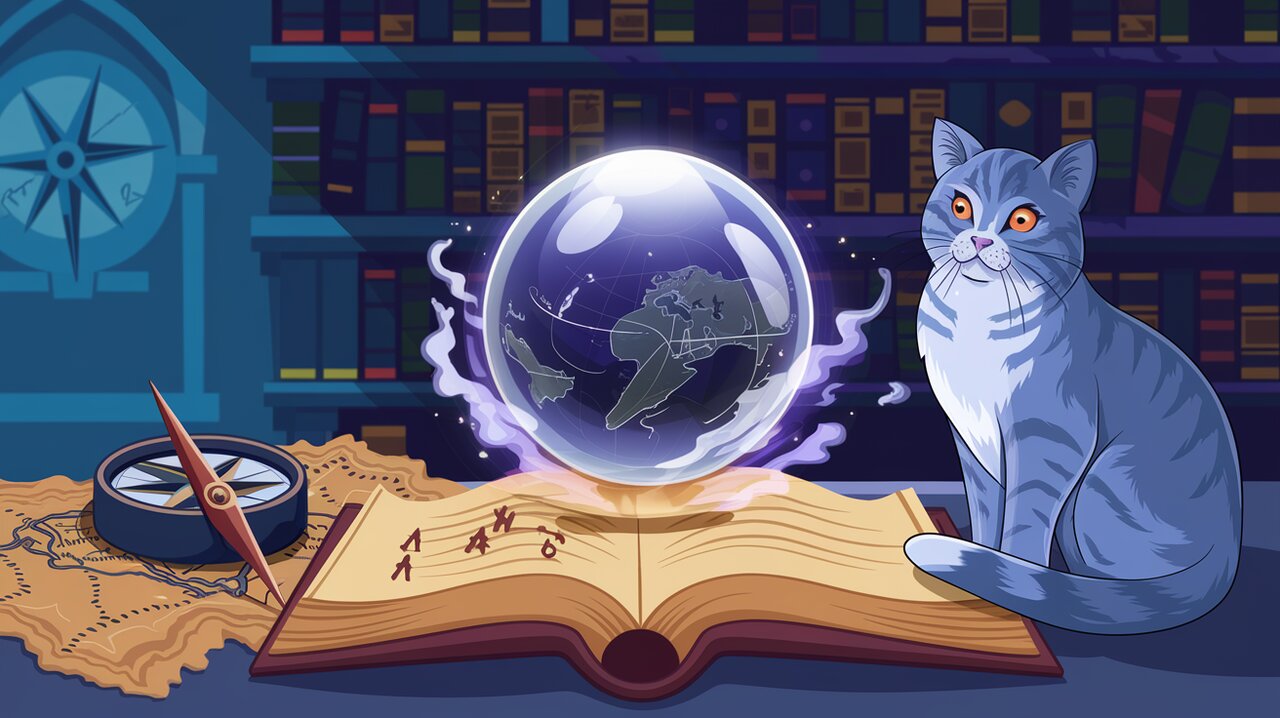
Geosuggest Wizardry: Conjuring Location Magic with React
In the realm of web development, location-based features have become essential for creating engaging and user-friendly applications. Enter react-geosuggest, a powerful React component that brings the magic of Google Maps Places API suggestions to your fingertips. This enchanting library allows you to easily integrate location-based autocomplete functionality into your React applications, providing users with a seamless and intuitive experience when searching for places or addresses.
Unveiling the Magical Features
React-geosuggest comes packed with an array of spellbinding features that will elevate your location-based user interfaces:
- Seamless integration with Google Maps Places API
- Customizable suggestions with fixtures and styling options
- Flexible event handling for user interactions
- Geocoding capabilities for converting addresses to coordinates
- Support for location biasing and restricting results by country
- Accessibility-friendly with keyboard navigation
Summoning the Library
To begin your journey with react-geosuggest, you’ll need to summon it into your project. First, ensure you have the Google Maps Places API script included in your HTML:
<script src="https://maps.googleapis.com/maps/api/js?key=YOUR_API_KEY_HERE&libraries=places"></script>
Next, conjure the library using your preferred package manager:
npm install @ubilabs/react-geosuggest
or
yarn add @ubilabs/react-geosuggest
Casting Your First Spell
With the library at your command, it’s time to cast your first geosuggest spell. Here’s a basic incantation to get you started:
import React from 'react';
import Geosuggest from '@ubilabs/react-geosuggest';
const MyGeosuggestComponent: React.FC = () => {
const onSuggestSelect = (suggest: any) => {
console.log(suggest);
};
return (
<Geosuggest
placeholder="Search for places"
onSuggestSelect={onSuggestSelect}
/>
);
};
export default MyGeosuggestComponent;
This simple spell creates a geosuggest input field that allows users to search for places. When a suggestion is selected, it logs the details to the console.
Advanced Incantations
Biasing Results with Location Magic
To focus the suggestions on a specific area, you can use the location and radius props:
import React from 'react';
import Geosuggest from '@ubilabs/react-geosuggest';
const LocationBiasedGeosuggest: React.FC = () => {
return (
<Geosuggest
placeholder="Search near Central Park"
location={new google.maps.LatLng(40.7829, -73.9654)}
radius={2000}
/>
);
};
This spell will bias the suggestions towards locations within a 2000-meter radius of Central Park in New York City.
Conjuring Custom Fixtures
You can add your own predefined suggestions using the fixtures prop:
import React from 'react';
import Geosuggest from '@ubilabs/react-geosuggest';
const FixturesGeosuggest: React.FC = () => {
const fixtures = [
{ label: 'Hogwarts School of Witchcraft and Wizardry', location: { lat: 57.1497, lng: -4.9892 } },
{ label: 'Ministry of Magic', location: { lat: 51.5074, lng: -0.1278 } }
];
return (
<Geosuggest
placeholder="Search magical places"
fixtures={fixtures}
/>
);
};
This enchantment adds two magical locations as default suggestions.
Styling Your Geosuggest Potion
To customize the appearance of your geosuggest component, you can use the style prop:
import React from 'react';
import Geosuggest from '@ubilabs/react-geosuggest';
const StyledGeosuggest: React.FC = () => {
const styles = {
input: { color: '#7B1FA2', fontWeight: 'bold' },
suggests: { backgroundColor: '#E1BEE7' },
suggestItem: { padding: '10px', cursor: 'pointer' }
};
return (
<Geosuggest
placeholder="Search with style"
style={styles}
/>
);
};
This spell will give your geosuggest component a magical purple theme.
Mastering the Arcane Arts
As you delve deeper into the mystical world of react-geosuggest, you’ll discover more advanced techniques to enhance your location-based spells:
Filtering Suggestions
Use the types prop to specify the types of places you want to include in the suggestions:
import React from 'react';
import Geosuggest from '@ubilabs/react-geosuggest';
const FilteredGeosuggest: React.FC = () => {
return (
<Geosuggest
placeholder="Find restaurants"
types={['establishment']}
/>
);
};
This incantation will limit suggestions to establishments, which includes restaurants and other businesses.
Customizing Suggestion Labels
You can use the getSuggestLabel prop to customize how suggestions are displayed:
import React from 'react';
import Geosuggest from '@ubilabs/react-geosuggest';
const CustomLabelGeosuggest: React.FC = () => {
const getSuggestLabel = (suggest: any) => {
return `🏠 ${suggest.description}`;
};
return (
<Geosuggest
placeholder="Search with custom labels"
getSuggestLabel={getSuggestLabel}
/>
);
};
This spell adds a house emoji to the beginning of each suggestion label.
Conclusion
React-geosuggest is a powerful tool in any React developer’s spellbook, offering a seamless way to integrate Google Maps Places API suggestions into your applications. By mastering its various props and customization options, you can create truly magical user experiences that make location-based interactions a breeze.
As you continue to explore the arcane arts of geosuggest, remember that the true power lies in combining these spells to create unique and engaging interfaces. Whether you’re building a travel app, a local business directory, or any other location-centric project, react-geosuggest provides the enchanting capabilities you need to bring your vision to life.
So go forth, intrepid developer, and may your geosuggest spells always point true north!
