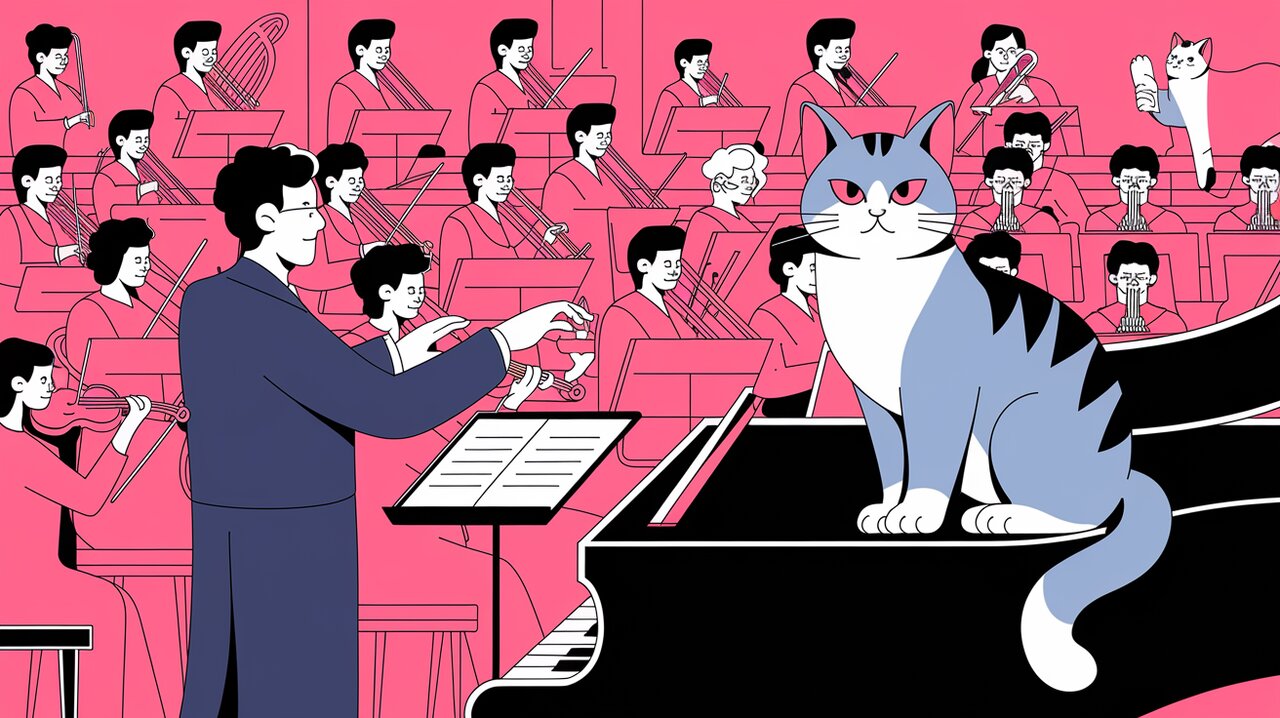
Listate is a powerful library that revolutionizes the way developers interact with Redux store state changes. By providing a simple yet flexible API, listate enables you to effortlessly listen, observe, and react to state modifications in your React applications. This library serves as a bridge between your Redux store and your application logic, allowing for more granular control and improved performance.
Key Features of Listate
Listate comes packed with features that make state management in Redux a breeze:
- Flexible Listening: Set up listeners for specific parts of your state or the entire store.
- Conditional Execution: Define precise conditions for when your listeners should be triggered.
- One-time Listeners: Create listeners that automatically unsubscribe after being called once.
- Debounce Support: Control the frequency of listener calls to optimize performance.
- Context Binding: Easily bind a specific context to your listener functions.
- Extra Utilities: Additional functions for deep object comparison and value extraction.
Getting Started with Listate
To begin using listate in your project, you first need to install it. You can do this using npm or yarn:
npm install listate
or
yarn add listate
Once installed, you can import the library into your project. For basic functionality:
import listen from 'listate';
If you need the extra utilities:
import extListen from 'listate/extra';
Basic Usage: Listening to State Changes
Let’s dive into how you can use listate to listen to state changes in your Redux store. Here’s a simple example:
import { createStore } from 'redux';
import listen from 'listate';
const initialState = {
user: null,
theme: 'light'
};
const reducer = (state = initialState, action) => {
switch (action.type) {
case 'SET_USER':
return { ...state, user: action.payload };
case 'TOGGLE_THEME':
return { ...state, theme: state.theme === 'light' ? 'dark' : 'light' };
default:
return state;
}
};
const store = createStore(reducer);
listen(store, {
filter: (state) => state.user,
handle(data) {
console.log('User changed:', data.current);
}
});
In this example, we’ve set up a listener that will be called whenever the user part of the state changes. The filter function extracts the relevant part of the state, and the handle function is called with the new state data.
Advanced Usage: Conditional Listening and One-time Listeners
Listate allows for more complex listening scenarios. Let’s explore some advanced usage:
Conditional Execution
listen(store, {
filter: (state) => state.theme,
when: (current, prev) => current !== prev,
handle(data) {
console.log(`Theme changed from ${data.prev} to ${data.current}`);
document.body.className = data.current;
}
});
This listener will only be called when the theme actually changes, not on every state update.
One-time Listeners
listen(store, {
filter: (state) => state.user,
once: true,
handle(data) {
if (data.current) {
console.log('User logged in for the first time:', data.current);
// Perform one-time setup
}
}
});
This listener will automatically unsubscribe after being called once, which is useful for initialization logic.
Optimizing Performance with Debounce
Listate provides a built-in debounce mechanism to prevent excessive listener calls:
listen(store, {
filter: (state) => state.searchQuery,
delay: 300,
handle(data) {
console.log('Searching for:', data.current);
// Perform search operation
}
});
This listener will only be called 300ms after the last state change, reducing the number of unnecessary search operations.
Leveraging Extra Utilities
The extra utilities provided by listate can be incredibly useful for more complex state management scenarios:
import { extListen, getObjectPart } from 'listate/extra';
extListen(store, {
filter: {
user: 'user',
preferences: 'settings.preferences'
},
handle(data) {
console.log('User or preferences changed:', data.current);
updateUserInterface(data.current);
}
});
const userPreferences = getObjectPart(store.getState(), {
theme: 'settings.preferences.theme',
language: 'settings.preferences.language'
});
These utilities allow for more granular control over which parts of the state you’re listening to and extracting.
Wrapping Up
Listate provides a powerful set of tools for managing state changes in Redux applications. By allowing developers to listen to specific parts of the state, apply conditions to when listeners are called, and optimize performance with built-in debounce functionality, listate makes it easier than ever to create responsive and efficient React applications.
Whether you’re building a small project or a large-scale application, listate’s flexibility and ease of use make it an invaluable addition to your Redux toolkit. Start listening to your Redux store’s symphony with listate, and take control of your application’s state management today!
