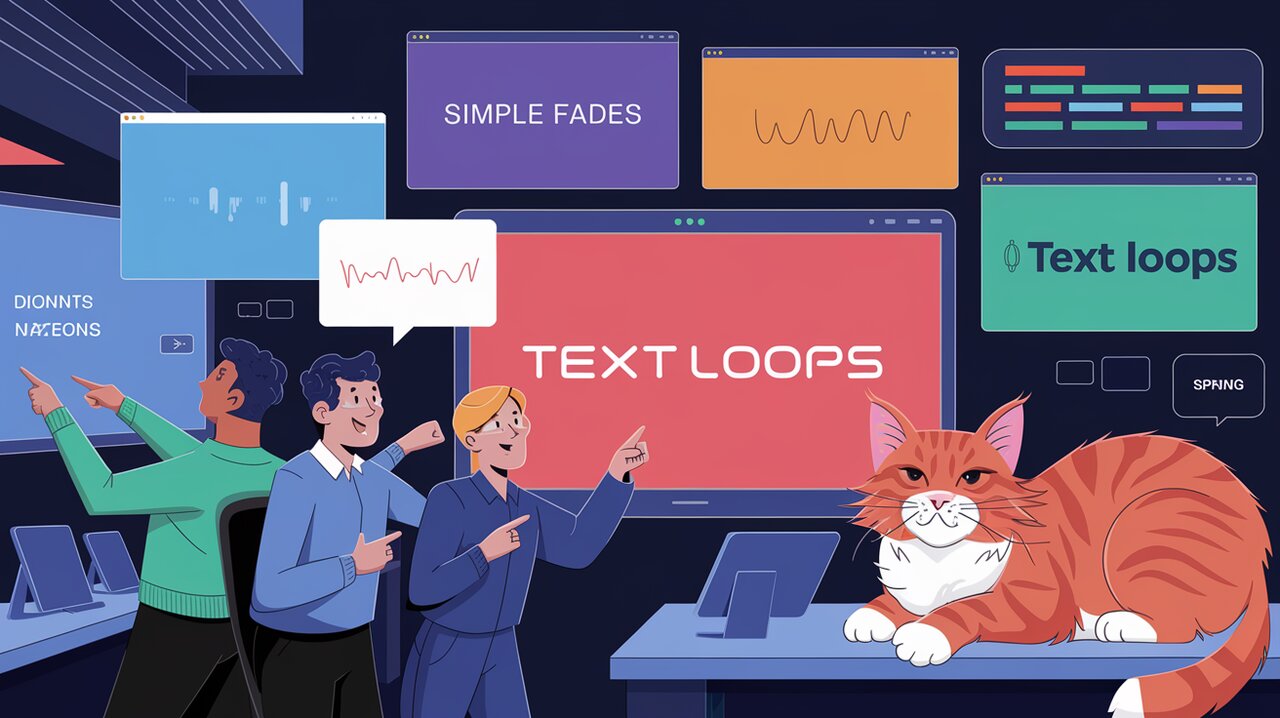
React developers are constantly seeking ways to enhance user interfaces and create engaging experiences. One powerful tool in this quest is react-text-loop, a library that brings dynamic text animations to your React applications. In this article, we’ll explore how to harness the magic of looping text to captivate your users and add a touch of interactivity to your headings and content.
Features
react-text-loop offers a range of features that make it a versatile choice for text animations:
- Smooth transitions powered by
react-motion - Customizable animation speeds and intervals
- Support for various animation styles, including fade effects
- Flexible configuration options for fine-tuning animations
- Easy integration with existing React components
Installation
Getting started with react-text-loop is straightforward. You can install it using npm or yarn:
npm install react-text-loop
or
yarn add react-text-loop
Basic Usage
Let’s dive into some code examples to see how react-text-loop works in practice.
Simple Text Loop
Here’s a basic implementation of a text loop:
import React from 'react';
import TextLoop from "react-text-loop";
const SimpleTextLoop: React.FC = () => {
return (
<h2>
I love{" "}
<TextLoop>
<span>React</span>
<span>JavaScript</span>
<span>TypeScript</span>
<span>coding</span>
</TextLoop>
</h2>
);
};
This example creates a heading where “I love” is followed by a loop of different programming-related terms. The text will smoothly transition between “React”, “JavaScript”, “TypeScript”, and “coding”.
Customizing Animation Speed
You can adjust the speed of the animation using the interval prop:
import React from 'react';
import TextLoop from "react-text-loop";
const FastTextLoop: React.FC = () => {
return (
<h3>
Breaking news:{" "}
<TextLoop interval={1000}>
<span>Markets soar</span>
<span>Tech breakthrough</span>
<span>Global summit</span>
</TextLoop>
</h3>
);
};
In this example, the text will change every 1000 milliseconds (1 second), creating a rapid-fire news ticker effect.
Advanced Usage
react-text-loop offers more advanced features for fine-tuning your animations.
Spring Configuration
You can customize the spring animation parameters for more dynamic effects:
import React from 'react';
import TextLoop from "react-text-loop";
const BouncyTextLoop: React.FC = () => {
return (
<h2>
Our product is{" "}
<TextLoop springConfig={{ stiffness: 180, damping: 8 }}>
<span>innovative</span>
<span>game-changing</span>
<span>revolutionary</span>
</TextLoop>
</h2>
);
};
This configuration creates a bouncier, more playful animation effect.
Masking Animation
For a cleaner look, you can mask the animation to the bounding box of the content:
import React from 'react';
import TextLoop from "react-text-loop";
const MaskedTextLoop: React.FC = () => {
return (
<h2>
Today's special:{" "}
<TextLoop mask={true}>
<span>Sushi Platter</span>
<span>Veggie Burger</span>
<span>Chicken Parmesan</span>
</TextLoop>
</h2>
);
};
This creates a cleaner transition effect, especially useful for varying text lengths.
Variable Intervals
You can even set different intervals for each item in the loop:
import React from 'react';
import TextLoop from "react-text-loop";
const VariableIntervalLoop: React.FC = () => {
return (
<h3>
Countdown:{" "}
<TextLoop interval={[3000, 1000, 500]}>
<span>3</span>
<span>2</span>
<span>1</span>
</TextLoop>
</h3>
);
};
This creates a countdown effect where each number stays on screen for a different duration.
Conclusion
react-text-loop is a powerful tool for adding dynamic text animations to your React applications. Its flexibility and ease of use make it an excellent choice for creating engaging user interfaces. Whether you’re building a news ticker, a product showcase, or just want to add some flair to your headings, react-text-loop provides the functionality you need to bring your text to life.
By mastering the various props and configurations available, you can create custom animations that perfectly fit your design needs. Remember to experiment with different settings to find the perfect balance between engagement and readability for your specific use case.
As you incorporate react-text-loop into your projects, you’ll discover new and creative ways to enhance your user interfaces and create memorable experiences for your users. Happy coding, and may your text always be in motion!
