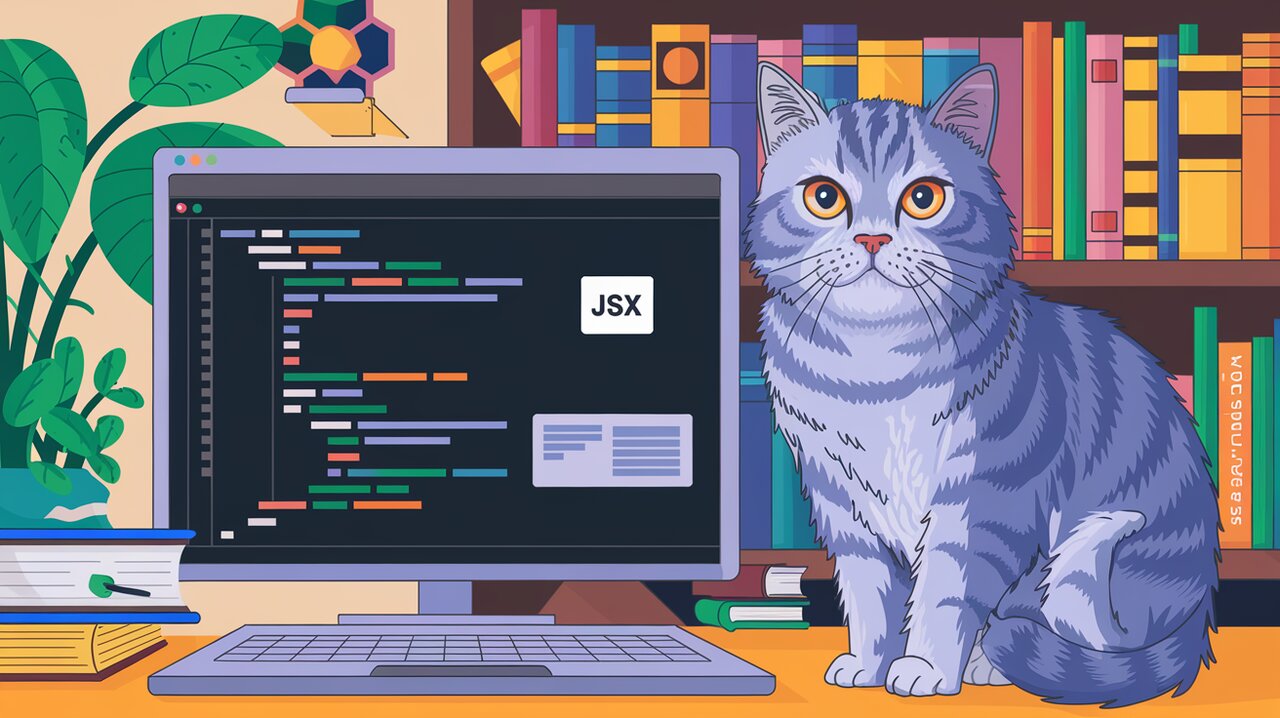
Welcome to the world of markdown-to-jsx, a powerful yet lightweight library designed for React developers who want to convert markdown into JSX effortlessly. This library is perfect for scenarios where you need to render markdown content dynamically within your React applications, providing a seamless integration with minimal overhead.
Key Features
- Lightweight and Efficient: At just around 6 kB gzipped,
markdown-to-jsxis one of the smallest libraries available for rendering markdown in React. - Customizable Rendering: Override any HTML tag’s representation or render arbitrary React components using the
overridesoption. - Safe Parsing: Supports arbitrary HTML parsing into JSX without using
dangerouslySetInnerHTML, ensuring safer rendering.
Getting Started with Installation
To start using markdown-to-jsx, you can install it via npm or yarn:
npm install markdown-to-jsx
or
yarn add markdown-to-jsx
Basic Usage
Rendering Simple Markdown
To render basic markdown content, import the Markdown component from markdown-to-jsx and use it within your React components:
import Markdown from 'markdown-to-jsx';
import React from 'react';
const App = () => (
<Markdown>
{`# Hello World!\nWelcome to using **markdown-to-jsx**.`}
</Markdown>
);
export default App;
This setup will render the markdown as JSX, converting headers, bold text, and more into their appropriate HTML elements.
Customizing Output with Overrides
You can customize how specific HTML tags are rendered by using the overrides option:
import Markdown from 'markdown-to-jsx';
import React from 'react';
const CustomHeading = ({ children }) => <h1 style={{ color: 'blue' }}>{children}</h1>;
const App = () => (
<Markdown options={{ overrides: { h1: { component: CustomHeading } } }}>
{`# Custom Heading\nThis heading is styled differently.`}
</Markdown>
);
export default App;
Advanced Techniques
Rendering Arbitrary Components
One of the standout features of markdown-to-jsx is its ability to render custom React components directly from markdown:
import Markdown from 'markdown-to-jsx';
import DatePicker from './DatePicker'; // Assume this is a custom component
const mdContent = `
# Date Picker Example
<DatePicker biasTowardDateTime="2024-11-14T15:46:57Z" timezone="UTC+2" />
`;
const App = () => (
<Markdown options={{ overrides: { DatePicker } }}>
{mdContent}
</Markdown>
);
export default App;
Handling Complex Parsing Options
For more control over the parsing process, you can utilize various options such as forceBlock, forceInline, and custom wrappers:
import Markdown from 'markdown-to-jsx';
const content = `
# Block Level Content
This will be wrapped in a block-level element.
`;
const App = () => (
<Markdown options={{ forceBlock: true }}>
{content}
</Markdown>
);
export default App;
Wrapping Up
The markdown-to-jsx library provides an elegant solution for rendering markdown in React applications, combining flexibility with performance. Whether you’re building documentation tools or dynamic content platforms, this library offers robust capabilities to meet your needs.
For more insights on similar libraries and tools in the React ecosystem, check out our articles on React Markdown Magic and Simplify Markdown Editing with React SimpleMDE.
