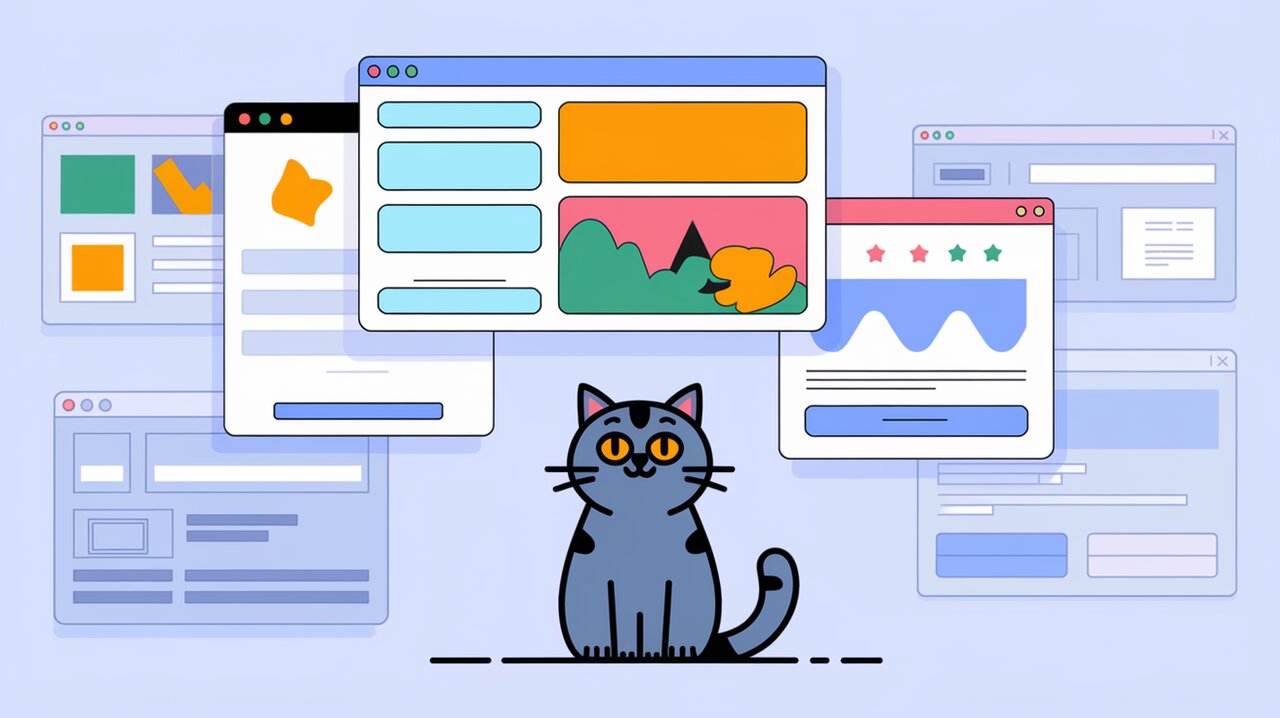
React developers often find themselves in need of a flexible and powerful modal solution that integrates seamlessly with their state management system. Enter react-redux-modal-flex, a library that brings the party to your popups by combining the power of Redux with the flexibility of customizable modals. Let’s dive into this modal extravaganza and see how it can transform your React application’s user interface.
Unveiling the Modal Magic
react-redux-modal-flex is designed to work with React 16.3 and above, offering a responsive and easily customizable modal solution. It leverages Redux for state management, ensuring that your modals are always in sync with your application’s state.
Key Features
- Responsive Design: Adapts to various screen sizes for a consistent user experience.
- Animation Support: Utilizes Animate.css for smooth and eye-catching modal transitions.
- Redux Integration: Seamlessly manages modal state within your Redux store.
- Customizable: Offers extensive options for styling and behavior customization.
Setting Up the Modal Stage
Before we start the modal party, let’s get everything set up. First, you’ll need to install the package using your favorite package manager.
yarn add react-redux-modal-flex
Or if you prefer npm:
npm install react-redux-modal-flex
Configuring the Redux Reducer
To integrate react-redux-modal-flex into your Redux setup, you’ll need to add its reducer to your root reducer. This step is crucial for managing the modal state within your Redux store.
import { combineReducers } from 'redux';
import { reducer as modal } from 'react-redux-modal-flex';
const rootReducer = combineReducers({
// Your other reducers
modal: modal({
classContent: 'modal-content',
animation: 'zoomIn',
duration: 200,
mask: true,
}),
});
export default rootReducer;
In this configuration, we’re setting some default options for our modals. The classContent property allows you to specify a CSS class for the modal content, animation sets the default animation effect, duration controls the animation speed, and mask determines whether a background mask is displayed.
Inviting Modals to Your App
With the reducer in place, it’s time to add the Modal component to your main App component. This component will serve as the container for all your modals.
import React from 'react';
import Modal from 'react-redux-modal-flex';
const App: React.FC = () => {
return (
<div className="App">
{/* Your app content */}
<Modal />
</div>
);
};
export default App;
By placing the `` component at the root of your app, you ensure that modals can be rendered anywhere in your application.
Throwing a Modal Party
Now that we have everything set up, let’s create our first modal! We’ll use the toggleModal action to display a simple login modal.
import React from 'react';
import { connect } from 'react-redux';
import { actions as ModalActions } from 'react-redux-modal-flex';
const LoginModal: React.FC = () => (
<form>
<input type="text" placeholder="Username" />
<input type="password" placeholder="Password" />
<button type="submit">Login</button>
</form>
);
const AuthButton: React.FC<{ toggleModal: typeof ModalActions.toggleModal }> = ({ toggleModal }) => (
<button
onClick={() =>
toggleModal({
component: LoginModal,
title: 'Login to Your Account',
ok: {
text: 'Submit',
action: () => console.log('Login submitted'),
},
})
}
>
Open Login Modal
</button>
);
export default connect(null, { toggleModal: ModalActions.toggleModal })(AuthButton);
In this example, we’ve created a LoginModal component and an AuthButton component. When the button is clicked, it triggers the toggleModal action, which opens our login modal with custom title and submit button text.
Advanced Modal Choreography
react-redux-modal-flex offers a variety of options to customize your modals. Let’s explore some advanced features:
Custom Animations
You can specify custom animations for your modals using Animate.css classes:
toggleModal({
component: MyComponent,
animation: 'bounceIn',
duration: 500,
});
Modal Without Buttons
For informational modals that don’t require user action, you can remove the footer buttons:
toggleModal({
component: InfoComponent,
title: 'Information',
textCancel: null,
ok: { text: null },
});
Modifying Modal State
The library provides a modifyOkModal action to update the modal’s OK button dynamically:
import { actions as ModalActions } from 'react-redux-modal-flex';
// Inside a connected component
this.props.modifyOkModal({
text: 'Confirm',
disabled: true,
});
This is particularly useful for form validation or asynchronous operations.
Conclusion: The After-Party
react-redux-modal-flex brings a new level of flexibility and power to modal management in React applications. By leveraging Redux for state management and offering a wide range of customization options, it allows developers to create engaging and responsive user interfaces with ease.
Whether you’re building a complex dashboard or a simple login form, this library provides the tools you need to create modals that not only look great but also integrate seamlessly with your application’s state management.
As you continue to explore the capabilities of react-redux-modal-flex, you might also be interested in other UI enhancement libraries for React. Check out our articles on react-beautiful-dnd for drag-and-drop functionality or react-toastify for dynamic notifications to further elevate your React application’s user experience.
Now go forth and let the modal party begin in your React applications!
