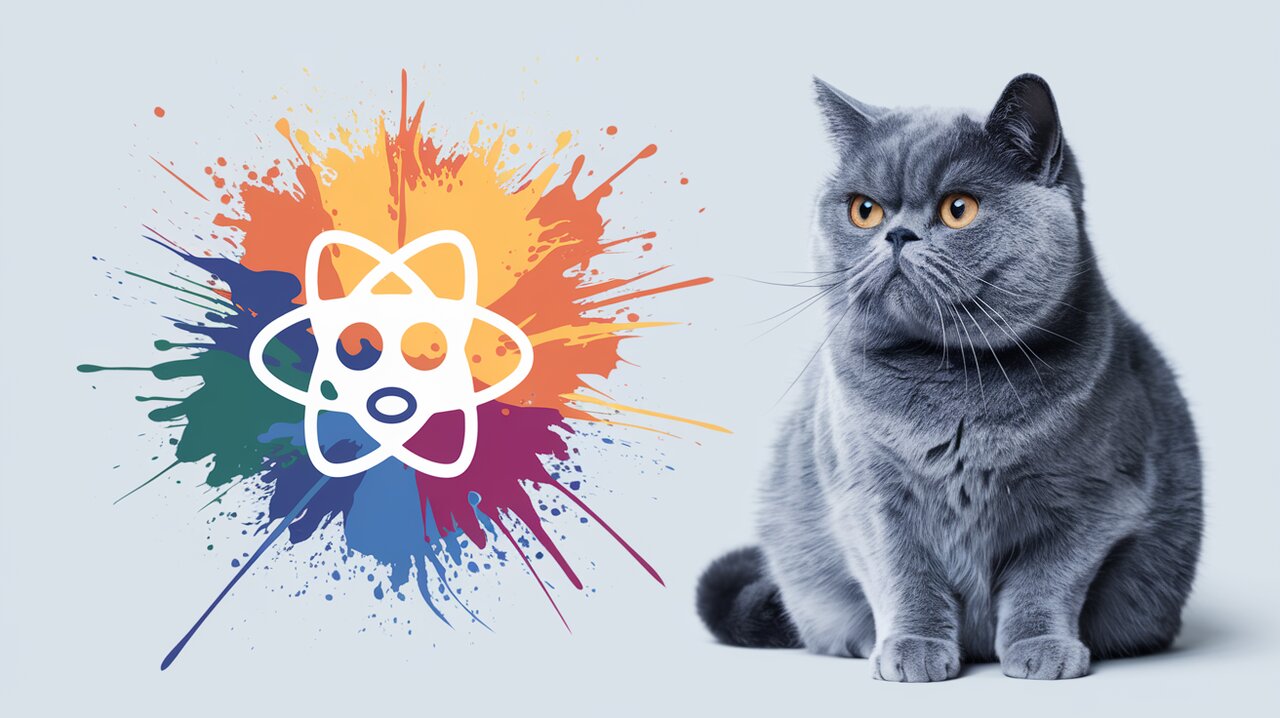
Painting with Pixels: Unleash Your Creativity with react-colorful
React developers are constantly seeking lightweight, efficient, and customizable components to enhance their applications. When it comes to color selection, react-colorful stands out as a powerful solution that combines simplicity with versatility. This tiny color picker component for React and Preact apps offers a range of features that make it an excellent choice for developers looking to add color selection functionality to their projects.
Unveiling the Palette of Features
react-colorful comes packed with an impressive array of features that set it apart from other color picker libraries:
- Lightweight: At just 2.8 KB gzipped, it’s 13 times lighter than some popular alternatives, ensuring minimal impact on your app’s bundle size[1].
- Tree-shakeable: Only the parts you use will be imported into your app’s bundle, further optimizing performance[1].
- Fast and Efficient: Built with hooks and functional components, react-colorful delivers speedy performance[1].
- Type-safe: Written in strict TypeScript with 100% test coverage, it provides robust type support out of the box[1].
- User-friendly: The interface is straightforward and easy to use, making it accessible for developers of all skill levels[1].
- Cross-browser Compatible: Works seamlessly across most browsers, regardless of version[1].
- Mobile-friendly: Supports mobile devices and touch screens, ensuring a consistent experience across platforms[1].
- Accessible: Follows WAI-ARIA guidelines, making it usable for people relying on assistive technologies[1].
- Zero Dependencies: Keeps your project lean without introducing additional package dependencies[1].
Painting Your First Canvas
Getting started with react-colorful is a breeze. Let’s walk through the installation process and basic usage to get you up and running quickly.
Installation
To add react-colorful to your project, simply run one of the following commands in your terminal:
npm install react-colorful
# or
yarn add react-colorful
Basic Usage
Once installed, you can start using react-colorful in your React components. Here’s a simple example using the HexColorPicker component:
import React, { useState } from 'react';
import { HexColorPicker } from 'react-colorful';
const ColorPickerComponent = () => {
const [color, setColor] = useState("#aabbcc");
return <HexColorPicker color={color} onChange={setColor} />;
};
This code snippet creates a basic color picker that allows users to select a color and updates the state with the chosen hex value[1].
A Spectrum of Color Models
react-colorful doesn’t limit you to just hex colors. It provides 12 additional color picker components for different color models, giving you the flexibility to work with the format that best suits your needs:
HexColorPicker: For standard hex colors(#ffffff)RgbColorPicker: For RGB object values({ r: 255, g: 255, b: 255 })HslColorPicker: For HSL object values({ h: 0, s: 0, l: 100 })HsvColorPicker: For HSV object values({ h: 0, s: 0, v: 100 })
There are also variants for each of these that include alpha channel support, such as HexAlphaColorPicker and RgbaColorPicker[1].
Customizing Your Masterpiece
One of the strengths of react-colorful is its ease of customization. You can tailor the appearance of the color picker to match your application’s design seamlessly. Here’s an example of how you can override the default styles:
.your-component .react-colorful {
height: 240px;
}
.your-component .react-colorful__saturation {
border-radius: 4px 4px 0 0;
}
.your-component .react-colorful__hue {
height: 40px;
border-radius: 0 0 4px 4px;
}
.your-component .react-colorful__hue-pointer {
width: 12px;
height: inherit;
border-radius: 0;
}
This CSS snippet demonstrates how you can adjust the dimensions, border radius, and other visual aspects of the color picker to fit your design requirements[1].
Advanced Techniques: Adding Input Fields
While react-colorful focuses on providing a visual color picker, you might want to allow users to input color values directly. The library offers an additional component, HexColorInput, which pairs perfectly with the color picker:
import React, { useState } from 'react';
import { HexColorPicker, HexColorInput } from 'react-colorful';
const AdvancedColorPicker = () => {
const [color, setColor] = useState("#aabbcc");
return (
<div>
<HexColorPicker color={color} onChange={setColor} />
<HexColorInput color={color} onChange={setColor} />
</div>
);
};
This setup provides users with both visual and text-based methods for selecting colors, enhancing the overall user experience[1].
Conclusion: Your Palette Awaits
react-colorful offers a powerful, lightweight, and customizable solution for adding color selection functionality to your React applications. Its small footprint, extensive feature set, and ease of use make it an excellent choice for developers looking to enhance their UI without compromising on performance.
By leveraging react-colorful, you can provide your users with an intuitive and visually appealing way to select colors, whether you’re building a design tool, a theming system, or any application that requires color input. The library’s flexibility allows it to fit seamlessly into various project types and design requirements.
As you continue to explore the world of React components, you might also be interested in other UI enhancements. For instance, the article on Mastering React Icons Library could complement your color picker implementation with a wide range of customizable icons. Additionally, if you’re looking to create more complex UI layouts, the React Grid Layout Mastering Responsive Layouts article offers insights into creating flexible and responsive designs.
Embrace the power of react-colorful and start painting your React applications with a vibrant palette of possibilities. Your users will appreciate the smooth, efficient, and accessible color selection experience, while you enjoy the benefits of a well-crafted, lightweight component. Happy coding, and may your projects be filled with beautiful, user-selected colors!
