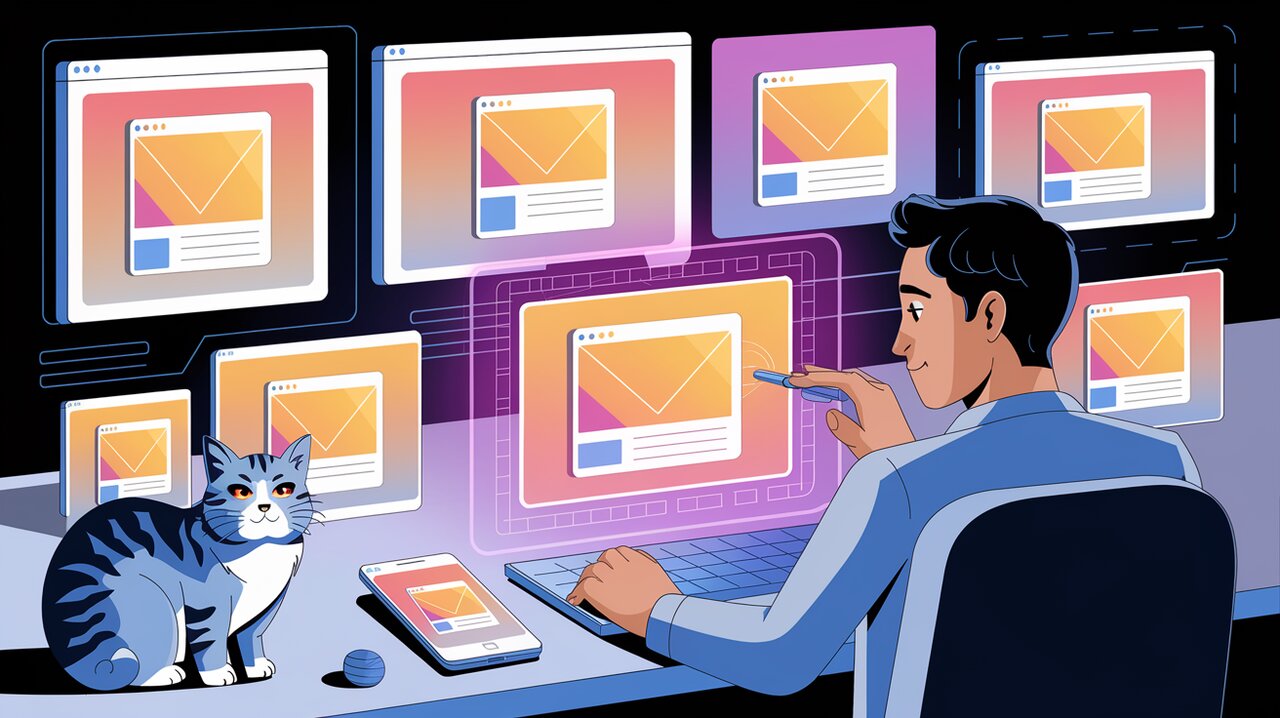
React Device Detect: Supercharge Your App's User Experience
Unveiling the Power of Device Detection in React
In the ever-evolving landscape of web development, creating a seamless user experience across various devices has become paramount. Enter react-device-detect, a powerful library that empowers React developers to tailor their applications based on the user’s device. This library leverages user agent sniffing to provide detailed information about the device accessing your application, allowing for precise customization and optimization.
Key Features That Set react-device-detect Apart
react-device-detect comes packed with an array of features that make it an indispensable tool for React developers:
- Comprehensive Device Detection: Accurately identifies a wide range of devices, including mobile phones, tablets, desktops, and specific browser types.
- Easy-to-Use API: Offers a simple and intuitive API that seamlessly integrates into your React projects.
- Conditional Rendering: Enables developers to render different components or styles based on the detected device type.
- SSR Support: Provides server-side rendering capabilities for consistent experiences across different rendering environments.
- Lightweight: Minimal impact on your application’s bundle size, ensuring optimal performance.
Getting Started with react-device-detect
Installation
To begin harnessing the power of react-device-detect, you’ll need to install it in your project. Open your terminal and run one of the following commands:
npm install react-device-detect --save
# or if you prefer yarn
yarn add react-device-detect
Basic Usage: Detecting Mobile Devices
One of the most common use cases for react-device-detect is distinguishing between mobile and desktop users. Let’s explore how to implement this functionality:
import React from 'react';
import { isMobile } from 'react-device-detect';
const App: React.FC = () => {
return (
<div>
{isMobile ? (
<h1>Welcome to our mobile site!</h1>
) : (
<h1>Welcome to our desktop site!</h1>
)}
</div>
);
};
export default App;
In this example, we import the isMobile selector from react-device-detect. This boolean value allows us to conditionally render different content based on whether the user is on a mobile device or not.
Leveraging Browser-Specific Views
react-device-detect also provides components for rendering content specific to certain browsers. Here’s how you can use the BrowserView and MobileView components:
import React from 'react';
import { BrowserView, MobileView } from 'react-device-detect';
const App: React.FC = () => {
return (
<div>
<BrowserView>
<h2>This content is visible only on desktop browsers</h2>
<p>Enjoy the full desktop experience!</p>
</BrowserView>
<MobileView>
<h2>Welcome to our mobile site</h2>
<p>Optimized for on-the-go browsing</p>
</MobileView>
</div>
);
};
export default App;
These components allow you to encapsulate device-specific content, making your code more organized and easier to maintain.
Advanced Techniques for Device-Specific Optimization
Custom Device Detection
While react-device-detect provides many pre-defined selectors, you might need to create custom detection logic for specific use cases. Here’s an example of how to detect high-end smartphones:
import React from 'react';
import { isMobile, deviceDetect } from 'react-device-detect';
const isHighEndSmartphone = () => {
const device = deviceDetect();
return isMobile && device.device.type === 'smartphone' && device.os.name === 'iOS' && parseInt(device.os.version) >= 13;
};
const App: React.FC = () => {
return (
<div>
{isHighEndSmartphone() ? (
<h2>Welcome to our premium mobile experience!</h2>
) : (
<h2>Welcome to our standard site</h2>
)}
</div>
);
};
export default App;
This custom function combines multiple checks to identify high-end iOS devices, allowing for targeted optimizations or features.
Dynamic Styling Based on Device Type
react-device-detect can also be used to apply different styles based on the detected device:
import React from 'react';
import { isMobile } from 'react-device-detect';
const buttonStyle = isMobile
? { padding: '15px', fontSize: '16px' }
: { padding: '10px', fontSize: '14px' };
const Button: React.FC = ({ children }) => {
return <button style={buttonStyle}>{children}</button>;
};
const App: React.FC = () => {
return (
<div>
<h1>Welcome to our responsive app!</h1>
<Button>Click me</Button>
</div>
);
};
export default App;
This approach allows for fine-tuned control over your application’s appearance across different devices, enhancing usability and aesthetics.
Conclusion: Elevating User Experience with react-device-detect
react-device-detect stands as a powerful ally in the quest for creating truly responsive and user-centric React applications. By providing developers with the tools to easily detect and respond to various device types, this library opens up a world of possibilities for optimization and customization.
From simple mobile detection to complex device-specific features, react-device-detect empowers you to craft experiences that feel native and intuitive across the entire spectrum of devices. As the digital landscape continues to diversify, leveraging tools like react-device-detect will be crucial in staying ahead of the curve and delivering exceptional user experiences.
Embrace the power of device detection in your React projects, and watch as your applications transform into adaptive, responsive, and user-friendly interfaces that captivate and engage users across all platforms.
