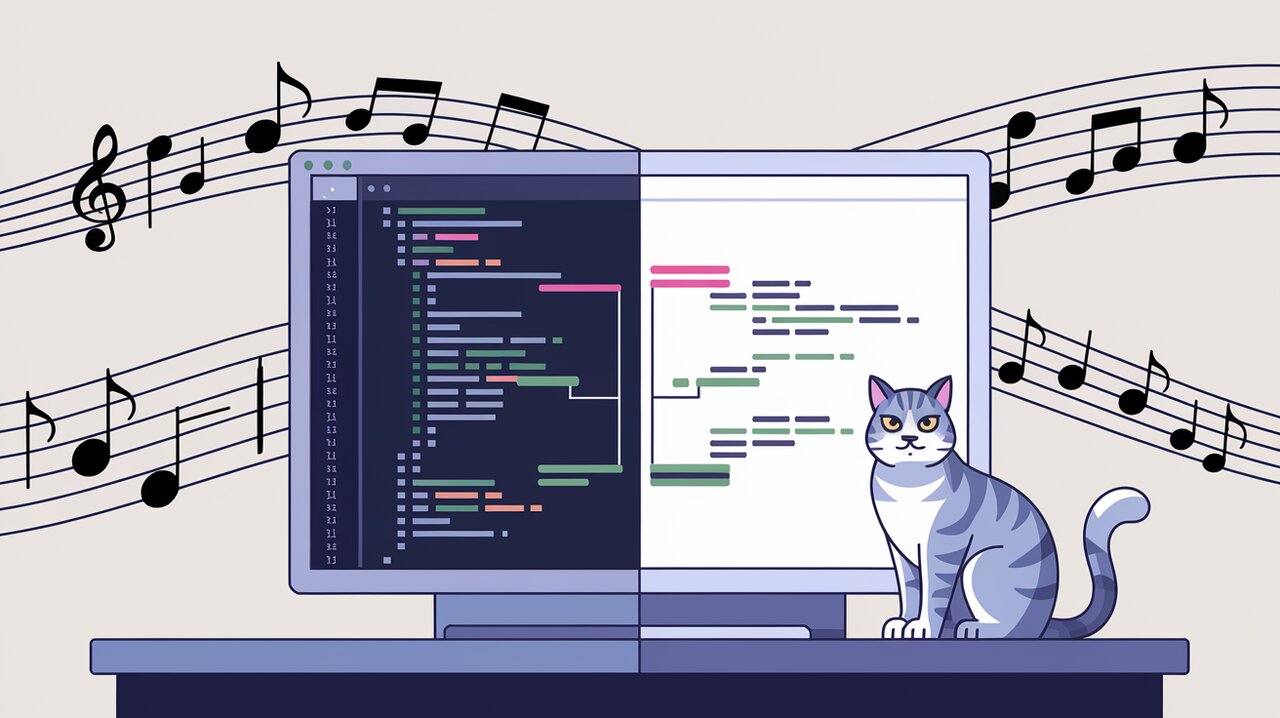
React-Diff-View: Orchestrating Git Diffs in a Visual Symphony
In the ever-evolving landscape of software development, visualizing code changes is crucial for effective collaboration and code review processes. Enter react-diff-view, a powerful React library that transforms raw Git diffs into interactive and visually appealing components. This library is not just about displaying differences; it’s about orchestrating a visual symphony of code changes that developers can easily comprehend and interact with.
Harmonizing Features
React-diff-view comes with a rich set of features that make it stand out in the realm of diff visualization:
- Support for both split (side-by-side) and unified (single column) views
- Flexible decoration components for custom content around change blocks
- Extensible widget architecture for features like code commenting
- Powerful token system for syntax highlighting and special word marking
- Customizable events and styles for a tailored user experience
- Performance optimizations for handling large diffs
Setting the Stage: Installation
To begin our diff visualization journey, let’s first install the library:
npm install react-diff-view
# or
yarn add react-diff-viewFor those who prefer working with ES modules, you can import the unminified version:
import { Diff } from 'react-diff-view/esm';The Opening Act: Basic Usage
Let’s start with a simple example to render a diff:
import React from 'react';
import { parseDiff, Diff, Hunk } from 'react-diff-view';
const DiffView: React.FC<{ diffText: string }> = ({ diffText }) => {
const files = parseDiff(diffText);
return (
<div>
{files.map(({ oldRevision, newRevision, type, hunks }) => (
<Diff
key={`${oldRevision}-${newRevision}`}
viewType="split"
diffType={type}
hunks={hunks}
>
{(hunks) => hunks.map((hunk) => (
<Hunk key={hunk.content} hunk={hunk} />
))}
</Diff>
))}
</div>
);
};
export default DiffView;This basic setup parses the diff text and renders each file’s changes in a split view. The Diff component acts as the conductor, orchestrating how the hunks (chunks of changes) are displayed.
Advanced Compositions
Decorating the Score: Adding Context
To provide more context around changes, we can use the Decoration component:
import { Diff, Hunk, Decoration } from 'react-diff-view';
const EnhancedDiffView: React.FC<{ hunks: any[] }> = ({ hunks }) => (
<Diff viewType="split" diffType="modify" hunks={hunks}>
{(hunks) => hunks.flatMap((hunk) => [
<Decoration key={`decoration-${hunk.content}`}>
<span>{hunk.content}</span>
</Decoration>,
<Hunk key={`hunk-${hunk.content}`} hunk={hunk} />
])}
</Diff>
);This enhancement adds a decorative element above each hunk, providing additional information or context.
Widgets: Adding Interactivity
Widgets allow us to extend the functionality of our diff view, such as adding comments to specific changes:
import { parseDiff, Diff, getChangeKey } from 'react-diff-view';
const WidgetEnhancedDiff: React.FC<{ diffText: string }> = ({ diffText }) => {
const files = parseDiff(diffText);
const getWidgets = (hunks: any[]) => {
const changes = hunks.flatMap((hunk) => hunk.changes);
const longLines = changes.filter((change) => change.content.length > 120);
return longLines.reduce((widgets, change) => {
const changeKey = getChangeKey(change);
return {
...widgets,
[changeKey]: <span className="warning">Line too long</span>,
};
}, {});
};
return (
<div>
{files.map(({ hunks }, i) => (
<Diff
key={i}
hunks={hunks}
widgets={getWidgets(hunks)}
viewType="split"
/>
))}
</div>
);
};This example adds a warning widget to lines that exceed 120 characters, demonstrating how we can enhance the diff view with custom interactive elements.
Tokenization: Highlighting the Nuances
The token system in react-diff-view allows for sophisticated code highlighting and special word marking:
import { tokenize, markEdits, markWord } from 'react-diff-view';
import refractor from 'refractor';
const TokenizedDiff: React.FC<{ hunks: any[], oldSource: string }> = ({ hunks, oldSource }) => {
const options = {
highlight: true,
refractor,
oldSource,
language: 'javascript',
enhancers: [
markEdits(hunks),
markWord('\r', 'carriage-return', '␍'),
markWord('\t', 'tab', '→'),
],
};
const tokens = tokenize(hunks, options);
return (
<Diff
viewType="split"
diffType="modify"
hunks={hunks}
tokens={tokens}
>
{(hunks) => hunks.map((hunk) => (
<Hunk key={hunk.content} hunk={hunk} />
))}
</Diff>
);
};This advanced setup applies syntax highlighting, marks inline edits, and replaces invisible characters with visible symbols, creating a rich and informative diff view.
Fine-tuning the Performance
For large diffs, performance can become a concern. React-diff-view offers an optimizeSelection prop to improve selection behavior in split view:
<Diff
viewType="split"
diffType={diffType}
hunks={hunks}
optimizeSelection={true}
>
{/* ... */}
</Diff>This optimization allows users to select code from either the old or new side exclusively, enhancing the copy-paste experience for large diffs.
The Grand Finale: Styling Your Diff
React-diff-view provides a default theme inspired by GitHub, but you can easily customize it using CSS variables:
:root {
--diff-background-color: #f8f9fa;
--diff-text-color: #24292e;
--diff-font-family: 'SFMono-Regular', Consolas, 'Liberation Mono', Menlo, monospace;
--diff-selection-background-color: #79b8ff;
--diff-gutter-insert-background-color: #e6ffec;
--diff-code-insert-background-color: #e6ffec;
--diff-code-delete-background-color: #ffdce0;
}These variables allow you to harmonize the diff view with your application’s overall design theme.
Encore: Related Compositions
While react-diff-view offers a comprehensive solution for diff visualization, you might also be interested in exploring other React libraries that complement or provide alternative approaches to code and data visualization:
- Mastering React Data Grid: For when you need to display large datasets alongside your diffs.
- React Syntax Highlighter: A powerful tool for syntax highlighting that can be used in conjunction with react-diff-view.
Coda
React-diff-view stands out as a versatile and powerful library for visualizing Git diffs in React applications. Its rich feature set, customizability, and performance optimizations make it an excellent choice for developers looking to create intuitive and interactive code comparison interfaces.
By leveraging its various components and options, you can create a diff viewing experience that not only displays code changes but tells the story of your project’s evolution. Whether you’re building a code review tool, a version control interface, or any application that needs to showcase code differences, react-diff-view provides the tools to orchestrate a visual symphony of your Git diffs.
