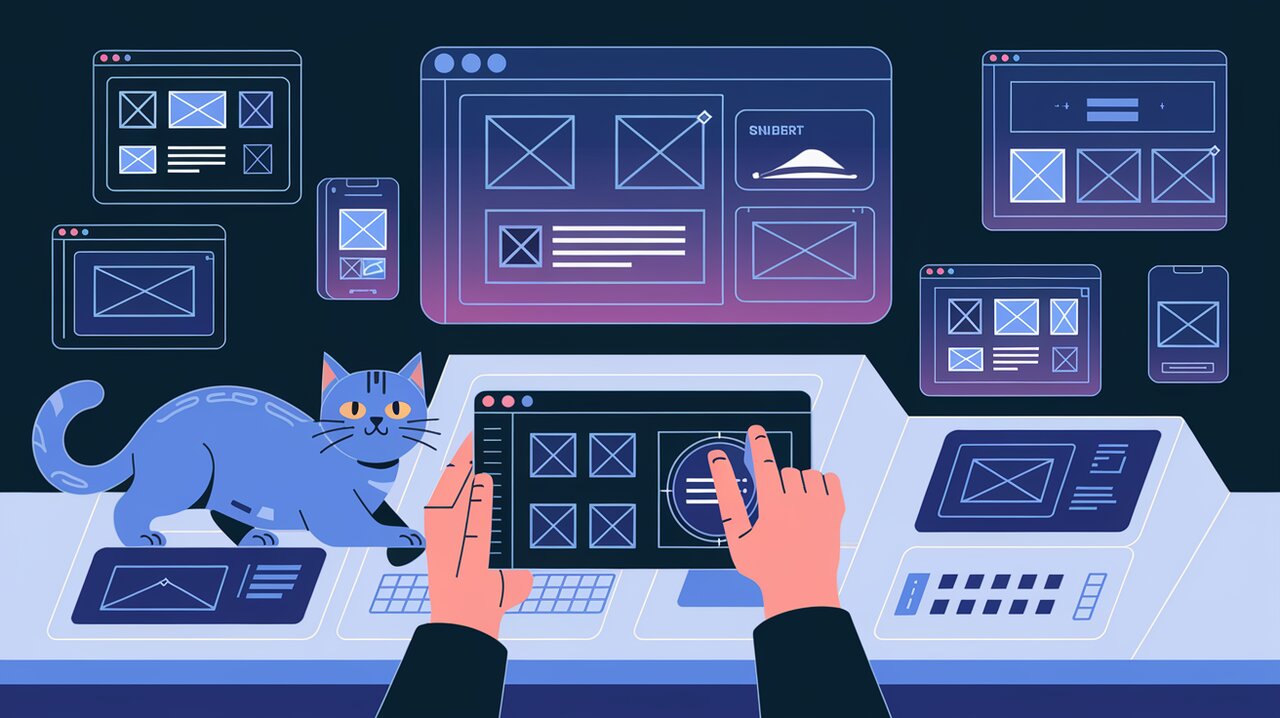
React Grid System: Weaving Responsive Magic into Your Web Apps
React Grid System is a powerful library that enables developers to create responsive and flexible layouts in React applications. It provides a set of components and utilities inspired by Bootstrap, allowing for easy implementation of grid-based designs that adapt seamlessly to different screen sizes.
Features
- Responsive grid system with
Container,Row, andColcomponents - Visibility control components (
VisibleandHidden) - Screen class rendering with
ScreenClassRendercomponent anduseScreenClasshook - Customizable breakpoints and container widths
- Server-side rendering support
Installation
To get started with React Grid System, you can install it using npm or yarn:
npm install react-grid-system
or
yarn add react-grid-system
Basic Usage
Creating a Responsive Grid
React Grid System provides three main components for creating responsive grids: Container, Row, and Col. Here’s a basic example of how to use them:
import React from 'react';
import { Container, Row, Col } from 'react-grid-system';
const GridExample: React.FC = () => {
return (
<Container>
<Row>
<Col sm={4}>Column 1</Col>
<Col sm={4}>Column 2</Col>
<Col sm={4}>Column 3</Col>
</Row>
</Container>
);
};
This code creates a responsive grid with three equal-width columns on small screens and larger. The sm={4} prop indicates that each column should occupy 4 out of 12 grid columns on small screens and above.
Controlling Visibility
React Grid System offers Visible and Hidden components to show or hide content based on screen sizes:
import React from 'react';
import { Visible, Hidden } from 'react-grid-system';
const VisibilityExample: React.FC = () => {
return (
<>
<Visible xs sm>
<p>This paragraph is visible on extra small and small screens.</p>
</Visible>
<Hidden xs sm>
<p>This paragraph is hidden on extra small and small screens.</p>
</Hidden>
</>
);
};
These components allow you to create responsive designs by showing or hiding content based on the current screen size.
Advanced Usage
Using the useScreenClass Hook
The useScreenClass hook provides a way to render components differently based on the current screen class:
import React from 'react';
import { useScreenClass } from 'react-grid-system';
const ResponsiveComponent: React.FC = () => {
const screenClass = useScreenClass();
return (
<p style={{ fontSize: ['lg', 'xl', 'xxl'].includes(screenClass) ? '2rem' : '1rem' }}>
Current screen class: {screenClass}
</p>
);
};
This example demonstrates how to adjust the font size based on the current screen class, providing a more tailored user experience across different devices.
Customizing Grid Configuration
React Grid System allows you to customize various aspects of the grid system:
import { setConfiguration } from 'react-grid-system';
setConfiguration({
breakpoints: [576, 768, 992, 1200, 1600],
containerWidths: [540, 740, 960, 1140, 1540],
gutterWidth: 20,
gridColumns: 16,
defaultScreenClass: 'lg',
});
This configuration adjusts the breakpoints, container widths, gutter width, number of grid columns, and default screen class. Such customization allows you to tailor the grid system to your specific design requirements.
Using ScreenClassProvider for Performance
For improved performance, especially in larger applications, you can use the ScreenClassProvider:
import React from 'react';
import { ScreenClassProvider } from 'react-grid-system';
const App: React.FC = () => {
return (
<ScreenClassProvider>
{/* Your app components */}
</ScreenClassProvider>
);
};
By wrapping your application with ScreenClassProvider, you ensure that all grid components share a single source of truth for the screen class, reducing unnecessary re-renders during window resizing.
Conclusion
React Grid System offers a comprehensive solution for creating responsive layouts in React applications. With its intuitive API, powerful features like visibility control and screen class rendering, and the ability to customize various aspects of the grid, it provides developers with the tools they need to build flexible and adaptive user interfaces. Whether you’re working on a simple website or a complex web application, React Grid System can significantly streamline the process of implementing responsive designs.
