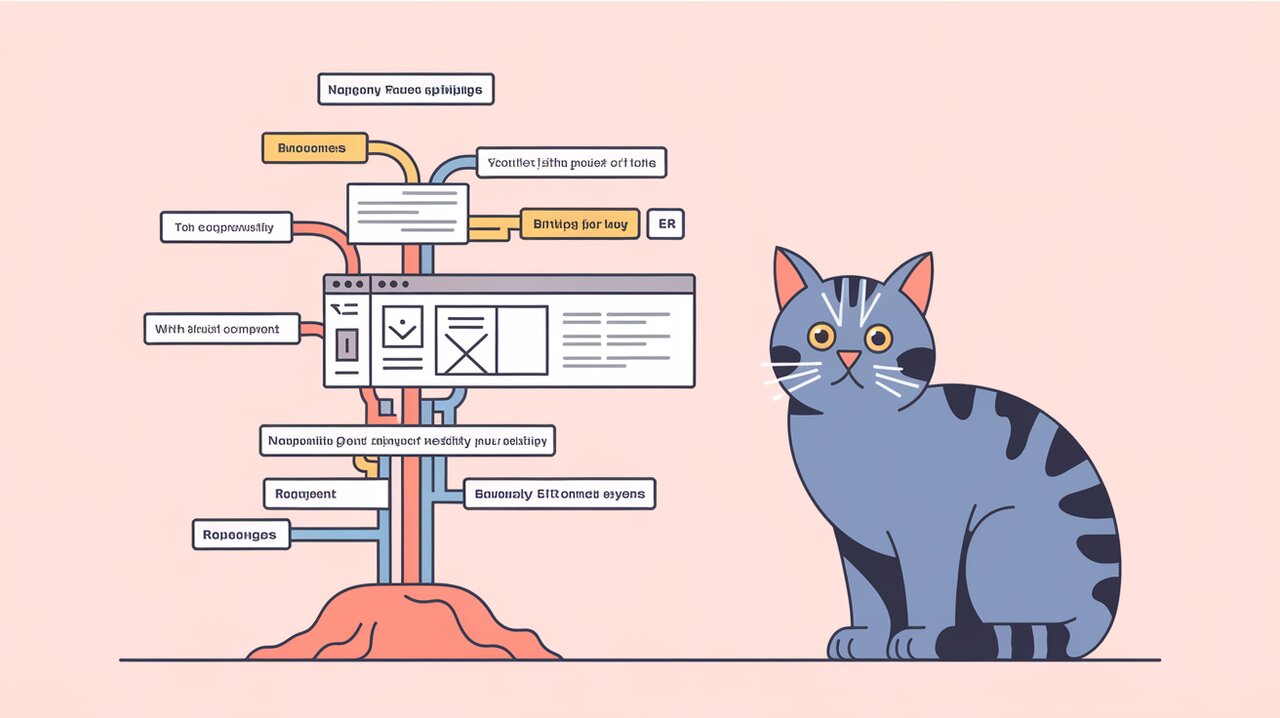
React Headings: Crafting Semantic Structure with Ease
Introducing React Headings
In the world of React development, maintaining a proper heading structure can be challenging, especially in complex applications with deeply nested components. This is where React Headings comes to the rescue. This lightweight yet powerful library ensures that your React applications maintain the correct hierarchy of headings (h1, h2, etc.) regardless of the component structure, improving both accessibility and SEO.
Key Features
React Headings offers several advantages that make it an essential tool for React developers:
- Automatic heading level management
- Improved accessibility and SEO
- Server-side rendering support
- Lightweight (under 1 kB minified & gzipped)
- TypeScript support
- Compatibility with various CSS solutions and component libraries
Getting Started
To begin using React Headings in your project, you’ll first need to install it. You can do this using npm or yarn:
npm install react-headings
// or
yarn add react-headings
Basic Usage
Let’s dive into how you can use React Headings in your React applications. The library provides two main components: H and Section.
The H Component
The H component is the core of React Headings. It automatically renders the appropriate heading level based on its context within the component tree.
import React from "react";
import { H, Section } from "react-headings";
function App() {
return (
<div>
<H>Main Title</H>
<Section component={<H>Section Title</H>}>
<p>Some content here.</p>
<H>Subsection Title</H>
</Section>
</div>
);
}
In this example, the first H component will render as an <h1>, while the second one inside the Section will render as an <h2>, and the third as an <h3>.
The Section Component
The Section component is used to create a new heading level. It takes a component prop, which is typically an H component, and wraps its children in a new heading context.
import React from "react";
import { H, Section } from "react-headings";
function NestedComponent() {
return (
<Section component={<H>Nested Title</H>}>
<p>This title will be one level deeper than its parent.</p>
</Section>
);
}
Advanced Usage
Custom Rendering
React Headings allows for custom rendering of heading components, giving you full control over the output while maintaining the correct heading structure.
import React from "react";
import { H } from "react-headings";
function CustomHeading() {
return (
<H render={({ level, Component }) => (
<Component className={`heading-${level}`}>
Custom Heading {level}
</Component>
)} />
);
}
Using with Component Libraries
You can easily integrate React Headings with popular component libraries like Material-UI. Here’s an example using the useLevel hook:
import React from "react";
import { useLevel } from "react-headings";
import { Typography } from "@material-ui/core";
function MaterialUIHeading(props) {
const { Component } = useLevel();
return <Typography component={Component} variant="h6" {...props} />;
}
Complex Structures
React Headings shines when dealing with complex component structures. It ensures that the heading hierarchy remains correct, even when components are deeply nested or conditionally rendered.
import React from "react";
import { H, Section } from "react-headings";
function ComplexStructure() {
return (
<Section component={<H>Main Section</H>}>
<p>Some introductory text.</p>
<Section component={<H>Subsection 1</H>}>
<p>Content for subsection 1.</p>
{someCondition && (
<Section component={<H>Conditional Section</H>}>
<p>This section only appears sometimes.</p>
</Section>
)}
</Section>
<Section component={<H>Subsection 2</H>}>
<p>Content for subsection 2.</p>
</Section>
</Section>
);
}
In this example, the heading levels will always be correct, regardless of whether the conditional section is rendered or not.
Conclusion
React Headings is an invaluable tool for React developers who want to ensure their applications have a proper semantic structure. By automating the management of heading levels, it not only improves accessibility and SEO but also simplifies the development process, allowing you to focus on creating great content without worrying about heading hierarchy. Whether you’re building a simple website or a complex web application, React Headings provides the flexibility and ease of use to make your headings work for you.
