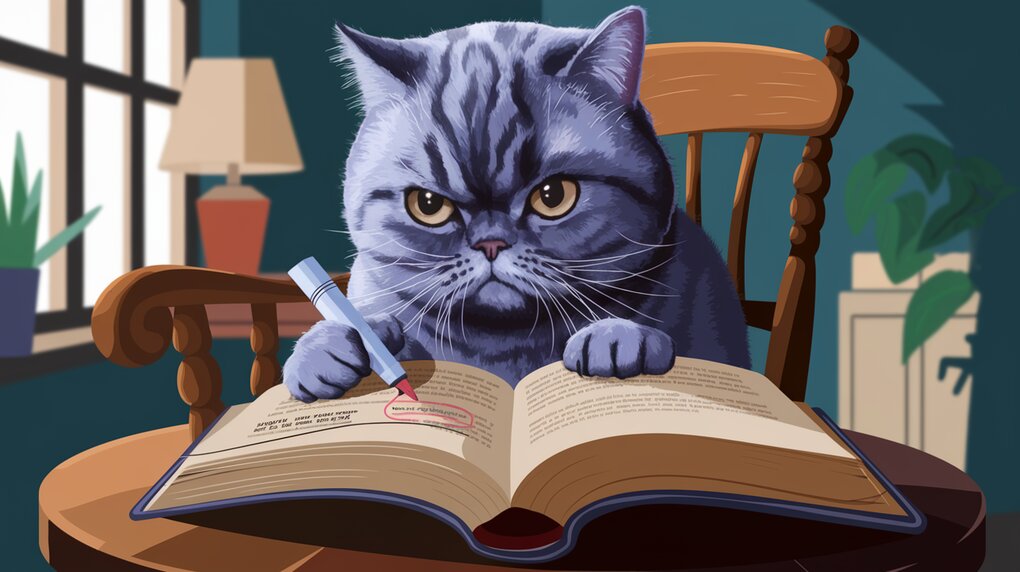
Unlocking the Power of react-highlight-words: A Comprehensive Guide
Introduction
The react-highlight-words library is a powerful tool for React developers looking to enhance their applications with text highlighting features. This library allows you to highlight specific words or phrases within a larger body of text, making it easier for users to identify and navigate through important information. In this article, we will explore the features, installation, basic and advanced usage, and customization options of the react-highlight-words library.
Features
The react-highlight-words library offers several key features that make it a valuable addition to any React application:
- Automatic Highlighting: The library automatically highlights specified search words within a larger body of text.
- Customization: You can customize the highlighted text by specifying class names or inline styles.
- Advanced Options: The library provides various props to fine-tune the behavior of the highlighting, such as case sensitivity and custom matching functions.
- Performance: It is optimized for performance, ensuring smooth highlighting of words within large text content without impacting the application’s performance.
Installation
To install the react-highlight-words library, you can use npm or yarn:
yarn add react-highlight-words
npm install react-highlight-words --save
Basic Usage
The basic usage of the react-highlight-words library involves providing it with an array of search terms and a body of text to highlight. Here is a simple example:
import React from "react";
import { createRoot } from "react-dom/client";
import Highlighter from "react-highlight-words";
const root = createRoot(document.getElementById("root"));
root.render(
<Highlighter
highlightClassName="YourHighlightClass"
searchWords={["and", "or", "the"]}
autoEscape={true}
textToHighlight="The dog is chasing the cat. Or perhaps they're just playing?"
/>
);
In this example, the Highlighter component will mark all occurrences of the search terms within the provided text.
Advanced Usage
The react-highlight-words library offers advanced features that allow for more complex highlighting scenarios. Here are some examples:
Custom Highlight Tag
By default, the library uses an HTML Mark Text element (<mark>) to wrap matched text. However, you can inject a custom tag using the highlightTag property. For example:
const Highlight = ({ children, highlightIndex }) => (
<strong className="highlighted-text">{children}</strong>
);
Custom Highlight Style
You can customize the highlighted text by specifying an object with inline styles:
const highlightStyle = {
backgroundColor: 'yellow',
fontWeight: 'bold'
};
<Highlighter
highlightStyle={highlightStyle}
searchWords={["and", "or", "the"]}
textToHighlight="The dog is chasing the cat. Or perhaps they're just playing?"
/>
Case Sensitivity
You can control whether the search should be case sensitive by setting the caseSensitive prop:
<Highlighter
caseSensitive={true}
searchWords={["AND", "OR", "THE"]}
textToHighlight="The dog is chasing the cat. Or perhaps they're just playing?"
/>
Custom Matching Function
You can use a custom function to search for matching chunks:
const findChunks = (text, searchWords) => {
// Custom logic to find matching chunks
return [...];
};
<Highlighter
findChunks={findChunks}
searchWords={["and", "or", "the"]}
textToHighlight="The dog is chasing the cat. Or perhaps they're just playing?"
/>
Conclusion
The react-highlight-words library is a powerful tool for React developers looking to enhance their applications with text highlighting features. With its automatic highlighting, customization options, and advanced features, it is an excellent choice for applications that require highlighting specific words or phrases within a larger body of text. By understanding its features and usage, you can effectively integrate it into your React applications to improve user experience and readability.
