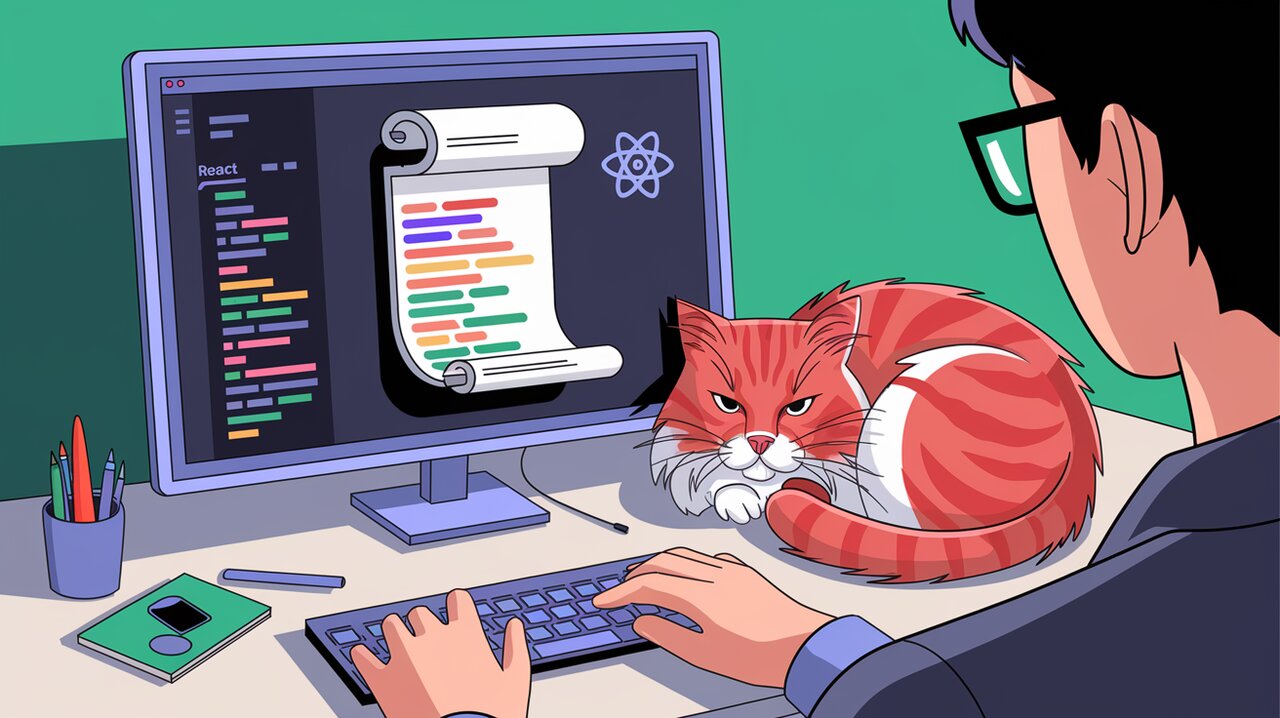
Mastering Infinite Scrolling with React List: A Developer's Guide
Introducing React List: Your Solution for Efficient List Rendering
In the world of web development, efficiently rendering large lists of data is a common challenge. Enter React List, a powerful and versatile infinite scroll component for React applications. This library offers a solution to the performance bottlenecks often encountered when dealing with extensive data sets, providing a smooth and responsive user experience.
Key Features of React List
React List comes packed with features that make it a go-to choice for developers:
- Virtualization: Render only the visible items, significantly improving performance.
- Infinite Scrolling: Seamlessly load more items as the user scrolls.
- Customizable Rendering: Flexible item rendering to fit your specific needs.
- Dynamic Heights: Support for items with varying heights.
- Scroll Restoration: Maintain scroll position when navigating back to the list.
Getting Started with React List
Installation
To begin using React List in your project, you can install it via npm or yarn:
npm install react-list
# or
yarn add react-list
Basic Usage
Let’s dive into a simple example to demonstrate how to use React List:
import React from 'react';
import ReactList from 'react-list';
const MyComponent: React.FC = () => {
const items = Array.from({ length: 1000 }, (_, i) => `Item ${i + 1}`);
const renderItem = (index: number, key: string | number) => (
<div key={key}>{items[index]}</div>
);
return (
<div style={{ height: '400px', overflow: 'auto' }}>
<ReactList
itemRenderer={renderItem}
length={items.length}
type='uniform'
/>
</div>
);
};
export default MyComponent;
In this example, we create a list of 1000 items and render them using React List. The itemRenderer function is responsible for rendering each item, while the length prop specifies the total number of items. The type prop is set to ‘uniform’, indicating that all items have the same height.
Advanced Techniques
Handling Dynamic Heights
For lists with items of varying heights, React List provides the type='variable' option:
const MyVariableHeightList: React.FC = () => {
const items = [
{ content: 'Short item', height: 50 },
{ content: 'Tall item', height: 100 },
// ... more items
];
const renderItem = (index: number, key: string | number) => (
<div key={key} style={{ height: items[index].height }}>
{items[index].content}
</div>
);
return (
<div style={{ height: '400px', overflow: 'auto' }}>
<ReactList
itemRenderer={renderItem}
length={items.length}
type='variable'
/>
</div>
);
};
Implementing Infinite Scroll
To create an infinite scroll effect, you can combine React List with a loading mechanism:
const InfiniteScrollList: React.FC = () => {
const [items, setItems] = useState<string[]>([]);
const [isLoading, setIsLoading] = useState(false);
const loadMoreItems = () => {
setIsLoading(true);
// Simulating an API call
setTimeout(() => {
const newItems = Array.from({ length: 20 }, (_, i) => `New Item ${items.length + i + 1}`);
setItems(prevItems => [...prevItems, ...newItems]);
setIsLoading(false);
}, 1000);
};
const renderItem = (index: number, key: string | number) => (
<div key={key}>{items[index]}</div>
);
return (
<div style={{ height: '400px', overflow: 'auto' }}>
<ReactList
itemRenderer={renderItem}
length={items.length}
type='uniform'
threshold={50}
onInfiniteLoad={loadMoreItems}
/>
{isLoading && <div>Loading more items...</div>}
</div>
);
};
In this example, we use the onInfiniteLoad prop to trigger the loading of more items when the user scrolls near the end of the list. The threshold prop determines how close to the end the user needs to scroll before triggering the load.
Optimizing Performance
To squeeze out every bit of performance from React List, consider these tips:
-
Memoize Render Functions: Use
React.memooruseMemoto prevent unnecessary re-renders of list items. -
Virtualize Everything: For extremely large lists, virtualize not just the list items but also any headers or footers.
-
Batch Updates: When updating multiple items, batch the changes to reduce render cycles.
-
Use Web Workers: For complex data processing, offload the work to a Web Worker to keep the main thread responsive.
Conclusion
React List is a powerful tool for creating efficient, performant list components in React applications. By leveraging its virtualization capabilities and combining them with infinite scrolling techniques, you can handle large data sets with ease, providing a smooth and responsive user experience.
As you continue to explore React List, remember that the key to mastering it lies in understanding your specific use case and fine-tuning the component accordingly. Whether you’re building a simple list or a complex infinite-scrolling interface, React List provides the flexibility and performance you need to create outstanding React applications.
