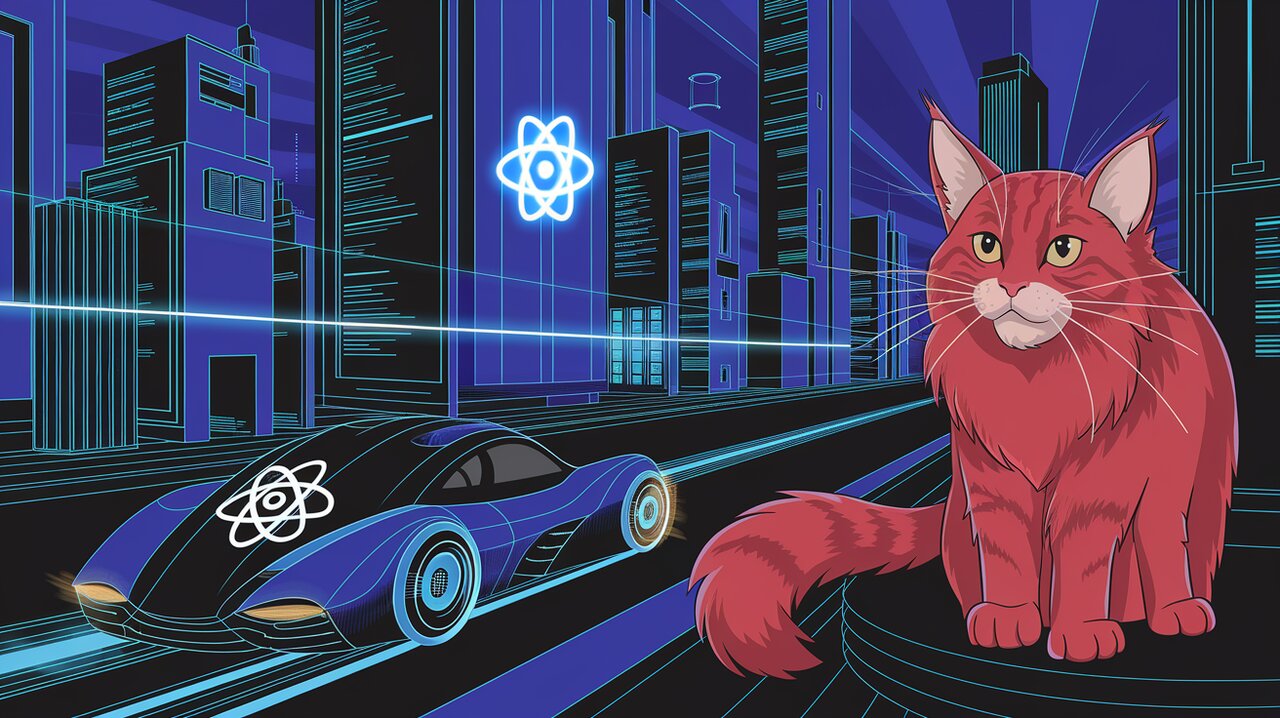
React Loadable: Turbocharge Your App with Dynamic Imports
React Loadable is a powerful library that simplifies the process of code splitting and dynamic imports in React applications. By leveraging this tool, developers can significantly improve their app’s performance and user experience. Let’s dive into the world of React Loadable and explore how it can transform your development process.
Features
React Loadable offers several key features that make it an invaluable tool for React developers:
- Easy integration with existing React projects
- Automatic code splitting with Webpack 2+
- Support for server-side rendering
- Customizable loading components
- Preloading capabilities for optimized performance
Installation
To get started with React Loadable, you’ll need to install it in your project. You can do this using either npm or yarn:
npm install react-loadable
or
yarn add react-loadable
Basic Usage
At its core, React Loadable is a higher-order component that dynamically imports modules when they’re needed. Here’s a simple example of how to use it:
import Loadable from 'react-loadable';
import Loading from './Loading';
const LoadableComponent = Loadable({
loader: () => import('./MyComponent'),
loading: Loading,
});
export default function MyApp() {
return <LoadableComponent/>;
}
In this example, MyComponent will be loaded dynamically when LoadableComponent is rendered. The Loading component will be displayed while MyComponent is being loaded.
Advanced Usage
Customizing the Loading Component
React Loadable provides several props to the loading component, allowing you to create a more informative loading experience:
function Loading(props) {
if (props.error) {
return <div>Error! <button onClick={props.retry}>Retry</button></div>;
} else if (props.timedOut) {
return <div>Taking a long time... <button onClick={props.retry}>Retry</button></div>;
} else if (props.pastDelay) {
return <div>Loading...</div>;
} else {
return null;
}
}
const LoadableComponent = Loadable({
loader: () => import('./MyComponent'),
loading: Loading,
delay: 300,
timeout: 10000,
});
This loading component handles error states, timeouts, and delays, providing a more robust user experience.
Loading Multiple Resources
Sometimes you need to load multiple resources in parallel. React Loadable makes this easy with Loadable.Map:
const LoadableComponent = Loadable.Map({
loader: {
Component: () => import('./MyComponent'),
translations: () => fetch('./i18n/mycomponent.json').then(res => res.json()),
},
loading: Loading,
render(loaded, props) {
const Component = loaded.Component.default;
const translations = loaded.translations;
return <Component {...props} translations={translations}/>;
},
});
This example loads both a component and its translations simultaneously.
Server-Side Rendering
React Loadable shines when it comes to server-side rendering. It provides tools to ensure that dynamically loaded components work seamlessly in a server-rendered application.
Preloading Components
Before rendering on the server, you need to preload all the required components:
import { preloadAll } from 'react-loadable';
preloadAll().then(() => {
app.listen(3000, () => {
console.log('Running on http://localhost:3000/');
});
});
This ensures that all Loadable components are ready before the server starts listening for requests.
Capturing Rendered Modules
To determine which modules were rendered on the server, use the Loadable.Capture component:
import { Capture } from 'react-loadable';
let modules = [];
let html = ReactDOMServer.renderToString(
<Capture report={moduleName => modules.push(moduleName)}>
<App/>
</Capture>
);
This captures all the modules that were rendered during server-side rendering.
Mapping Modules to Bundles
To ensure the client loads the correct bundles, you need to map the rendered modules to their corresponding Webpack bundles:
import { getBundles } from 'react-loadable/webpack';
import stats from './dist/react-loadable.json';
let bundles = getBundles(stats, modules);
res.send(`
<!doctype html>
<html lang="en">
<head>...</head>
<body>
<div id="app">${html}</div>
<script src="/dist/main.js"></script>
${bundles.map(bundle => {
return `<script src="/dist/${bundle.file}"></script>`
}).join('\n')}
<script>window.main();</script>
</body>
</html>
`);
This ensures that all necessary bundles are loaded on the client before hydration occurs.
Conclusion
React Loadable is a powerful tool that simplifies the process of implementing code splitting and dynamic imports in React applications. By leveraging its features, developers can create more performant applications with improved load times and better user experiences. Whether you’re building a small React app or a large-scale application with server-side rendering, React Loadable provides the flexibility and ease-of-use to optimize your code splitting strategy.
