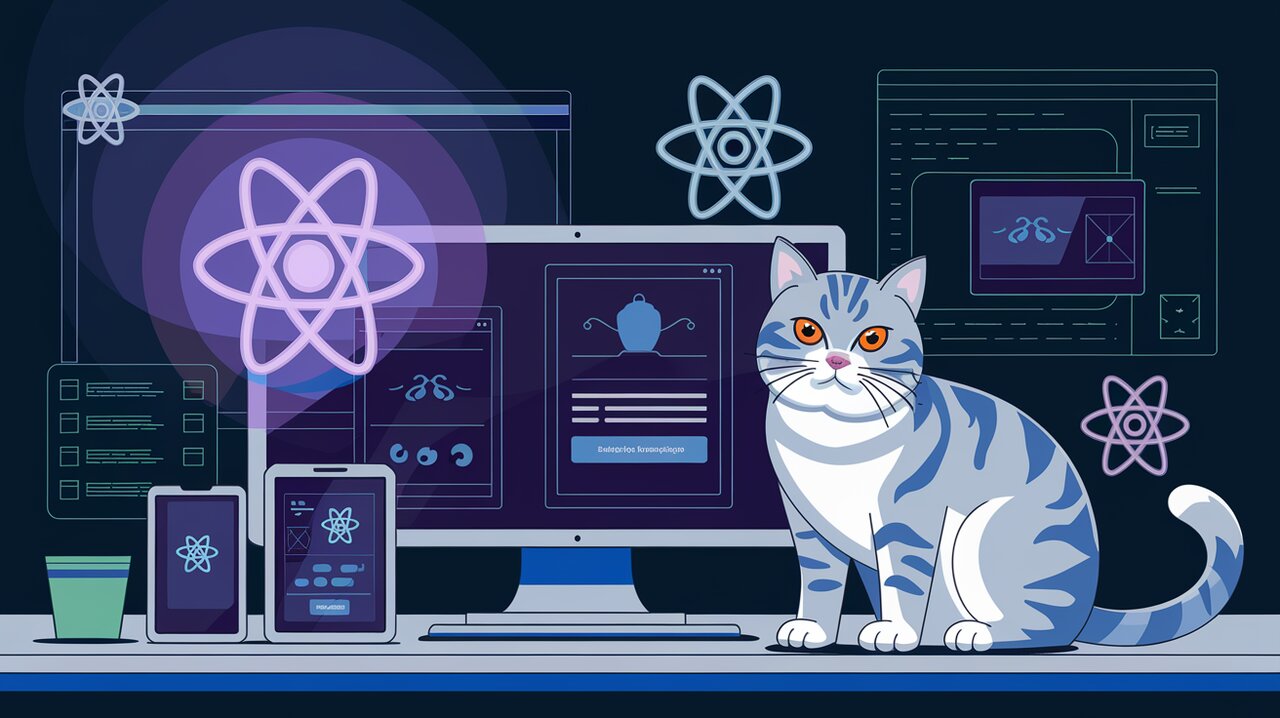
React Native Web: The Bridge to Unified Mobile and Web Development
React Native Web is a powerful library that extends the capabilities of React Native to the web platform, allowing developers to use React Native components and APIs to build web applications. Unlike traditional React, which is designed primarily for web development, React Native Web enables true cross-platform development by providing a bridge between mobile and web platforms.
The Purpose of React Native Web
The primary goal of React Native Web is to allow developers to write code once and run it on both mobile and web platforms. This approach offers several key advantages:
-
Code Reusability: Developers can use the same React Native components and logic for both mobile and web applications, significantly reducing development time and effort.
-
Consistent User Experience: By using the same components across platforms, React Native Web helps maintain a consistent look and feel between mobile and web versions of an application.
-
Performance Optimization: React Native Web is built on top of React DOM, allowing for efficient rendering and optimal performance on web platforms.
-
Simplified Transition: For teams with existing React Native mobile apps, React Native Web provides an easier path to creating web versions of their applications.
Key Features
React Native Web offers several features that make it an attractive option for cross-platform development:
- Platform-Agnostic Components: Use familiar React Native components like
View,Text, andTouchableOpacityin web applications. - Stylesheet API: Utilize the same styling approach as React Native, including Flexbox layouts.
- Accessibility Support: Built-in accessibility features that work across platforms.
- Animation and Gesture Handling: Leverage React Native’s animation and gesture recognition capabilities on the web.
- Server-Side Rendering: Support for server-side rendering, improving initial load times and SEO.
Installation
To get started with React Native Web, you’ll need to install it in your project:
Using npm:
npm install react-native-web react-dom
Using yarn:
yarn add react-native-web react-dom
Basic Usage
Creating a Simple Component
Here’s an example of how to use React Native Web components in a web application:
import React from 'react';
import { StyleSheet, Text, View } from 'react-native';
const HelloWorld = () => {
return (
<View style={styles.container}>
<Text style={styles.text}>Hello, **React Native Web**!</Text>
</View>
);
};
const styles = StyleSheet.create({
container: {
flex: 1,
justifyContent: 'center',
alignItems: 'center',
height: '100vh',
},
text: {
fontSize: 24,
fontWeight: 'bold',
},
});
export default HelloWorld;
This example demonstrates how React Native components like View and Text can be used directly in a web context, with styling that works across platforms.
Responsive Design
React Native Web supports responsive design techniques, allowing your application to adapt to different screen sizes:
import React from 'react';
import { StyleSheet, View, Text, useWindowDimensions } from 'react-native';
const ResponsiveLayout = () => {
const { width } = useWindowDimensions();
const isLargeScreen = width > 768;
return (
<View style={[styles.container, isLargeScreen && styles.largeContainer]}>
<Text style={styles.text}>
{isLargeScreen ? 'Large Screen' : 'Small Screen'}
</Text>
</View>
);
};
const styles = StyleSheet.create({
container: {
flex: 1,
justifyContent: 'center',
alignItems: 'center',
padding: 20,
},
largeContainer: {
flexDirection: 'row',
},
text: {
fontSize: 18,
},
});
export default ResponsiveLayout;
This example uses the useWindowDimensions hook to adjust the layout based on screen width, demonstrating how React Native Web can create responsive designs for web applications.
Advanced Usage
Platform-Specific Code
React Native Web allows you to write platform-specific code when necessary:
import React from 'react';
import { Platform, StyleSheet, Text, View } from 'react-native';
const PlatformSpecificComponent = () => {
return (
<View style={styles.container}>
<Text style={styles.text}>
{Platform.OS === 'web'
? 'This is running on the web!'
: 'This is running on mobile!'}
</Text>
</View>
);
};
const styles = StyleSheet.create({
container: {
flex: 1,
justifyContent: 'center',
alignItems: 'center',
},
text: {
fontSize: 18,
color: Platform.OS === 'web' ? 'blue' : 'green',
},
});
export default PlatformSpecificComponent;
This example demonstrates how to use the Platform API to provide different text and styling based on whether the app is running on web or mobile.
Using Web-Specific Features
While React Native Web aims for cross-platform compatibility, it also allows you to leverage web-specific features when needed:
import React from 'react';
import { StyleSheet, View, Text, TouchableOpacity } from 'react-native';
const WebFeatureExample = () => {
const handleClick = () => {
if (typeof window !== 'undefined') {
window.open('https://example.com', '_blank');
}
};
return (
<View style={styles.container}>
<TouchableOpacity onPress={handleClick}>
<Text style={styles.text}>Open in New Tab</Text>
</TouchableOpacity>
</View>
);
};
const styles = StyleSheet.create({
container: {
flex: 1,
justifyContent: 'center',
alignItems: 'center',
},
text: {
fontSize: 18,
color: 'blue',
textDecorationLine: 'underline',
},
});
export default WebFeatureExample;
This example shows how to use web-specific functionality (opening a new tab) while still using React Native components.
Real-World Applications
React Native Web has been adopted by several major companies for their web applications:
-
Twitter: Used React Native Web to rebuild their mobile web app, improving performance and user experience.
-
Flipkart: India’s largest e-commerce platform uses React Native Web for their mobile web application.
-
Major League Soccer (MLS): Utilized React Native Web to create a consistent experience across their mobile and web platforms.
These examples demonstrate the scalability and effectiveness of React Native Web in production environments.
Conclusion
React Native Web offers a unique solution for developers looking to create truly cross-platform applications with a single codebase. By extending React Native’s paradigm to the web, it enables teams to leverage their existing React Native skills and components to build web applications efficiently.
While traditional React remains an excellent choice for web-only projects, React Native Web shines in scenarios where maintaining consistency between mobile and web platforms is crucial. It’s particularly beneficial for teams with existing React Native mobile apps looking to expand to the web, or for projects aiming to launch on multiple platforms simultaneously.
As the web development landscape continues to evolve, React Native Web stands out as a powerful tool for bridging the gap between mobile and web development, offering the promise of write-once, run-anywhere applications.
