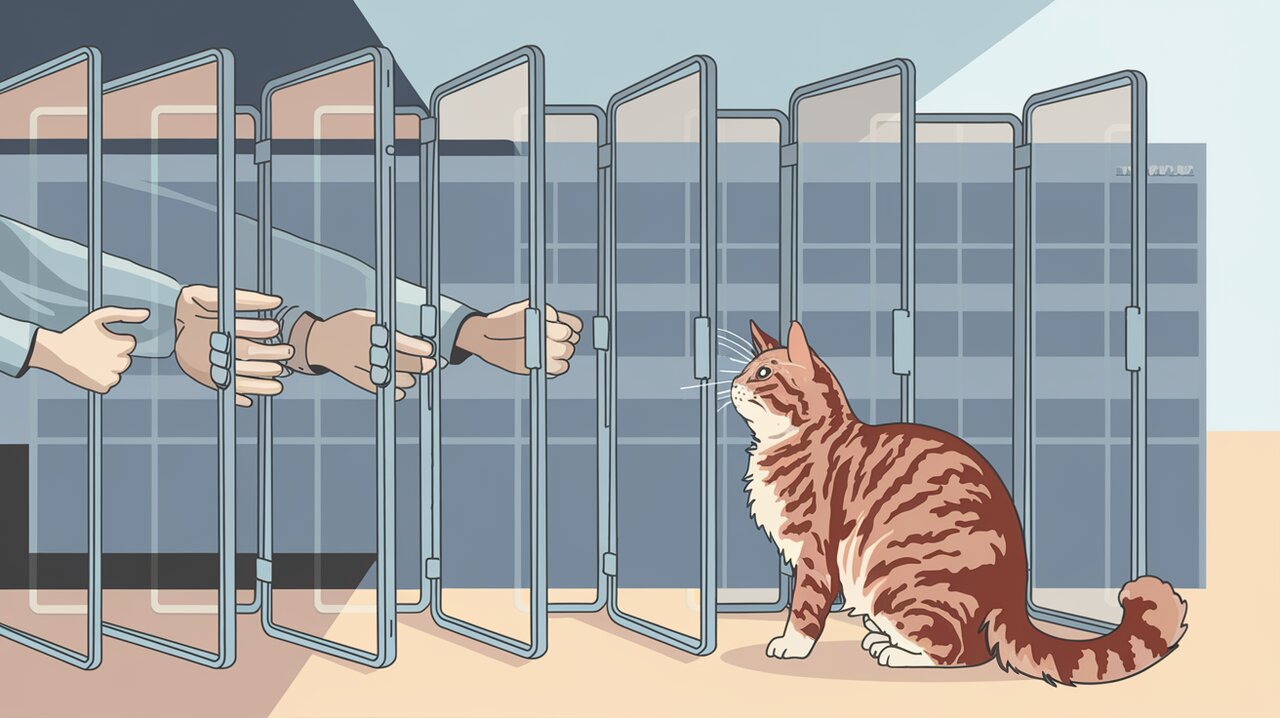
Flexing Your React Muscles: Mastering Resizable Layouts with react-reflex
React developers are constantly on the lookout for tools that can simplify complex UI challenges. Enter react-reflex, a library that brings the power of flexible, resizable layouts to your fingertips. Whether you’re building a sophisticated dashboard, a code editor, or any application that requires dynamic space allocation, react-reflex offers a solution that’s both powerful and easy to implement.
Unveiling react-reflex
At its core, react-reflex is a React-based layout component library designed to address the needs of advanced web applications requiring resizable layouts. It’s built on a flex-based system, providing a simple yet powerful way to create complex, interactive UIs.
Key Features
- Vertical and horizontal layouts
- Nested layouts for complex UI structures
- Customizable splitters for resizing
- Responsive design support
- TypeScript compatibility
Getting Started with react-reflex
Before we dive into the intricacies of react-reflex, let’s set up our development environment.
Installation
To add react-reflex to your project, run one of the following commands:
npm install react-reflex
or if you prefer yarn:
yarn add react-reflex
Basic Usage
Let’s start with a simple example to demonstrate the core functionality of react-reflex:
import React from 'react';
import { ReflexContainer, ReflexSplitter, ReflexElement } from 'react-reflex';
import 'react-reflex/styles.css';
const BasicLayout: React.FC = () => {
return (
<ReflexContainer orientation="vertical">
<ReflexElement className="left-pane">
<div>Left Pane (resizable)</div>
</ReflexElement>
<ReflexSplitter />
<ReflexElement className="right-pane">
<div>Right Pane (resizable)</div>
</ReflexElement>
</ReflexContainer>
);
};
export default BasicLayout;
This code creates a simple vertical layout with two resizable panes separated by a splitter. Users can drag the splitter to adjust the size of each pane.
Advanced Techniques
Now that we’ve covered the basics, let’s explore some more advanced features of react-reflex.
Nested Layouts
One of the powerful features of react-reflex is the ability to create nested layouts. This allows for complex UI structures that can adapt to user interactions.
import React from 'react';
import { ReflexContainer, ReflexSplitter, ReflexElement } from 'react-reflex';
const NestedLayout: React.FC = () => {
return (
<ReflexContainer orientation="vertical">
<ReflexElement className="left-pane" flex={0.3}>
<div>Left Pane</div>
</ReflexElement>
<ReflexSplitter />
<ReflexElement className="right-pane">
<ReflexContainer orientation="horizontal">
<ReflexElement className="top-pane">
<div>Top Right Pane</div>
</ReflexElement>
<ReflexSplitter />
<ReflexElement className="bottom-pane">
<div>Bottom Right Pane</div>
</ReflexElement>
</ReflexContainer>
</ReflexElement>
</ReflexContainer>
);
};
export default NestedLayout;
This example creates a layout with a vertical split, where the right pane is further divided horizontally.
Controlled Resizing
react-reflex allows for programmatic control over pane sizes, enabling dynamic adjustments based on application logic.
import React, { useState } from 'react';
import { ReflexContainer, ReflexSplitter, ReflexElement } from 'react-reflex';
const ControlledLayout: React.FC = () => {
const [leftPaneSize, setLeftPaneSize] = useState<number>(200);
const handleResize = (event: { domElement: HTMLElement; component: React.Component }) => {
setLeftPaneSize(event.domElement.clientWidth);
};
return (
<ReflexContainer orientation="vertical">
<ReflexElement className="left-pane" flex={leftPaneSize} onResize={handleResize}>
<div>Left Pane (Size: {leftPaneSize}px)</div>
</ReflexElement>
<ReflexSplitter />
<ReflexElement className="right-pane">
<div>Right Pane</div>
</ReflexElement>
</ReflexContainer>
);
};
export default ControlledLayout;
This example demonstrates how to track and control the size of a pane programmatically.
Customization and Styling
react-reflex provides extensive customization options through props and CSS. You can adjust the appearance of splitters, set minimum and maximum sizes for panes, and apply custom styles to fit your application’s design.
import React from 'react';
import { ReflexContainer, ReflexSplitter, ReflexElement } from 'react-reflex';
import './CustomStyles.css';
const StyledLayout: React.FC = () => {
return (
<ReflexContainer orientation="vertical">
<ReflexElement className="custom-pane" minSize={100} maxSize={500}>
<div>Custom Styled Pane</div>
</ReflexElement>
<ReflexSplitter className="custom-splitter" />
<ReflexElement>
<div>Default Pane</div>
</ReflexElement>
</ReflexContainer>
);
};
export default StyledLayout;
In your CSS file, you can define custom styles:
.custom-pane {
background-color: #f0f0f0;
padding: 20px;
}
.custom-splitter {
background-color: #333;
width: 5px;
}
Performance Considerations
When working with complex layouts, especially those with nested structures, it’s important to consider performance. react-reflex is designed to be efficient, but there are some best practices to keep in mind:
- Use the
propagateDimensionsprop judiciously, as it can impact performance in deeply nested layouts. - Implement virtualization for large lists or grids within panes to reduce the number of rendered elements.
- Optimize the content within each pane to ensure smooth resizing operations.
Conclusion
react-reflex stands out as a powerful tool for creating flexible, resizable layouts in React applications. Its intuitive API, combined with robust features like nested layouts and controlled resizing, makes it an excellent choice for developers looking to build sophisticated UIs.
By mastering react-reflex, you can create dynamic, user-friendly interfaces that adapt to user needs and preferences. Whether you’re building a complex dashboard, a code editor, or any application that requires flexible space allocation, react-reflex provides the tools you need to succeed.
As you continue to explore the capabilities of react-reflex, you might also be interested in other React UI libraries that complement its functionality. Check out our articles on Chakra UI React Symphony for a comprehensive UI component library, or React Grid Layout: Mastering Responsive Layouts for another approach to creating dynamic layouts.
Remember, the key to building great UIs is not just in the tools you use, but in how you apply them creatively to solve real-world problems. Happy coding!
