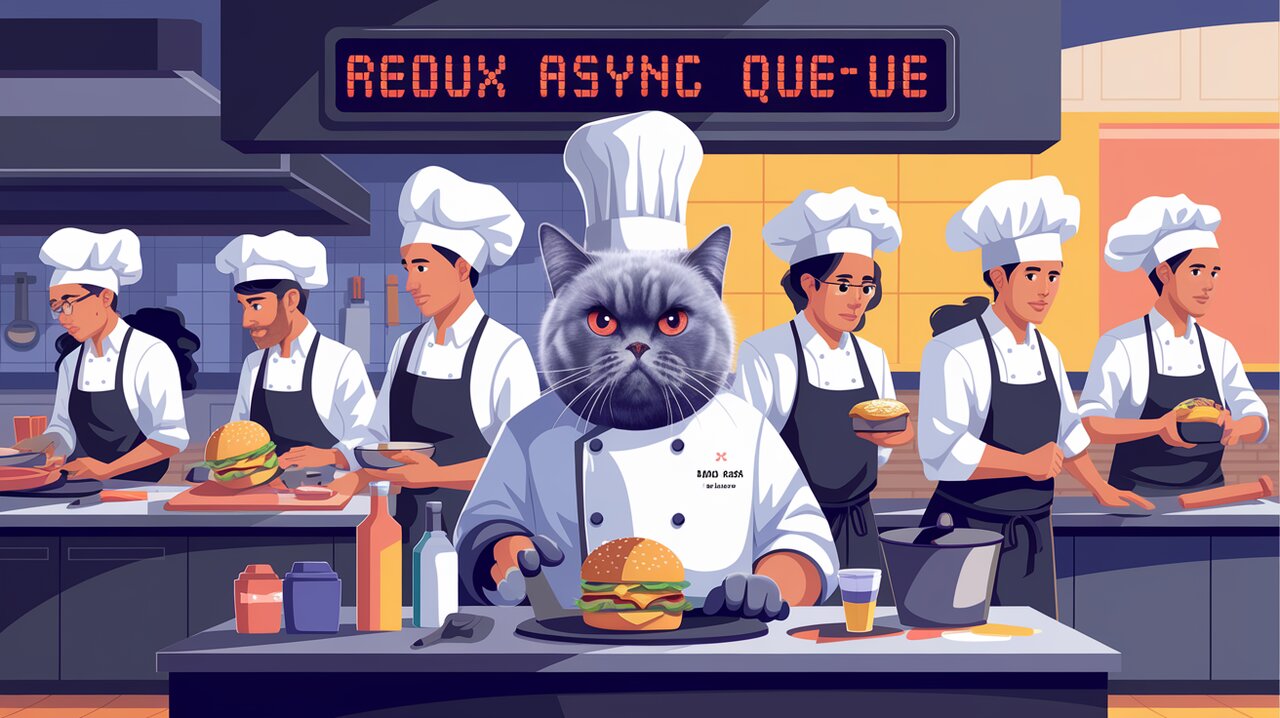
Queueing Up Success: Mastering Asynchronous Actions with Redux Async Queue
Redux Async Queue is a powerful middleware that brings order to the chaos of asynchronous actions in Redux applications. This library allows developers to queue and execute actions in a controlled manner, opening up new possibilities for managing complex workflows and state updates. Whether you’re handling multiple API calls, processing user interactions, or orchestrating intricate data transformations, Redux Async Queue provides a robust solution for maintaining consistency and predictability in your application’s state management.
Features
Redux Async Queue comes packed with features that make it an invaluable tool for Redux developers:
- Queue Management: Easily add actions to specific queues and execute them in order.
- Multiple Queues: Create and manage multiple queues for different types of actions or workflows.
- Asynchronous Execution: Handle asynchronous operations with ease, ensuring that actions are processed in the correct sequence.
- Middleware Integration: Seamlessly integrates with the Redux middleware ecosystem.
- Flexible API: Simple and intuitive API that allows for easy implementation and customization.
Installation
To get started with Redux Async Queue, you’ll need to install it in your project. You can do this using npm or yarn:
npm install --save redux-async-queue
Or if you prefer yarn:
yarn add redux-async-queue
Basic Usage
Let’s dive into how you can use Redux Async Queue in your application. We’ll start with a simple example to illustrate the core concepts.
Setting Up the Middleware
First, you need to add the Redux Async Queue middleware to your Redux store:
import { createStore, applyMiddleware } from 'redux';
import ReduxAsyncQueue from 'redux-async-queue';
import rootReducer from './reducers';
const store = createStore(
rootReducer,
applyMiddleware(ReduxAsyncQueue)
);
This setup allows the middleware to intercept and manage queued actions.
Creating a Queued Action
Now, let’s create an action that will be added to a queue. We’ll use the burger-making example from the documentation:
const MAKE_BURGER = 'MAKE_BURGER';
function makeBurger(ingredients) {
return {
type: MAKE_BURGER,
payload: ingredients,
};
}
function queueMakeBurger(burgerStyle) {
return {
queue: MAKE_BURGER,
callback: (next, dispatch, getState) => {
getIngredients(burgerStyle).then(ingredients => {
dispatch(makeBurger(ingredients));
next();
});
}
};
}
In this example, queueMakeBurger is the action creator that will add a burger-making task to the queue. The callback function is where the magic happens – it’s called when it’s this action’s turn in the queue.
Dispatching Queued Actions
To add an action to the queue, simply dispatch it like any other action:
dispatch(queueMakeBurger('classic'));
dispatch(queueMakeBurger('veggie'));
dispatch(queueMakeBurger('spicy'));
These actions will be added to the MAKE_BURGER queue and executed in order, even if they involve asynchronous operations.
Advanced Usage
Redux Async Queue shines when dealing with more complex scenarios. Let’s explore some advanced use cases.
Managing Multiple Queues
You can create multiple queues for different types of actions:
const PREPARE_SIDES = 'PREPARE_SIDES';
function queuePrepareSides(sideType) {
return {
queue: PREPARE_SIDES,
callback: (next, dispatch, getState) => {
prepareSide(sideType).then(side => {
dispatch({ type: 'SIDE_PREPARED', payload: side });
next();
});
}
};
}
// Usage
dispatch(queueMakeBurger('classic'));
dispatch(queuePrepareSides('fries'));
dispatch(queueMakeBurger('veggie'));
dispatch(queuePrepareSides('salad'));
This setup allows you to manage burger-making and side-preparation tasks independently.
Handling Errors in Queued Actions
It’s important to handle errors gracefully in your queued actions:
function queueMakeBurger(burgerStyle) {
return {
queue: MAKE_BURGER,
callback: (next, dispatch, getState) => {
getIngredients(burgerStyle)
.then(ingredients => {
dispatch(makeBurger(ingredients));
next();
})
.catch(error => {
dispatch({ type: 'BURGER_ERROR', payload: error });
next(); // Important: Call next() even on error to keep the queue moving
});
}
};
}
By calling next() in the error handler, you ensure that the queue continues processing subsequent actions even if one fails.
Conditional Queue Processing
You can add conditional logic within your queued actions:
function queueMakeBurger(burgerStyle) {
return {
queue: MAKE_BURGER,
callback: (next, dispatch, getState) => {
const state = getState();
if (state.kitchen.availableCooks > 0) {
getIngredients(burgerStyle)
.then(ingredients => {
dispatch(makeBurger(ingredients));
dispatch(decrementAvailableCooks());
next();
});
} else {
dispatch({ type: 'KITCHEN_BUSY' });
// Requeue the action for later
dispatch(queueMakeBurger(burgerStyle));
next();
}
}
};
}
This example checks if there are available cooks before proceeding with burger preparation, demonstrating how you can create more complex workflows.
Conclusion
Redux Async Queue is a powerful tool for managing asynchronous actions in Redux applications. By providing a structured way to queue and execute actions, it helps developers create more predictable and manageable state updates, especially in complex applications with multiple asynchronous operations.
Whether you’re building a small React application or a large-scale enterprise system, Redux Async Queue can significantly simplify your state management logic. Its flexibility allows for easy integration with existing Redux setups and opens up new possibilities for handling complex workflows.
As you continue to explore Redux and its ecosystem, you might also be interested in learning about other powerful tools that can enhance your Redux experience. For instance, check out our articles on Redux Logger for debugging your Redux actions and state changes, or Redux Persist for persisting and rehydrating your Redux store.
By mastering Redux Async Queue and combining it with other Redux tools, you’ll be well-equipped to handle even the most complex state management challenges in your React applications.
