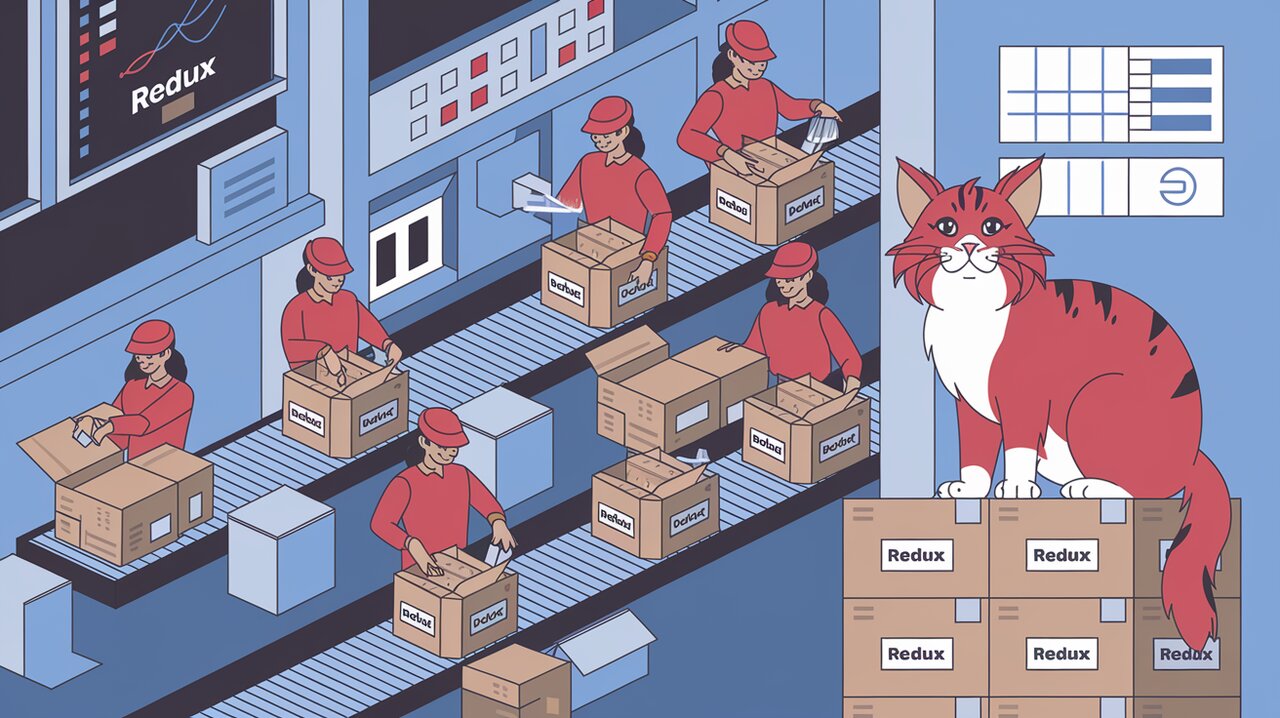
Turbocharge Your Redux: Unleash the Power of Batched Updates
In the fast-paced world of React and Redux applications, performance optimization is crucial. One common challenge developers face is the cascading render effect, where updates to the Redux store trigger multiple unnecessary re-renders throughout the component tree. This is where Redux Batched Updates comes to the rescue, offering a elegant solution to batch React updates resulting from Redux dispatches.
Supercharging Your Redux Store
Redux Batched Updates is a lightweight library that addresses a specific performance bottleneck in React-Redux applications. Its primary goal is to prevent cascading renders by batching multiple updates into a single render pass. This can significantly improve the performance of your application, especially in scenarios with complex component hierarchies or frequent state updates.
Key Features
- Efficient Batching: Combines multiple Redux-triggered updates into a single render cycle.
- Flexible Implementation: Offers both a higher-order store and middleware approach.
- Seamless Integration: Works harmoniously with existing Redux and React-Redux setups.
- Performance Boost: Reduces unnecessary re-renders, leading to smoother user experiences.
Getting Started with Redux Batched Updates
Before we dive into the implementation details, let’s get the library installed in your project.
Installation
You can easily add Redux Batched Updates to your project using npm or yarn:
npm install --save redux-batched-updates
Or if you prefer yarn:
yarn add redux-batched-updates
Implementing Batched Updates in Your Redux Store
Redux Batched Updates offers two primary ways to integrate with your existing Redux setup: as a higher-order store or as middleware. Let’s explore both approaches.
Using the Higher-Order Store
The higher-order store approach is straightforward and requires minimal changes to your existing Redux configuration.
import { createStore } from 'redux';
import { batchedUpdates } from 'redux-batched-updates';
import rootReducer from './reducers';
const store = batchedUpdates(createStore)(rootReducer, initialState);
In this example, we wrap our createStore function with batchedUpdates. This enhances our store with the batching functionality, ensuring that multiple dispatches within the same event loop are batched together.
Utilizing Middleware
For those who prefer a middleware-based approach or need to combine Redux Batched Updates with other middleware, here’s how you can set it up:
import { createStore, applyMiddleware, compose } from 'redux';
import { batchedUpdatesMiddleware } from 'redux-batched-updates';
import thunk from 'redux-thunk';
import rootReducer from './reducers';
const middleware = compose(
applyMiddleware(thunk, batchedUpdatesMiddleware)
);
const store = createStore(rootReducer, initialState, middleware);
This setup allows you to seamlessly integrate batched updates alongside other middleware like Redux Thunk, giving you the best of both worlds.
Advanced Usage and Optimization Techniques
While the basic implementation of Redux Batched Updates can already provide significant performance improvements, there are some advanced techniques you can employ to squeeze out even more efficiency.
Custom Batching Strategies
Redux Batched Updates allows you to define custom batching strategies to fine-tune the update process according to your application’s needs.
import { batchedUpdates, createCustomBatchingStrategy } from 'redux-batched-updates';
import { unstable_batchedUpdates } from 'react-dom';
const customStrategy = createCustomBatchingStrategy(
(callback) => {
unstable_batchedUpdates(() => {
setTimeout(callback, 0);
});
}
);
const store = batchedUpdates(createStore, customStrategy)(rootReducer, initialState);
This example demonstrates how to create a custom batching strategy that uses React’s unstable_batchedUpdates API along with a setTimeout to defer updates. This can be particularly useful for complex applications with frequent state changes.
Selective Batching
In some cases, you might want to apply batching selectively to certain parts of your application. Redux Batched Updates allows for this level of granularity:
import { batchedUpdates, createSelectiveBatcher } from 'redux-batched-updates';
const selectiveBatcher = createSelectiveBatcher(
(action) => action.type !== 'CRITICAL_UPDATE'
);
const store = batchedUpdates(createStore, selectiveBatcher)(rootReducer, initialState);
This setup ensures that all actions are batched except for those with the type ‘CRITICAL_UPDATE’, which will be processed immediately. This approach allows you to maintain responsiveness for critical updates while still benefiting from batching for the majority of your application’s state changes.
Conclusion
Redux Batched Updates is a powerful tool in the React-Redux ecosystem, offering a simple yet effective solution to the common problem of cascading renders. By implementing this library in your project, you can significantly improve your application’s performance, leading to a smoother user experience and more efficient resource utilization.
Whether you choose to use it as a higher-order store or as middleware, Redux Batched Updates seamlessly integrates with your existing Redux setup, making it an excellent choice for both new and existing projects. As you continue to optimize your React and Redux applications, consider making Redux Batched Updates a part of your performance toolkit.
Remember, while batching updates can provide substantial performance gains, it’s always important to profile your application and understand its specific bottlenecks. Used wisely, Redux Batched Updates can be a game-changer in your quest for blazing-fast React applications.
