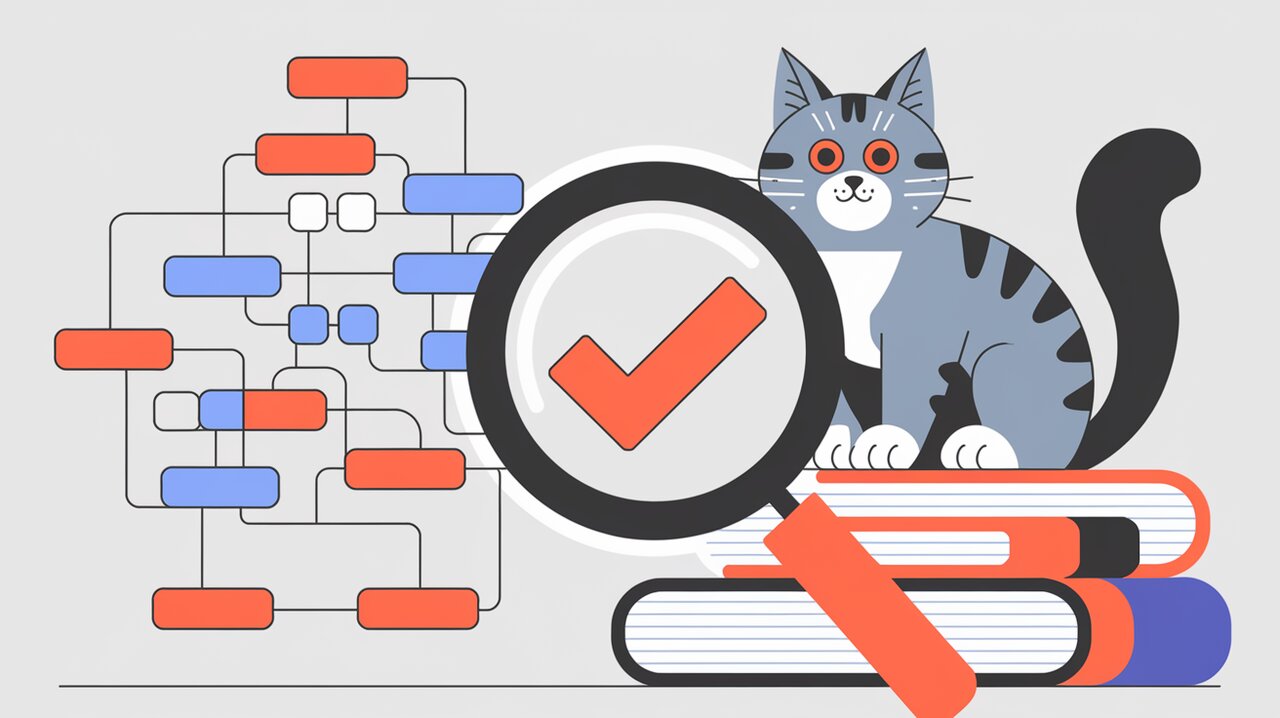
Redux Store Validator: Your Redux State's Guardian Angel
Introducing Redux Store Validator
In the world of React and Redux applications, maintaining a predictable and consistent state is crucial. As your app grows, the complexity of your Redux store can increase exponentially, making it challenging to track and manage state changes. This is where Redux Store Validator comes to the rescue.
Redux Store Validator is a lightweight wrapper that adds a layer of validation to your Redux reducers. It allows you to define custom validation rules for specific parts of your store, helping you catch unexpected state changes early in the development process.
Key Features
Redux Store Validator offers several compelling features that make it an invaluable tool for Redux developers:
- Easy integration with existing Redux setups
- Flexible validation rules for specific parts of the store
- Ability to detect and act on invalid states
- Minimal overhead and performance impact
- Compatible with TypeScript for enhanced type safety
Getting Started
Installation
To start using Redux Store Validator in your project, you can install it via npm or yarn:
npm install --save redux-store-validator
or
yarn add redux-store-validator
Basic Usage
Let’s walk through the process of integrating Redux Store Validator into your Redux setup.
Wrapping Your Reducers
First, you’ll need to wrap your reducers with the withValidation function provided by Redux Store Validator. Here’s how you can do this in your root reducer file:
import { combineReducers } from 'redux';
import { withValidation } from 'redux-store-validator';
import aReducer, { validator as aValidator } from './a';
import bReducer from './b';
const reducers = {
a: aReducer,
b: bReducer
};
const validators = {
a: aValidator
};
const rootReducer = combineReducers(withValidation(reducers, validators));
export default rootReducer;
In this example, we’re adding validation to the a slice of our store. The validators object maps reducers to their corresponding validator functions.
Creating a Validator
Now, let’s create a simple validator for our a reducer:
// reducers/a.ts
interface AState {
word: string;
}
export function validator(state: AState): boolean {
return state.word === 'asdf';
}
export default function aReducer(state: AState = { word: '' }, action: any): AState {
switch(action.type) {
case 'SET_WORD':
return { ...state, word: action.payload };
default:
return state;
}
}
This validator ensures that the word property in our a state is always ‘asdf’. While this is a simple example, you can create more complex validators to suit your application’s needs.
Advanced Usage
Detecting Invalid States
Redux Store Validator adds an INVALID_KEYS property to your Redux state. This array contains the keys of any substates that are currently invalid according to their validators.
You can use this information in your components to react to invalid states:
import React from 'react';
import { useSelector } from 'react-redux';
import { INVALID_KEYS } from 'redux-store-validator';
const MyComponent: React.FC = () => {
const invalidKeys = useSelector((state: any) => state[INVALID_KEYS]);
if (invalidKeys.includes('a')) {
return <div>The 'a' state is invalid!</div>;
}
return <div>All states are valid</div>;
};
Custom Error Handling
You can also implement custom error handling logic based on invalid states. For example, you might want to log errors or trigger specific actions when certain parts of your store become invalid:
import { INVALID_KEYS } from 'redux-store-validator';
const errorMiddleware = store => next => action => {
const result = next(action);
const state = store.getState();
const invalidKeys = state[INVALID_KEYS];
if (invalidKeys.length > 0) {
console.error('Invalid states detected:', invalidKeys);
// You could dispatch an action here to handle the error
// store.dispatch({ type: 'HANDLE_INVALID_STATE', payload: invalidKeys });
}
return result;
};
Best Practices
When using Redux Store Validator, consider the following best practices:
-
Keep validators pure: Ensure your validator functions are pure and only depend on the state they’re validating.
-
Validate critical data: Focus on validating the most critical parts of your state to avoid unnecessary overhead.
-
Use TypeScript: Leverage TypeScript to add type safety to your validators and reduce potential runtime errors.
-
Combine with other tools: Use Redux Store Validator in conjunction with other Redux debugging tools like Redux DevTools for a comprehensive debugging experience.
Conclusion
Redux Store Validator provides a simple yet powerful way to add an extra layer of protection to your Redux store. By catching unexpected state changes early, you can significantly improve the reliability and maintainability of your React/Redux applications.
Whether you’re working on a small project or a large-scale application, integrating Redux Store Validator into your workflow can help you catch bugs earlier, streamline your debugging process, and maintain a more predictable state throughout your application’s lifecycle.
Give Redux Store Validator a try in your next Redux project and experience the peace of mind that comes with knowing your state is always valid and predictable.
