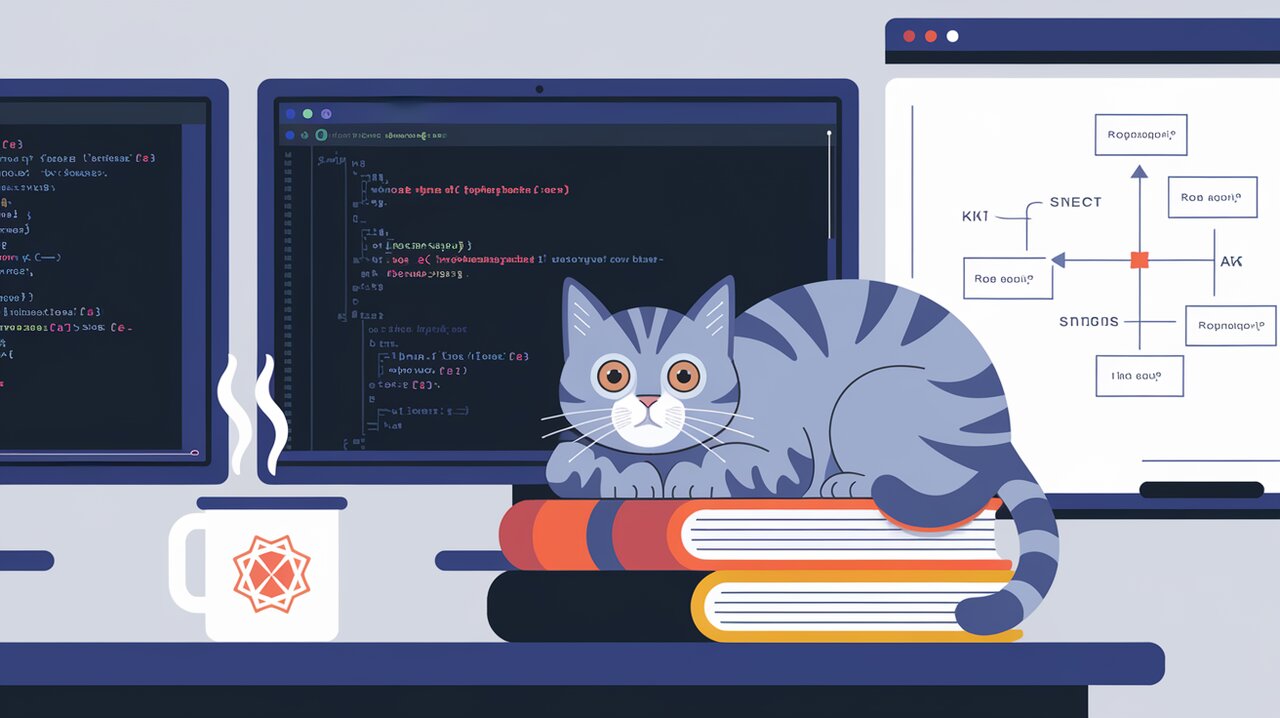
Taming Async Actions with redux-sync-promise: A Symphony of Simplicity
Redux has revolutionized state management in React applications, but handling asynchronous actions can often feel like navigating a labyrinth. Enter redux-sync-promise, a middleware that promises to simplify this journey, allowing developers to write asynchronous actions in a synchronous style. Let’s explore how this library can transform your Redux experience.
Unveiling redux-sync-promise
redux-sync-promise is a middleware designed to streamline the process of writing asynchronous actions in Redux. It allows you to dispatch actions that look synchronous but handle asynchronous operations under the hood. This approach significantly reduces boilerplate and makes your code more readable and maintainable.
Key Features
- Synchronous-Style Async Actions: Write async actions as if they were synchronous, improving code clarity.
- Automatic Dispatching: Automatically dispatches pending, success, and failure actions.
- Flexible Configuration: Customize action types, postfixes, and global callbacks.
- Promise Support: Seamlessly works with Promise-based operations.
Getting Started
To begin your journey with redux-sync-promise, let’s first install the package:
npm install --save redux-sync-promise
Or if you prefer yarn:
yarn add redux-sync-promise
Setting Up the Middleware
Integrating redux-sync-promise into your Redux store is straightforward. Here’s how you can set it up:
import { createStore, applyMiddleware } from 'redux';
import thunk from 'redux-thunk';
import { APISync } from 'redux-sync-promise';
import rootReducer from './reducers';
const api = APISync({
// Configuration options
});
const store = createStore(
rootReducer,
applyMiddleware(thunk, api)
);
In this setup, we’re applying the APISync middleware alongside redux-thunk. This combination allows you to use both traditional thunks and the new sync-style async actions.
Writing Async Actions
Now, let’s dive into the heart of redux-sync-promise - writing async actions. Here’s an example of how you can fetch a list of people:
export function getPeopleList(country, age) {
return {
types: 'PEOPLE',
data: { country, age },
name: getPeopleName,
work: getPeopleWork,
food: getPeopleFood
};
}
async function getPeopleName(state, dispatch, props) {
const { people: { entriesOnPage } } = state;
const requestString = `people/?rows=${entriesOnPage}`;
const { data: { people, total } } = await fetch(requestString);
return { people, total };
}
// Additional functions for work and food...
In this example, getPeopleList returns an object instead of a function. The types field specifies the base action type, and the data field includes any parameters. The name, work, and food fields are async functions that will be executed by the middleware.
Advanced Usage
redux-sync-promise shines in its flexibility. You can combine multiple async operations, use Promises directly, or even mix and match with traditional Redux patterns:
export function getUnicornData(data1, data2) {
return {
types: 'UNICORN',
list: Promise.all([
request.post('food/', data1),
request.post('rainbow/', data2)
])
};
}
This example demonstrates how you can use Promise.all to handle multiple async operations concurrently.
Customizing Behavior
redux-sync-promise allows for extensive customization. You can configure global settings when initializing the middleware:
const api = APISync({
postfix: {
pending: 'IS_PENDING',
success: 'IS_SUCCESS',
failure: 'IS_FAILURE'
},
onPending: (dispatch, data) => {
console.log('Action pending:', data);
},
onSuccess: (dispatch, result, data) => {
console.log('Action successful:', result);
},
onError: (dispatch, error, data) => {
console.error('Action failed:', error);
}
});
These settings allow you to define custom postfixes for action types and global callbacks for different stages of the async operation.
Enhancing Redux Reducers
To complement the redux-sync-promise middleware, the library also provides a helper for creating reducers:
import { createReducer } from 'redux-sync-promise';
const initialState = {
// Your initial state
};
export default createReducer(initialState, {
[PEOPLE_SUCCESS](state, action) {
return { ...state, people: action.payload.people };
}
// Other reducer cases...
});
This createReducer function simplifies the process of defining reducers, making your code more concise and easier to maintain.
Conclusion
redux-sync-promise offers a fresh perspective on handling asynchronous actions in Redux. By allowing developers to write async logic in a synchronous style, it significantly reduces complexity and improves code readability. Whether you’re building a small React application or a large-scale enterprise system, this middleware can streamline your state management and make working with asynchronous data a breeze.
As you explore redux-sync-promise, you might also find it helpful to look into other Redux-related libraries that complement this approach. For instance, you could check out how redux-observable orchestrates side effects or explore ways to simplify Redux actions further.
By incorporating redux-sync-promise into your Redux toolkit, you’re taking a significant step towards more maintainable and intuitive asynchronous state management. Happy coding!
