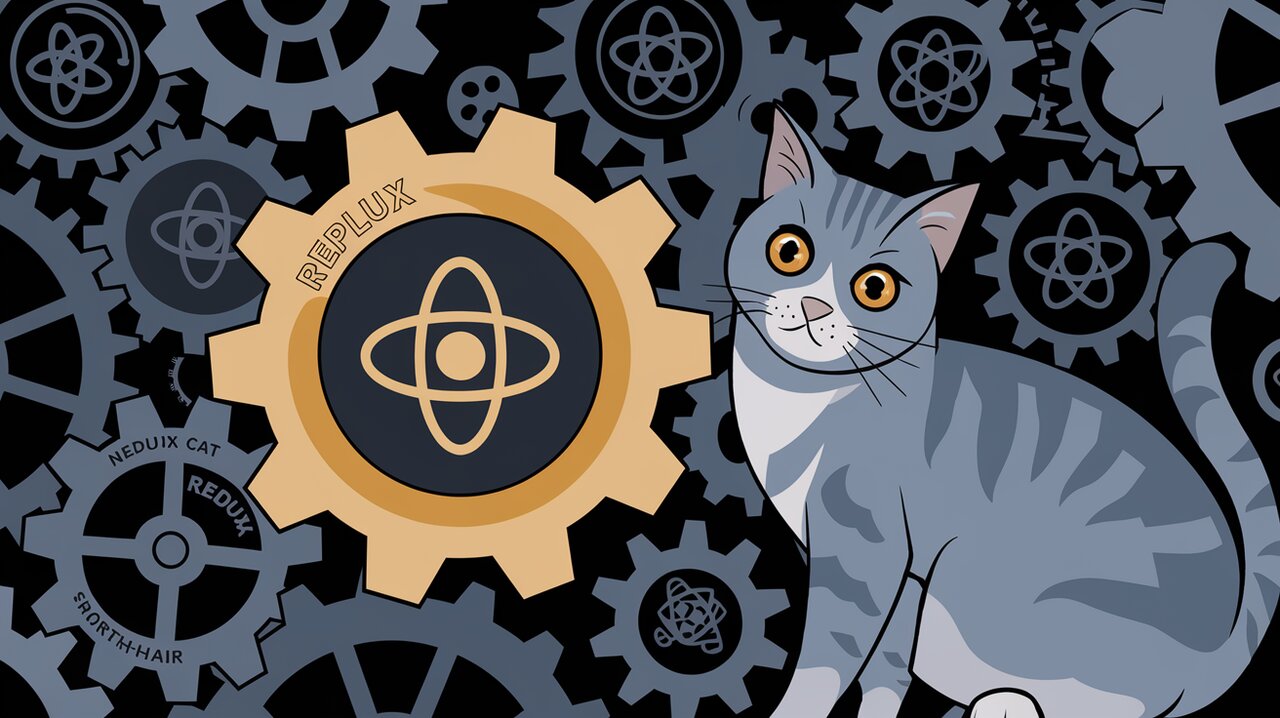
Replux: Redux's Rebellious Cousin for React Component Autonomy
In the ever-evolving landscape of React development, state management remains a crucial aspect of building scalable and maintainable applications. While Redux has long been a popular choice for managing application state, it’s not without its challenges, especially when it comes to code reusability and component-level state management. Enter Replux, a powerful library that builds upon Redux’s strengths while addressing its limitations.
Unleashing the Power of Replux
Replux introduces several key features that set it apart from traditional Redux implementations:
- Component-level stores: Replux allows you to create and manage Redux stores at the component level, providing greater flexibility and modularity.
- Improved code reusability: By enabling component-specific reducers, Replux makes it easier to create reusable components with their own state management.
- Seamless integration: Replux works alongside Redux, allowing you to gradually adopt it in existing projects or use both libraries together.
- Enhanced performance: With component-level stores, Replux can potentially improve performance by reducing unnecessary re-renders.
Getting Started with Replux
To begin your journey with Replux, you’ll first need to install it in your project. You can do this using npm or yarn:
npm install replux
# or
yarn add replux
Once installed, you’re ready to start leveraging the power of Replux in your React applications.
The Creator Component: Crafting Component-Level Stores
At the heart of Replux is the Creator component, which allows you to instantiate Redux stores at the component level. Let’s look at how to use it:
Setting Up a Component-Level Store
import React from 'react';
import { Creator } from 'replux';
import { createStore } from 'redux';
import { PaginatorReducer, UserReducer } from './reducers';
const Table: React.FC = () => {
return (
<Creator
createStore={createStore}
reducers={[
{
reducer: PaginatorReducer,
},
{
reducer: UserReducer,
inherit: true,
},
]}
>
{/* Table components */}
</Creator>
);
};
In this example, we’re creating a component-level store for a table component. The Creator component takes two main props:
createStore: This should be thecreateStorefunction from Redux.reducers: An array of reducer configurations, each specifying a reducer function and optional properties likeinherit.
The inherit property is particularly interesting, as it allows you to inherit reducers from ancestor components, providing a way to share state across your component tree when needed.
Connecting Components with the Connector Function
Replux provides a connector function that works similarly to Redux’s connect, but with some key differences. Let’s see how to use it:
Creating a Connected Component
import React from 'react';
import { connector } from 'replux';
import { PaginatorReducer, PaginatorActions } from './reducers';
interface PaginatorProps {
page: number;
dispatch: (reducer: any, action: any) => void;
}
const Paginator: React.FC<PaginatorProps> = ({ page, dispatch }) => {
const handleClick = () => {
dispatch(PaginatorReducer, PaginatorActions.setPage(page + 1));
};
return (
<div>
Page {page}
<button onClick={handleClick}>Next Page</button>
</div>
);
};
export default connector([
{
reducer: PaginatorReducer,
mapToProps: (state) => ({
page: state.page,
}),
},
])(Paginator);
The connector function takes an array of objects, each specifying a reducer and a mapToProps function. This allows you to connect multiple reducers to a single component, each with its own mapping to props.
Advanced Usage: Interacting with Multiple Reducers
Replux shines when dealing with components that need to interact with multiple reducers. Let’s look at a more complex example:
Managing Table State with Multiple Reducers
import React from 'react';
import { connector } from 'replux';
import { TableReducer, PaginatorReducer, TableActions } from './reducers';
interface TableProps {
data: any[];
page: number;
dispatch: (reducer: any, action: any) => void;
getState: (reducer: any) => any;
}
const Table: React.FC<TableProps> = ({ data, page, dispatch, getState }) => {
React.useEffect(() => {
fetchData();
}, [page]);
const fetchData = () => {
dispatch(TableReducer, TableActions.fetchData(getState));
};
return (
<div>
{/* Render table data */}
</div>
);
};
export default connector([
{
reducer: TableReducer,
mapToProps: (state) => ({
data: state.data,
}),
},
{
reducer: PaginatorReducer,
mapToProps: (state) => ({
page: state.page,
}),
},
])(Table);
In this example, we’re connecting both the TableReducer and PaginatorReducer to our Table component. The getState function provided by Replux allows us to access the state of specific reducers when needed, such as in our fetchData action.
Utility Functions: Enhancing Your Replux Experience
Replux provides additional utility functions to streamline your development process:
The reduce Function
The reduce function allows you to merge a default state with your reducer, ensuring that all properties are properly initialized:
import { reduce } from 'replux';
const defaultState = {
example: '',
privateExample: 'some-string',
};
const Reducer = reduce(defaultState, (state = {}, action) => {
switch (action.type) {
// Reducer logic
default:
return state;
}
});
The uniquify Function
The uniquify function helps you create unique action types, which is particularly useful when working with multiple reducers:
import { uniquify } from 'replux';
const Types = uniquify({
FETCH_DATA: '',
SET_PAGE: '',
});
// Now you can use Types.FETCH_DATA and Types.SET_PAGE in your reducers
Wrapping Up: The Replux Revolution
Replux brings a fresh perspective to state management in React applications, addressing many of the pain points developers face when working with Redux in complex projects. By enabling component-level stores and improving code reusability, Replux empowers developers to create more modular, maintainable, and performant React applications.
As you explore Replux further, you’ll discover its potential to simplify your state management architecture and boost your development productivity. Whether you’re starting a new project or looking to enhance an existing Redux-based application, Replux offers a compelling solution that’s worth considering.
So why not give Replux a try in your next React project? You might just find that it’s the missing piece in your state management puzzle, helping you create more elegant and efficient React applications with ease.
