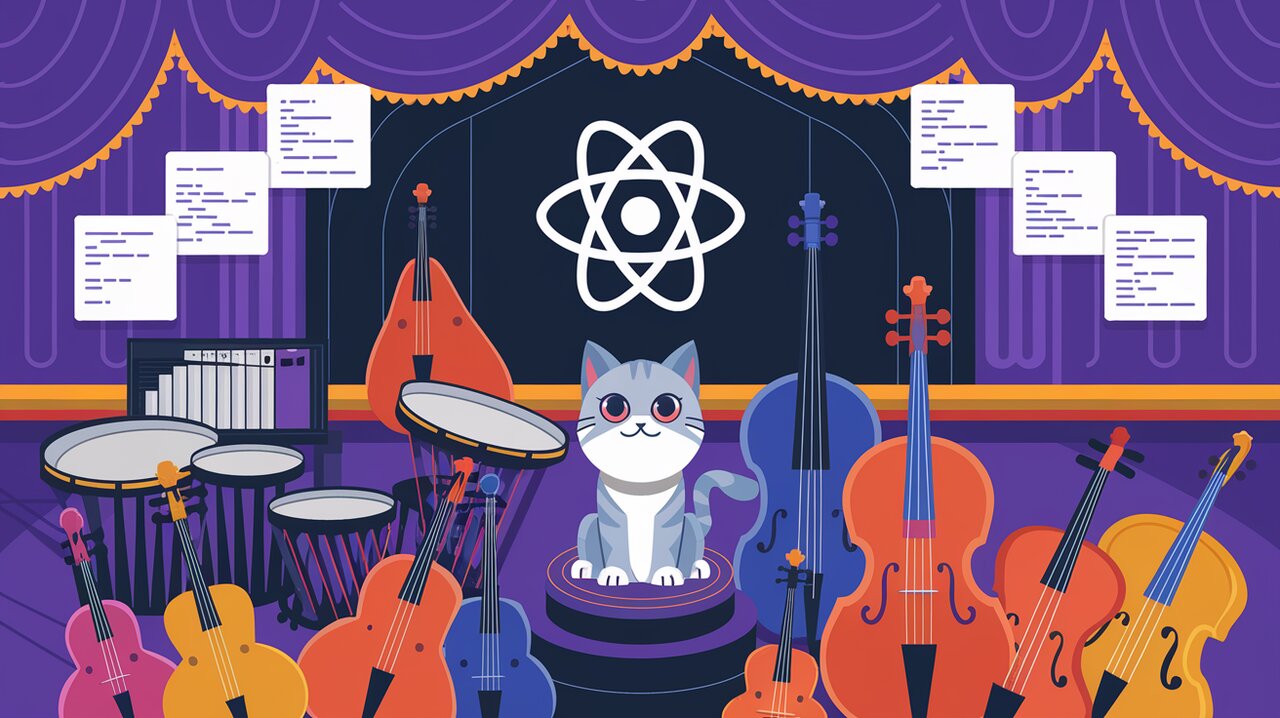
Orchestrating UI Harmony with React Suite's Symphony of Components
React Suite is a symphony of React components, orchestrating a harmonious blend of functionality and aesthetics for web developers. This comprehensive library offers a wide array of UI elements, from basic buttons to complex data grids, all designed to work in perfect harmony. Whether you’re composing a simple landing page or conducting a full-scale web application, React Suite provides the instruments you need to create a masterpiece.
The Overture: Key Features of React Suite
React Suite’s composition includes several noteworthy features that set it apart in the React ecosystem:
- Extensive Component Library: A vast collection of over 50 meticulously crafted components.
- Customizable Themes: Easily tailor the look and feel to match your brand’s aesthetic.
- TypeScript Support: Enjoy type safety and improved developer experience.
- Responsive Design: Components adapt seamlessly to various screen sizes.
- Accessibility: Built with a11y in mind, ensuring your applications are inclusive.
- Server-Side Rendering: Full support for SSR, including Next.js integration.
Setting the Stage: Installation
Before we dive into the performance, let’s set up our development environment. You can add React Suite to your project using npm, yarn, pnpm, or Bun:
# Using npm
npm install rsuite
# Using yarn
yarn add rsuite
# Using pnpm
pnpm add rsuite
# Using Bun
bun add rsuiteThe First Movement: Basic Usage
Let’s start with a simple example to get a feel for React Suite’s syntax and style. Here’s how you can create a basic button:
import React from 'react';
import { Button } from 'rsuite';
import 'rsuite/dist/rsuite.min.css';
const App: React.FC = () => {
return (
<Button appearance="primary">Hello, React Suite!</Button>
);
};
export default App;This snippet demonstrates the ease of using React Suite components. The appearance prop allows you to quickly style the button without writing custom CSS.
The Second Movement: Form Composition
Forms are a crucial part of many web applications. React Suite provides a robust set of form components that work together seamlessly. Let’s compose a simple login form:
import React from 'react';
import { Form, Button, Panel } from 'rsuite';
const LoginForm: React.FC = () => {
return (
<Panel header={<h3>Login</h3>} bordered>
<Form fluid>
<Form.Group>
<Form.ControlLabel>Username</Form.ControlLabel>
<Form.Control name="username" />
</Form.Group>
<Form.Group>
<Form.ControlLabel>Password</Form.ControlLabel>
<Form.Control name="password" type="password" />
</Form.Group>
<Form.Group>
<Button appearance="primary" type="submit">
Sign in
</Button>
</Form.Group>
</Form>
</Panel>
);
};
export default LoginForm;This form composition showcases how React Suite components work together to create a cohesive user interface. The Panel component provides a container for the form, while Form.Group and Form.Control components structure the input fields.
The Third Movement: Data Display
React Suite excels in presenting data in various formats. Let’s explore how to create a simple data table:
import React from 'react';
import { Table } from 'rsuite';
const { Column, HeaderCell, Cell } = Table;
const data = [
{ id: 1, name: 'John Doe', role: 'Developer' },
{ id: 2, name: 'Jane Smith', role: 'Designer' },
{ id: 3, name: 'Bob Johnson', role: 'Manager' },
];
const DataTable: React.FC = () => {
return (
<Table
height={400}
data={data}
onRowClick={data => {
console.log(data);
}}
>
<Column width={70} align="center" fixed>
<HeaderCell>Id</HeaderCell>
<Cell dataKey="id" />
</Column>
<Column width={200} fixed>
<HeaderCell>Name</HeaderCell>
<Cell dataKey="name" />
</Column>
<Column width={200}>
<HeaderCell>Role</HeaderCell>
<Cell dataKey="role" />
</Column>
</Table>
);
};
export default DataTable;This example demonstrates the power of React Suite’s Table component. It allows for easy creation of responsive, interactive tables with features like fixed columns and row click events.
The Fourth Movement: Advanced Interactions
React Suite provides components for more complex interactions, such as date picking. Here’s an example of a date range picker:
import React from 'react';
import { DateRangePicker } from 'rsuite';
const DateRangeSelection: React.FC = () => {
return (
<DateRangePicker
appearance="default"
placeholder="Select Date Range"
style={{ width: 230 }}
onChange={(value) => {
console.log(value);
}}
/>
);
};
export default DateRangeSelection;This component allows users to select a date range with a single input, demonstrating React Suite’s ability to simplify complex UI interactions.
The Grand Finale: Theming and Customization
React Suite offers a powerful theming system that allows you to customize the look and feel of your application. Here’s how you can create a custom theme:
import React from 'react';
import { CustomProvider } from 'rsuite';
const customTheme = {
palette: {
primary: '#007bff',
secondary: '#6c757d',
},
};
const App: React.FC = ({ children }) => {
return (
<CustomProvider theme={customTheme}>
{children}
</CustomProvider>
);
};
export default App;By wrapping your application with CustomProvider and passing a custom theme object, you can easily adjust colors, fonts, and other visual aspects of React Suite components.
Encore: Conclusion
React Suite is a powerful library that provides a comprehensive set of tools for building sophisticated web applications. Its wide range of components, customization options, and attention to detail make it an excellent choice for developers looking to create polished user interfaces with minimal effort.
As you continue to explore React Suite, you’ll discover even more advanced features and components that can help you build complex, interactive web applications. Whether you’re orchestrating a simple website or conducting a full-scale enterprise application, React Suite provides the instruments you need to create a harmonious user experience.
