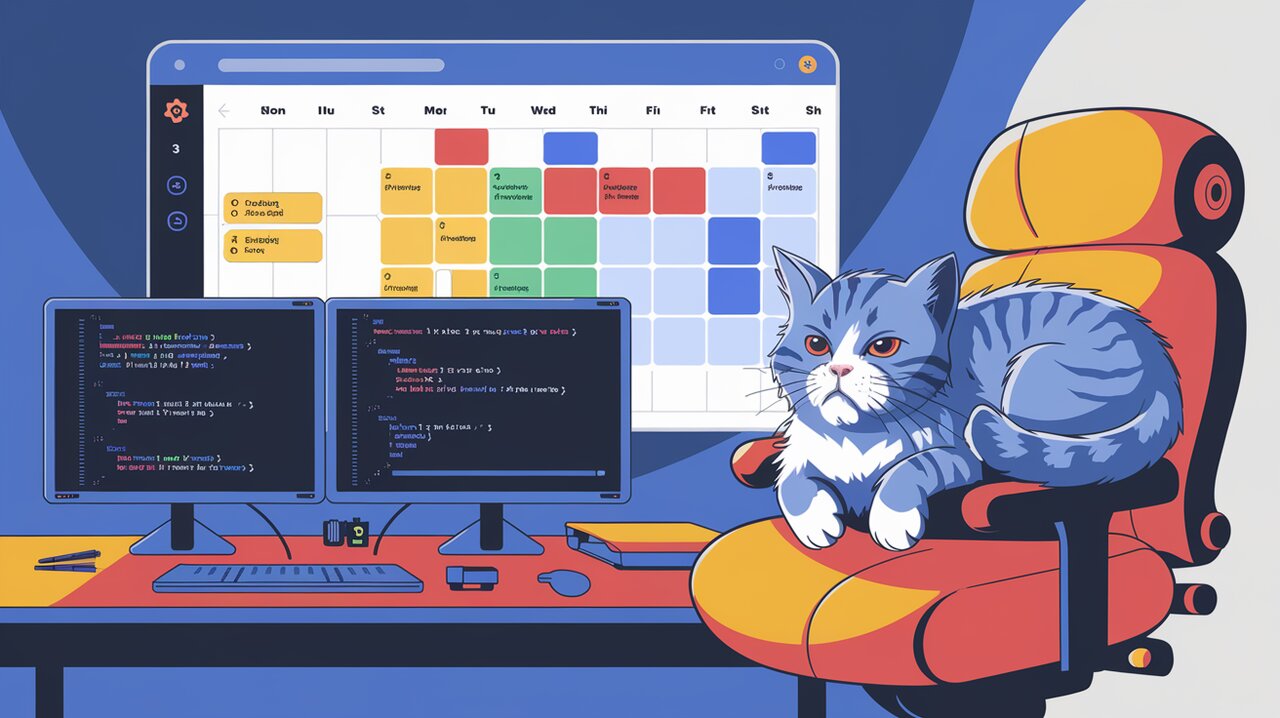
Orchestrating Time with Schedule-X React: A Symphony of Calendar Components
Schedule-X React is a powerful library that brings robust calendar and date picker components to your React applications. It’s designed to simplify the process of integrating complex scheduling functionality, offering a blend of flexibility and ease of use. Whether you’re building a project management tool, a booking system, or any application that requires sophisticated event handling, Schedule-X React provides the building blocks you need.
Key Features of Schedule-X React
- Multiple Calendar Views: Supports day, week, month grid, and month agenda views out of the box.
- Customizable Components: Allows for custom event rendering and modal designs.
- Responsive Design: Adapts seamlessly to different screen sizes and devices.
- Plugin System: Extends functionality with plugins for drag-and-drop, event modals, and more.
- Internationalization: Built-in support for multiple languages.
- Theme Customization: Comes with a default theme that can be easily customized.
Setting Up Your Calendar Symphony
Installation
To begin your journey with Schedule-X React, you’ll need to install the core package along with the default theme and any additional plugins you plan to use. Here’s how you can do it using npm or yarn:
# Using npm
npm install @schedule-x/react @schedule-x/theme-default @schedule-x/events-service
# Using yarn
yarn add @schedule-x/react @schedule-x/theme-default @schedule-x/events-service
If you’re using a package manager that doesn’t automatically handle peer dependencies (like yarn or npm < v7), you’ll also need to install @schedule-x/calendar, @preact/signals, and preact separately.
Composing Your First Calendar
Let’s create a basic calendar component using Schedule-X React. This example will set up a calendar with multiple views and a simple event:
import React, { useEffect } from 'react';
import { useCalendarApp, ScheduleXCalendar } from '@schedule-x/react';
import {
createViewDay,
createViewMonthAgenda,
createViewMonthGrid,
createViewWeek,
} from '@schedule-x/calendar';
import { createEventsServicePlugin } from '@schedule-x/events-service';
import '@schedule-x/theme-default/dist/index.css';
function CalendarApp() {
const plugins = [createEventsServicePlugin()];
const calendar = useCalendarApp({
views: [createViewDay(), createViewWeek(), createViewMonthGrid(), createViewMonthAgenda()],
events: [
{
id: '1',
title: 'Concert Night',
start: '2024-01-15',
end: '2024-01-15',
},
],
}, plugins);
useEffect(() => {
calendar.eventsService.getAll();
}, []);
return (
<div className="sx-react-calendar-wrapper">
<ScheduleXCalendar calendarApp={calendar} />
</div>
);
}
export default CalendarApp;
This code sets up a calendar with day, week, month grid, and month agenda views. It also includes a single event and initializes the events service plugin.
Styling Your Calendar Masterpiece
Schedule-X React is designed to be responsive, but it requires you to define the dimensions of its container. Add the following CSS to ensure your calendar fits perfectly within your layout:
.sx-react-calendar-wrapper {
width: 1200px;
max-width: 100vw;
height: 800px;
max-height: 90vh;
}
This styling makes the calendar responsive while setting maximum dimensions for larger screens.
Advanced Techniques: Customizing Your Calendar Composition
Crafting Custom Event Components
Schedule-X React allows you to take control of how events are rendered in different views. Here’s an example of creating a custom component for time grid events:
import React from 'react';
import { CalendarEvent } from '@schedule-x/calendar';
interface TimeGridEventProps {
calendarEvent: CalendarEvent;
}
const CustomTimeGridEvent: React.FC<TimeGridEventProps> = ({ calendarEvent }) => {
return (
<div style={{ backgroundColor: calendarEvent.color, padding: '4px' }}>
<strong>{calendarEvent.title}</strong>
<p>{calendarEvent.description}</p>
</div>
);
};
export default CustomTimeGridEvent;
Orchestrating a Full Calendar with Custom Components
Now, let’s put it all together with custom components and additional plugins:
import React from 'react';
import { useCalendarApp, Calendar } from '@schedule-x/react';
import {
viewWeek,
viewDay,
viewMonthGrid,
viewMonthAgenda,
} from '@schedule-x/calendar';
import { createEventModalPlugin } from '@schedule-x/event-modal';
import { createDragAndDropPlugin } from '@schedule-x/drag-and-drop';
import '@schedule-x/theme-default/dist/index.css';
import CustomTimeGridEvent from './components/CustomTimeGridEvent';
import CustomDateGridEvent from './components/CustomDateGridEvent';
function App() {
const calendar = useCalendarApp({
locale: 'en-US',
selectedDate: '2024-01-15',
defaultView: viewWeek.name,
views: [viewDay, viewWeek, viewMonthGrid, viewMonthAgenda],
plugins: [createEventModalPlugin(), createDragAndDropPlugin()],
events: [
{
id: '1',
title: 'Team Meeting',
start: '2024-01-15 10:00',
end: '2024-01-15 11:30',
},
{
id: '2',
title: 'Lunch Break',
start: '2024-01-15 12:00',
end: '2024-01-15 13:00',
},
],
});
return (
<div className="sx-react-calendar-wrapper">
<Calendar
calendarApp={calendar}
customComponents={{
timeGridEvent: CustomTimeGridEvent,
dateGridEvent: CustomDateGridEvent,
}}
/>
</div>
);
}
export default App;
This advanced setup includes custom event components, drag-and-drop functionality, and an event modal plugin. It demonstrates how Schedule-X React can be tailored to fit specific application needs.
Conclusion: Your Calendar, Your Symphony
Schedule-X React provides a powerful set of tools for creating sophisticated calendar applications in React. From basic event display to complex interactions like drag-and-drop and custom event rendering, this library offers the flexibility to compose your perfect calendar solution. By leveraging its plugin system and customization options, you can create a calendar experience that resonates perfectly with your application’s needs and your users’ expectations.
As you continue to explore Schedule-X React, you’ll discover even more ways to fine-tune your calendar components, creating a harmonious blend of functionality and design that keeps your users in perfect time with their schedules.
