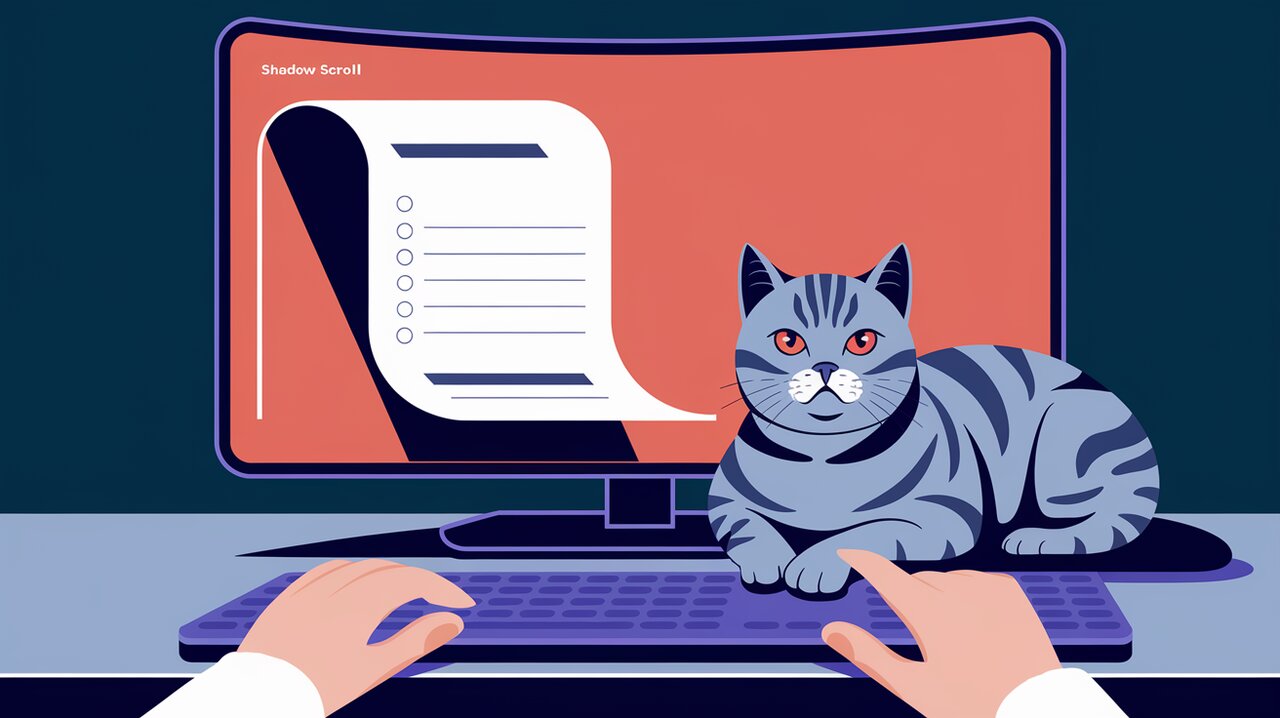
Shadow Scrolling Symphony: Orchestrating Elegant Lists with React Shadow Scroll
React Shadow Scroll is a powerful component that revolutionizes the way developers handle scrollable lists in React applications. By seamlessly combining customizable scrollbars with subtle shadow effects, this library elevates the user experience to new heights. Let’s dive into the world of React Shadow Scroll and explore how it can transform your UI.
Unveiling React Shadow Scroll
React Shadow Scroll is more than just a scrolling component; it’s a tool for creating visually appealing and highly functional lists. The library allows developers to customize the appearance of scrollbars and add shadow effects that provide visual cues about the scrollable content.
Key Features
React Shadow Scroll boasts several features that make it stand out:
- Customizable Scrollbars: Tailor the color, width, and behavior of scrollbars to match your application’s design.
- Shadow Effects: Add subtle shadows to indicate scrollable content, enhancing user interaction.
- Responsive Design: Adapt seamlessly to different screen sizes and orientations.
- Easy Integration: Implement with minimal setup, making it accessible for developers of all skill levels.
Getting Started
To begin your journey with React Shadow Scroll, you’ll first need to install the package. Open your terminal and run one of the following commands:
npm install react-shadow-scroll
# OR
yarn add react-shadow-scroll
Once installed, you can import and use the component in your React application.
Basic Usage
Let’s look at a simple example of how to implement React Shadow Scroll:
import React from 'react';
import ReactShadowScroll from 'react-shadow-scroll';
const App = () => (
<ReactShadowScroll>
<ul>
<li>Item 1</li>
<li>Item 2</li>
<li>Item 3</li>
<li>Item 4</li>
<li>Item 5</li>
</ul>
</ReactShadowScroll>
);
export default App;
In this basic setup, we wrap our list with the ReactShadowScroll component. This immediately applies the default styling and behavior to our scrollable list.
Customizing the Scrollbar
React Shadow Scroll offers extensive customization options. Here’s how you can tailor the scrollbar to your needs:
import React from 'react';
import ReactShadowScroll from 'react-shadow-scroll';
const App = () => (
<ReactShadowScroll
scrollColor="#4a90e2"
scrollColorHover="#2a6fbf"
scrollWidth={8}
scrollPadding={2}
>
<ul>
<li>Customized Item 1</li>
<li>Customized Item 2</li>
<li>Customized Item 3</li>
</ul>
</ReactShadowScroll>
);
export default App;
In this example, we’ve customized the scrollbar color, hover color, width, and padding. These properties allow you to create a scrollbar that perfectly complements your application’s design.
Advanced Usage: Shadow Customization
The shadow effect is a key feature of React Shadow Scroll. Here’s how you can customize it:
import React from 'react';
import ReactShadowScroll from 'react-shadow-scroll';
const App = () => (
<ReactShadowScroll
isShadow={true}
shadow="0 4px 8px rgba(0, 0, 0, 0.1) inset, 0 -4px 8px rgba(0, 0, 0, 0.1) inset"
>
<div>
<p>This content has custom shadow effects.</p>
<p>Scroll to see the difference!</p>
{/* Add more content here */}
</div>
</ReactShadowScroll>
);
export default App;
By adjusting the shadow property, you can create more pronounced or subtle shadow effects, enhancing the visual hierarchy of your scrollable content.
Styling the Container
React Shadow Scroll also allows you to style the container holding your scrollable content:
import React from 'react';
import ReactShadowScroll from 'react-shadow-scroll';
const App = () => (
<ReactShadowScroll
styleSubcontainer={{
maxHeight: '300px',
padding: '20px',
border: '1px solid #e0e0e0',
borderRadius: '8px'
}}
>
<div>
<h2>Styled Container</h2>
<p>This content is within a styled container.</p>
{/* Add more content here */}
</div>
</ReactShadowScroll>
);
export default App;
This example demonstrates how to apply custom styles to the subcontainer, giving you full control over the appearance of your scrollable area.
Conclusion
React Shadow Scroll is a versatile and powerful tool for enhancing the scrolling experience in React applications. By providing customizable scrollbars and elegant shadow effects, it allows developers to create visually appealing and user-friendly interfaces with minimal effort.
Whether you’re building a complex dashboard or a simple list component, React Shadow Scroll can elevate your UI to the next level. Its ease of use, combined with its extensive customization options, makes it an invaluable addition to any React developer’s toolkit.
As you continue to explore React libraries, you might also be interested in other UI enhancement tools. For instance, check out our articles on Animate with Framer Motion for adding smooth animations to your components, or Burger Up Your React App with React Burger Menu for creating stylish navigation menus. These complementary libraries can work alongside React Shadow Scroll to create truly immersive user experiences.
Start implementing React Shadow Scroll in your projects today, and watch as your scrollable components transform from mundane lists into engaging, interactive elements that users will love to engage with.
