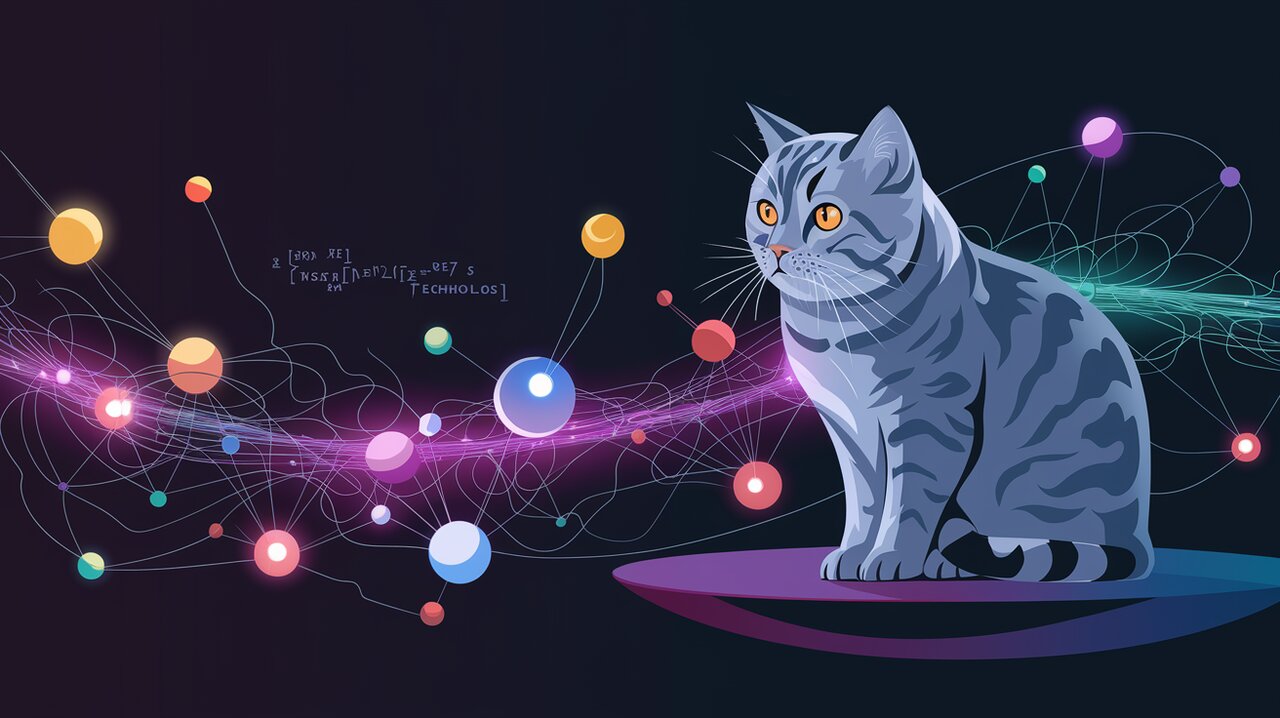
Sigma Symphony: Orchestrating Network Visualizations with React Sigma
React Sigma is a powerful library that brings the robust graph visualization capabilities of Sigma.js to the React ecosystem. It allows developers to create stunning, interactive network visualizations with ease, making it an invaluable tool for data exploration and presentation in web applications.
Unveiling the Power of React Sigma
React Sigma offers a rich set of features that make it a go-to choice for developers working with network data:
- JSX Configuration: Utilize the familiar JSX syntax to configure your graphs, including asynchronous graph loading.
- Modular Design: The library is lightweight and modular, allowing you to bundle only the components you need.
- Extensibility: Easily extend React Sigma with additional components to suit your specific requirements.
- Multiple Renderers: Support for Canvas, WebGL, and SVG renderers to cater to different performance needs and browser compatibilities.
- Rich Interactivity: Built-in support for various user interactions like zooming, panning, and node hovering.
Setting Up Your Sigma Symphony
To begin your journey with React Sigma, you’ll need to install the library. You can do this using npm or yarn:
npm install react-sigma
or
yarn add react-sigma
For those who prefer not to use module bundlers, you can include React Sigma directly in your HTML:
<script src="https://unpkg.com/react-sigma@1.2/dist/react-sigma.min.js"></script>
Composing Your First Graph
Creating a Simple Network
Let’s start by creating a basic graph with two nodes and an edge connecting them:
import React from 'react';
import { Sigma, RandomizeNodePositions, RelativeSize } from 'react-sigma';
const SimpleGraph: React.FC = () => {
const myGraph = {
nodes: [
{ id: "n1", label: "Alice" },
{ id: "n2", label: "Rabbit" }
],
edges: [
{ id: "e1", source: "n1", target: "n2", label: "FOLLOWS" }
]
};
return (
<Sigma graph={myGraph} settings={{drawEdges: true, clone: false}}>
<RelativeSize initialSize={15} />
<RandomizeNodePositions />
</Sigma>
);
};
export default SimpleGraph;
In this example, we create a simple graph with two nodes, “Alice” and “Rabbit”, connected by an edge labeled “FOLLOWS”. The RelativeSize and RandomizeNodePositions components help to style and position the nodes automatically.
Loading Data from an External Source
React Sigma makes it easy to load graph data from external sources:
import React from 'react';
import { Sigma, LoadJSON } from 'react-sigma';
const ExternalDataGraph: React.FC = () => {
return (
<Sigma style={{width: "500px", height: "500px"}}>
<LoadJSON path="/data/my-graph.json" />
</Sigma>
);
};
export default ExternalDataGraph;
This component loads graph data from a JSON file and renders it within a 500x500 pixel container.
Advanced Techniques in Graph Orchestration
Customizing Node and Edge Appearance
React Sigma allows for fine-grained control over the appearance of your graph elements:
import React from 'react';
import { Sigma, EdgeShapes, NodeShapes, LoadGEXF, ForceAtlas2, RelativeSize } from 'react-sigma';
const CustomGraph: React.FC = () => {
return (
<Sigma renderer="canvas">
<EdgeShapes default="tapered" />
<NodeShapes default="star" />
<LoadGEXF path="/data/arctic.gexf">
<ForceAtlas2
worker
barnesHutOptimize
barnesHutTheta={0.6}
iterationsPerRender={10}
linLogMode
timeout={3000}
/>
<RelativeSize initialSize={15} />
</LoadGEXF>
</Sigma>
);
};
export default CustomGraph;
This example demonstrates how to use custom shapes for nodes and edges, load data from a GEXF file, and apply a force-directed layout algorithm (ForceAtlas2) to position the nodes.
Creating Custom Sigma-Aware Components
React Sigma’s flexibility allows you to create custom components that interact directly with the Sigma instance:
import React from 'react';
import { Sigma } from 'react-sigma';
interface CustomComponentProps {
label: string;
sigma?: any; // Sigma instance type
}
const CustomComponent: React.FC<CustomComponentProps> = ({ label, sigma }) => {
React.useEffect(() => {
if (sigma) {
sigma.graph.addNode({id: "customNode", label: label});
sigma.refresh();
}
}, [sigma, label]);
return null;
};
const CustomGraph: React.FC = () => {
return (
<Sigma>
<CustomComponent label="Custom Node" />
</Sigma>
);
};
export default CustomGraph;
This example shows how to create a custom component that adds a new node to the graph when mounted.
Concluding Your Sigma Symphony
React Sigma opens up a world of possibilities for creating rich, interactive network visualizations in React applications. Its seamless integration with React’s component model, combined with the powerful rendering capabilities of Sigma.js, makes it an excellent choice for developers working with graph data.
Whether you’re visualizing social networks, mapping data relationships, or creating interactive data exploration tools, React Sigma provides the flexibility and performance you need. As you continue to explore its features and capabilities, you’ll find that React Sigma is not just a library, but a powerful instrument in your data visualization orchestra, helping you create symphonies of interconnected data that are both beautiful and insightful.
