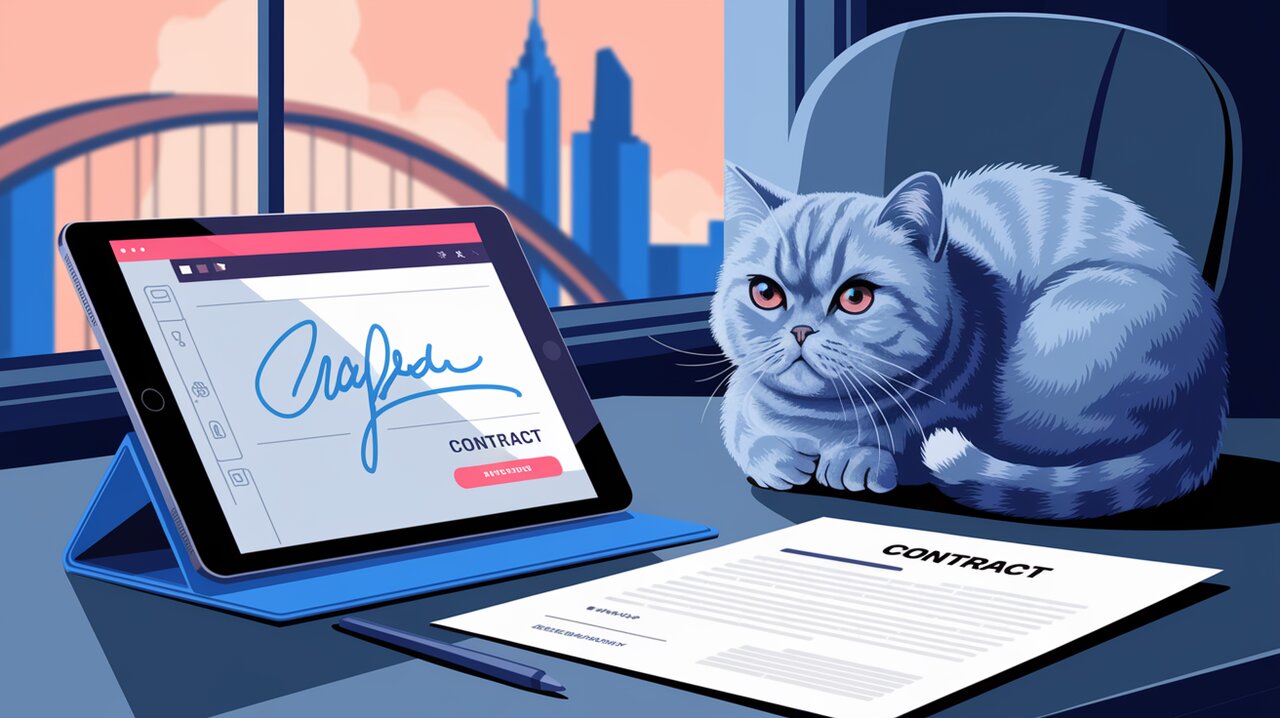
Signature Strokes: Mastering Digital Autographs with react-signature-canvas
React Signature Canvas is a powerful wrapper component that brings digital signature functionality to your React applications. By leveraging HTML5 canvas technology, this library allows users to draw signatures directly on a web page, providing a seamless and interactive experience for capturing autographs in various scenarios, from document signing to form submissions.
Features
- Customizable pen color and canvas size
- Responsive design that adapts to different screen sizes
- API methods for signature manipulation and data extraction
- Event handlers for signature drawing actions
- Compatibility with touch devices and stylus input
Installation
To get started with react-signature-canvas, you’ll need to install it in your React project. You can do this using npm or yarn:
Using npm:
npm install react-signature-canvas
Using yarn:
yarn add react-signature-canvas
Basic Usage
Creating a Simple Signature Pad
Let’s begin by creating a basic signature pad component:
import React, { useRef } from 'react';
import SignatureCanvas from 'react-signature-canvas';
const SignaturePad: React.FC = () => {
const signatureRef = useRef<SignatureCanvas>(null);
return (
<div>
<SignatureCanvas
ref={signatureRef}
penColor="blue"
canvasProps={{ width: 500, height: 200, className: 'signature-canvas' }}
/>
</div>
);
};
export default SignaturePad;
In this example, we’ve created a simple signature pad with a blue pen color and a canvas size of 500x200 pixels. The useRef hook is used to create a reference to the SignatureCanvas component, which we’ll use later to access its methods.
Adding Clear and Save Functionality
Now, let’s enhance our signature pad by adding buttons to clear the signature and save it as an image:
import React, { useRef, useState } from 'react';
import SignatureCanvas from 'react-signature-canvas';
const SignaturePad: React.FC = () => {
const signatureRef = useRef<SignatureCanvas>(null);
const [signatureImage, setSignatureImage] = useState<string | null>(null);
const handleClear = () => {
signatureRef.current?.clear();
};
const handleSave = () => {
if (signatureRef.current) {
const dataURL = signatureRef.current.toDataURL();
setSignatureImage(dataURL);
}
};
return (
<div>
<SignatureCanvas
ref={signatureRef}
penColor="blue"
canvasProps={{ width: 500, height: 200, className: 'signature-canvas' }}
/>
<button onClick={handleClear}>Clear</button>
<button onClick={handleSave}>Save</button>
{signatureImage && <img src={signatureImage} alt="Saved Signature" />}
</div>
);
};
export default SignaturePad;
This enhanced version includes two buttons: one to clear the signature and another to save it. When the user clicks the “Save” button, the signature is converted to a data URL and displayed as an image below the canvas.
Advanced Usage
Customizing Pen Properties
React Signature Canvas allows for fine-tuning of the pen properties to create a more personalized signature experience:
import React, { useRef } from 'react';
import SignatureCanvas from 'react-signature-canvas';
const AdvancedSignaturePad: React.FC = () => {
const signatureRef = useRef<SignatureCanvas>(null);
return (
<SignatureCanvas
ref={signatureRef}
penColor="rgba(0, 0, 255, 0.7)"
velocityFilterWeight={0.7}
minWidth={0.5}
maxWidth={2.5}
throttle={16}
canvasProps={{ width: 500, height: 200, className: 'signature-canvas' }}
/>
);
};
export default AdvancedSignaturePad;
In this example, we’ve customized the pen color to be semi-transparent blue and adjusted the line thickness based on drawing velocity. The throttle property helps optimize performance by limiting the rate of signature point capture.
Implementing Undo Functionality
One advanced feature you might want to add is the ability to undo the last stroke. While react-signature-canvas doesn’t provide this functionality out of the box, we can implement it using the library’s API methods:
import React, { useRef, useState } from 'react';
import SignatureCanvas from 'react-signature-canvas';
const UndoableSignaturePad: React.FC = () => {
const signatureRef = useRef<SignatureCanvas>(null);
const [signatureHistory, setSignatureHistory] = useState<any[]>([]);
const handleBegin = () => {
const currentData = signatureRef.current?.toData();
if (currentData) {
setSignatureHistory(prevHistory => [...prevHistory, currentData]);
}
};
const handleUndo = () => {
if (signatureHistory.length > 0) {
const newHistory = [...signatureHistory];
newHistory.pop();
setSignatureHistory(newHistory);
signatureRef.current?.clear();
if (newHistory.length > 0) {
signatureRef.current?.fromData(newHistory[newHistory.length - 1]);
}
}
};
return (
<div>
<SignatureCanvas
ref={signatureRef}
onBegin={handleBegin}
penColor="blue"
canvasProps={{ width: 500, height: 200, className: 'signature-canvas' }}
/>
<button onClick={handleUndo}>Undo</button>
</div>
);
};
export default UndoableSignaturePad;
This implementation captures the signature data at the beginning of each stroke and stores it in a history array. The undo function removes the last stroke by clearing the canvas and redrawing from the previous state.
Conclusion
React Signature Canvas offers a robust solution for integrating digital signature functionality into React applications. From basic implementation to advanced features like customized pen properties and undo functionality, this library provides the flexibility needed for various use cases. By following the examples and techniques outlined in this article, you can create intuitive and responsive signature pads that enhance user interaction and streamline digital document processes in your web applications.
