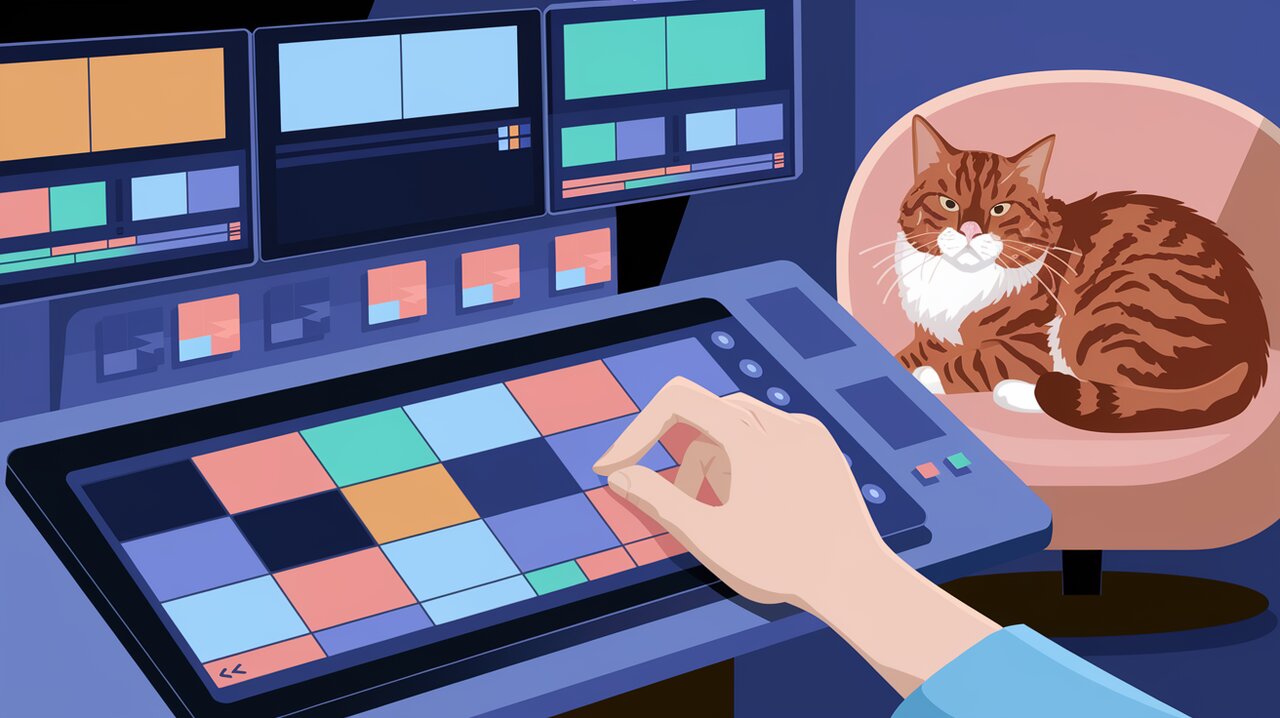
In the realm of web development, video content has become increasingly prevalent. As developers, we often face the challenge of creating engaging user interfaces that showcase video content effectively. One crucial aspect of this is generating appealing thumbnails for videos. Enter React Video Thumbnail, a powerful library that simplifies the process of creating video thumbnails in React applications.
Capturing the Essence: Key Features
React Video Thumbnail offers a range of features that make it a valuable tool for developers:
- Easy Integration: As a React component, it seamlessly integrates into existing React projects.
- Customizable Snapshots: Developers can specify the exact moment in the video to capture as a thumbnail.
- Flexible Sizing: The library allows for easy resizing of thumbnails to fit various layout requirements.
- CORS Support: It provides options to handle Cross-Origin Resource Sharing (CORS) issues.
- Callback Functionality: A thumbnail handler callback enables further processing or storage of generated thumbnails.
Setting Up Your Canvas: Installation
Getting started with React Video Thumbnail is straightforward. You can install it using either npm or yarn:
Using npm:
npm install --save-dev react-video-thumbnail
Using yarn:
yarn add --dev react-video-thumbnail
Painting Your First Picture: Basic Usage
Let’s dive into how you can use React Video Thumbnail in your React application. Here’s a simple example to get you started:
Creating a Basic Thumbnail
import React from 'react';
import VideoThumbnail from 'react-video-thumbnail';
const BasicThumbnail: React.FC = () => {
return (
<VideoThumbnail
videoUrl="https://example.com/sample-video.mp4"
thumbnailHandler={(thumbnail) => console.log(thumbnail)}
width={120}
height={80}
/>
);
};
export default BasicThumbnail;
In this example, we’re using the VideoThumbnail component to generate a thumbnail from a video URL. The thumbnailHandler prop is a callback function that receives the generated thumbnail URL. We’ve also specified the desired width and height of the thumbnail.
Customizing the Snapshot Time
You can control the exact moment at which the thumbnail is captured:
import React from 'react';
import VideoThumbnail from 'react-video-thumbnail';
const CustomTimeThumbnail: React.FC = () => {
return (
<VideoThumbnail
videoUrl="https://example.com/sample-video.mp4"
snapshotAtTime={5}
thumbnailHandler={(thumbnail) => console.log(thumbnail)}
/>
);
};
export default CustomTimeThumbnail;
Here, we’ve used the snapshotAtTime prop to capture the thumbnail at the 5-second mark of the video.
Advanced Techniques: Mastering the Art
Now that we’ve covered the basics, let’s explore some more advanced usage scenarios of React Video Thumbnail.
Handling CORS Issues
When working with videos from different origins, you might encounter CORS-related issues. Here’s how you can address them:
import React from 'react';
import VideoThumbnail from 'react-video-thumbnail';
const CORSAwareThumbnail: React.FC = () => {
return (
<VideoThumbnail
videoUrl="https://external-domain.com/video.mp4"
cors={true}
thumbnailHandler={(thumbnail) => console.log(thumbnail)}
/>
);
};
export default CORSAwareThumbnail;
By setting the cors prop to true, the component will set the crossOrigin attribute of the video element to “anonymous”, which can help in resolving CORS-related issues.
Conditional Rendering of Thumbnails
Sometimes, you might want to generate a thumbnail without immediately rendering it. Here’s how you can achieve this:
import React, { useState } from 'react';
import VideoThumbnail from 'react-video-thumbnail';
const ConditionalThumbnail: React.FC = () => {
const [thumbnailUrl, setThumbnailUrl] = useState<string | null>(null);
return (
<div>
<VideoThumbnail
videoUrl="https://example.com/sample-video.mp4"
renderThumbnail={false}
thumbnailHandler={(thumbnail) => setThumbnailUrl(thumbnail)}
/>
{thumbnailUrl && <img src={thumbnailUrl} alt="Video Thumbnail" />}
</div>
);
};
export default ConditionalThumbnail;
In this example, we’ve set renderThumbnail to false, which prevents the component from rendering the thumbnail directly. Instead, we use the thumbnailHandler to capture the thumbnail URL and render it conditionally using a separate <img> tag.
Wrapping Up: The Final Frame
React Video Thumbnail provides a powerful and flexible solution for generating video thumbnails in React applications. Its ease of use, customization options, and ability to handle CORS issues make it a valuable tool for developers working with video content.
By leveraging this library, you can enhance your React applications with visually appealing video previews, improving user engagement and the overall user experience. Whether you’re building a video-centric platform or simply need to add thumbnail functionality to your project, React Video Thumbnail offers a streamlined approach to tackle this common development challenge.
As you continue to explore the capabilities of this library, remember that the key to creating effective video thumbnails lies in understanding your specific use case and leveraging the library’s features to meet your application’s unique requirements. Happy coding, and may your video thumbnails always be picture-perfect!
