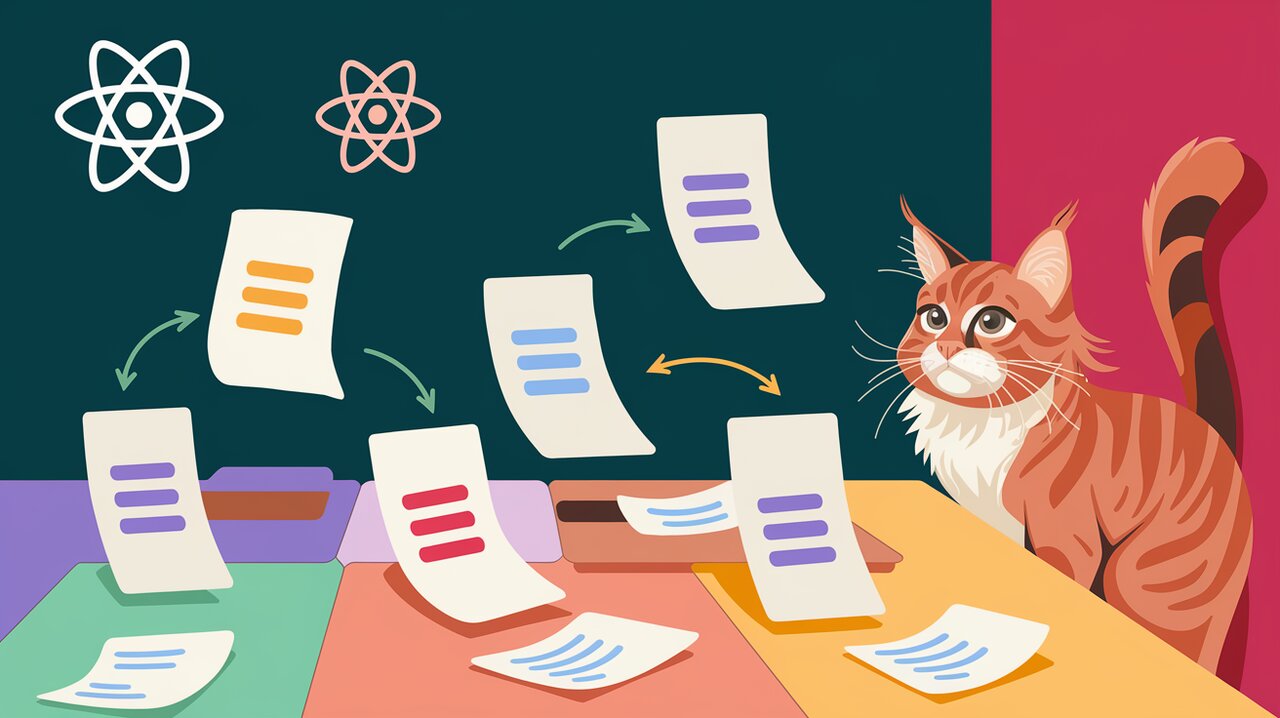
Unleash Sortable Magic with react-sortable-hoc in React
React applications often require interactive lists that users can reorder through drag-and-drop interactions. The react-sortable-hoc library provides an elegant solution to this common requirement, offering a set of higher-order components (HOCs) that can transform any list into a sortable, touch-friendly, and animated component.
Features
react-sortable-hoc comes packed with a variety of features that make it a versatile choice for implementing sortable lists:
- Higher-Order Components: Easily integrate with your existing components
- Drag Handles: Customize which part of an item can be used to initiate dragging
- Auto-scrolling: Automatically scroll the container when dragging near edges
- Axis Locking: Restrict movement to vertical, horizontal, or both
- Animation: Smooth transitions for a polished user experience
- Touch Support: Works seamlessly on mobile devices
- Accessibility: Supports keyboard-based sorting for improved usability
Installation
To get started with react-sortable-hoc, you can install it using npm or yarn:
npm install react-sortable-hoc --saveor
yarn add react-sortable-hocBasic Usage
Let’s dive into a basic example to demonstrate how to create a sortable list using react-sortable-hoc.
Creating a Sortable List
First, we’ll import the necessary components and functions:
import React, { useState } from 'react';
import { SortableContainer, SortableElement } from 'react-sortable-hoc';
import { arrayMoveImmutable } from 'array-move';Next, we’ll define our sortable item and list components:
const SortableItem = SortableElement(({ value }: { value: string }) => (
<li>{value}</li>
));
const SortableList = SortableContainer(({ items }: { items: string[] }) => {
return (
<ul>
{items.map((value, index) => (
<SortableItem key={`item-${value}`} index={index} value={value} />
))}
</ul>
);
});Now, let’s create our main component that uses these sortable components:
const SortableComponent: React.FC = () => {
const [items, setItems] = useState(['Item 1', 'Item 2', 'Item 3', 'Item 4', 'Item 5']);
const onSortEnd = ({ oldIndex, newIndex }: { oldIndex: number; newIndex: number }) => {
setItems(arrayMoveImmutable(items, oldIndex, newIndex));
};
return <SortableList items={items} onSortEnd={onSortEnd} />;
};This basic example creates a sortable list where items can be dragged and reordered. The onSortEnd function updates the state with the new order of items using the arrayMoveImmutable function from the array-move package.
Advanced Usage
Now that we’ve covered the basics, let’s explore some more advanced features of react-sortable-hoc.
Custom Drag Handles
Sometimes, you may want to restrict where users can click to drag an item. You can achieve this using the SortableHandle HOC:
const DragHandle = SortableHandle(() => <span>::</span>);
const SortableItem = SortableElement(({ value }: { value: string }) => (
<li>
<DragHandle />
{value}
</li>
));Axis Locking
To restrict movement to a single axis, you can use the axis prop:
<SortableList items={items} onSortEnd={onSortEnd} axis="y" />This will limit sorting to the vertical axis only.
Auto-scrolling
Enable auto-scrolling when dragging items near the edge of the container:
<SortableList
items={items}
onSortEnd={onSortEnd}
useWindowAsScrollContainer
/>Customizing Animation
You can customize the animation of items as they’re being sorted:
const SortableList = SortableContainer(({ items }: { items: string[] }) => {
return (
<ul>
{items.map((value, index) => (
<SortableItem
key={`item-${value}`}
index={index}
value={value}
style={{
transition: 'all 0.3s cubic-bezier(0.4, 0, 0.2, 1)',
}}
/>
))}
</ul>
);
});Conclusion
react-sortable-hoc provides a powerful and flexible way to add sorting functionality to your React applications. With its wide range of features and easy integration, you can quickly create interactive, touch-friendly, and accessible sortable lists. Whether you’re building a simple todo list or a complex drag-and-drop interface, react-sortable-hoc offers the tools you need to create engaging user experiences.
Remember to explore the library’s documentation for more advanced features and customization options. Happy sorting!
