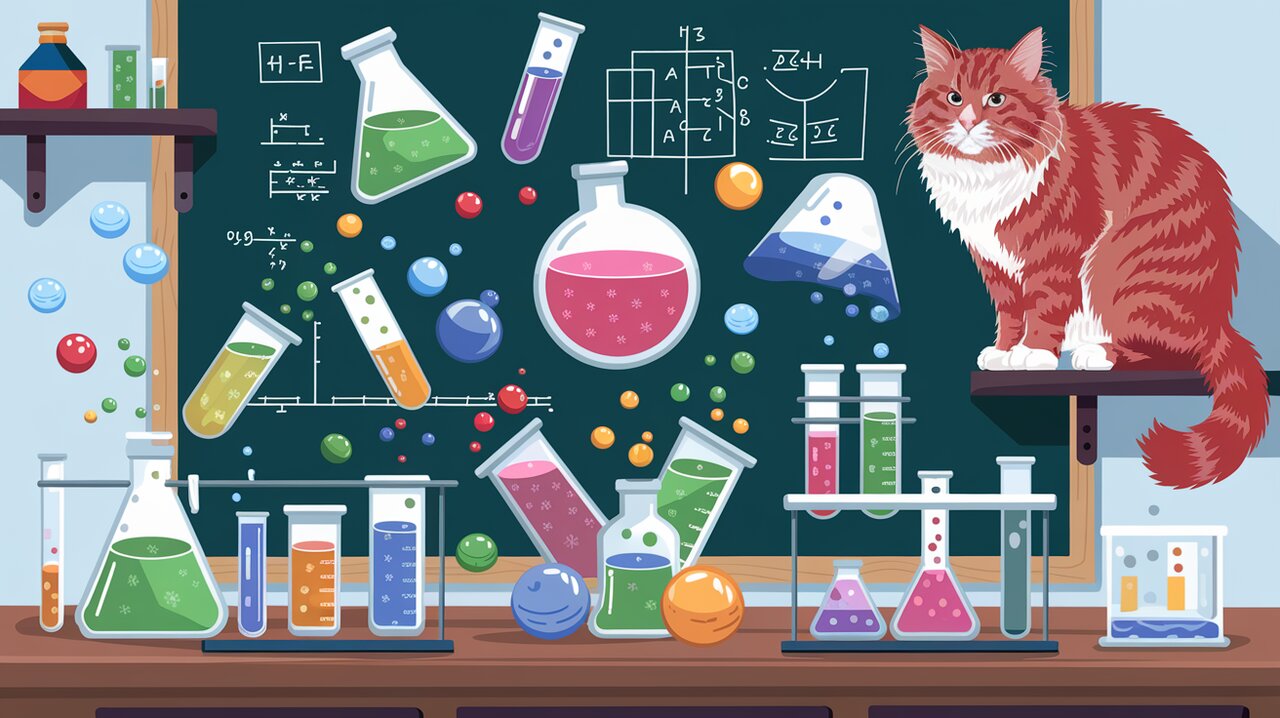
Sortable Sorcery: Unleashing the Power of react-anything-sortable
React developers often face the challenge of creating sortable interfaces that allow users to rearrange elements with ease. The react-anything-sortable library comes to the rescue, offering a flexible and powerful solution for implementing drag-and-drop functionality in React applications. Let’s dive into the world of sortable components and explore how this library can enhance your user interfaces.
Unveiling the Magic: Key Features
react-anything-sortable boasts an impressive array of features that set it apart from other sorting libraries:
- Versatility: Sort any React element, from simple images to complex composite components.
- Lightweight: No external dependencies required beyond React itself.
- Touch-friendly: Full support for touch events, ensuring a smooth experience on mobile devices.
- Battle-tested: Thoroughly tested to ensure reliability and performance.
Casting the Spell: Installation
To begin your journey with react-anything-sortable, you’ll need to add it to your project. Open your terminal and cast the following incantation:
npm install --save react-anything-sortable
For those who prefer the mystical arts of Yarn:
yarn add react-anything-sortable
Once installed, don’t forget to summon the necessary styles. If you’re using a module bundler like webpack, simply import the CSS file in your main JavaScript file:
import 'react-anything-sortable/sortable.css';
Brewing the Basic Potion: Simple Usage
Let’s start with a basic example to demonstrate how react-anything-sortable works its magic. First, we’ll create a sortable container and some sortable items:
import React from 'react';
import ReactDOM from 'react-dom';
import Sortable from 'react-anything-sortable';
import SortableItem from './SortableItem';
const App = () => {
const handleSort = (sortedArray, currentDraggingSortData, currentDraggingIndex) => {
console.log('New order:', sortedArray);
};
return (
<Sortable onSort={handleSort}>
<SortableItem sortData="1" />
<SortableItem sortData="2" />
<SortableItem sortData="3" />
</Sortable>
);
};
ReactDOM.render(<App />, document.getElementById('root'));
In this example, we’ve created a Sortable container and added three SortableItem components. The onSort callback will be triggered whenever the order changes, providing you with the new sorted array.
Creating Sortable Items
Now, let’s define our SortableItem component:
import React from 'react';
import { SortableContainer } from 'react-anything-sortable';
const SortableItem = ({ sortData }) => {
return (
<SortableContainer>
<div className="sortable-item">
Item {sortData}
</div>
</SortableContainer>
);
};
export default SortableItem;
The SortableContainer wrapper is crucial as it provides the necessary props and event handlers for the sorting functionality.
Advanced Alchemy: Customization and Options
Containment Spell
To restrict the dragging area within the sortable container, you can use the containment prop:
<Sortable onSort={handleSort} containment={true}>
{/* Sortable items */}
</Sortable>
This enchantment ensures that sortable items cannot be dragged outside their parent container.
Dynamic Incantation
For scenarios where sortable items may be added or removed dynamically, the dynamic prop comes in handy:
<Sortable onSort={handleSort} dynamic={true}>
{dynamicItems.map(item => (
<SortableItem key={item.id} sortData={item.id} />
))}
</Sortable>
Remember to update your state based on the onSort callback to maintain the correct order of items.
Summoning the Sort Handle
If you want to limit the draggable area to a specific part of each item, you can use the sortHandle prop:
<Sortable onSort={handleSort} sortHandle=".handle">
<SortableItem>
<div className="handle">☰</div>
<div>Item content</div>
</SortableItem>
</Sortable>
This spell allows users to drag items only by the element with the specified class.
Directional Charm
To force dragging in a specific direction, employ the direction prop:
<Sortable onSort={handleSort} direction="vertical">
{/* Sortable items */}
</Sortable>
This incantation restricts movement to either “vertical” or “horizontal” axes.
Mastering the Art: Best Practices
As you delve deeper into the arcane arts of react-anything-sortable, keep these best practices in mind:
- Always provide a unique
sortDataprop to eachSortableItemfor proper identification. - When using images within sortable items, add
draggable={false}to prevent browser-default dragging behavior. - Customize the appearance of your sortable items using CSS, but ensure you maintain the essential classes provided by the library.
- For complex sorting scenarios, consider combining react-anything-sortable with state management libraries like Redux for more efficient data handling.
Conclusion: The Sortable Saga Continues
react-anything-sortable empowers React developers to create intuitive, drag-and-drop interfaces with minimal effort. Its flexibility, touch support, and extensive customization options make it a valuable tool in any React wizard’s spellbook. By mastering this library, you’ll be able to conjure up sortable interfaces that enchant users and enhance the overall experience of your applications.
As you continue your journey in the realm of sortable React components, remember that practice and experimentation are key to unlocking the full potential of this powerful library. May your sortable adventures be bug-free and your user interfaces forever fluid!
