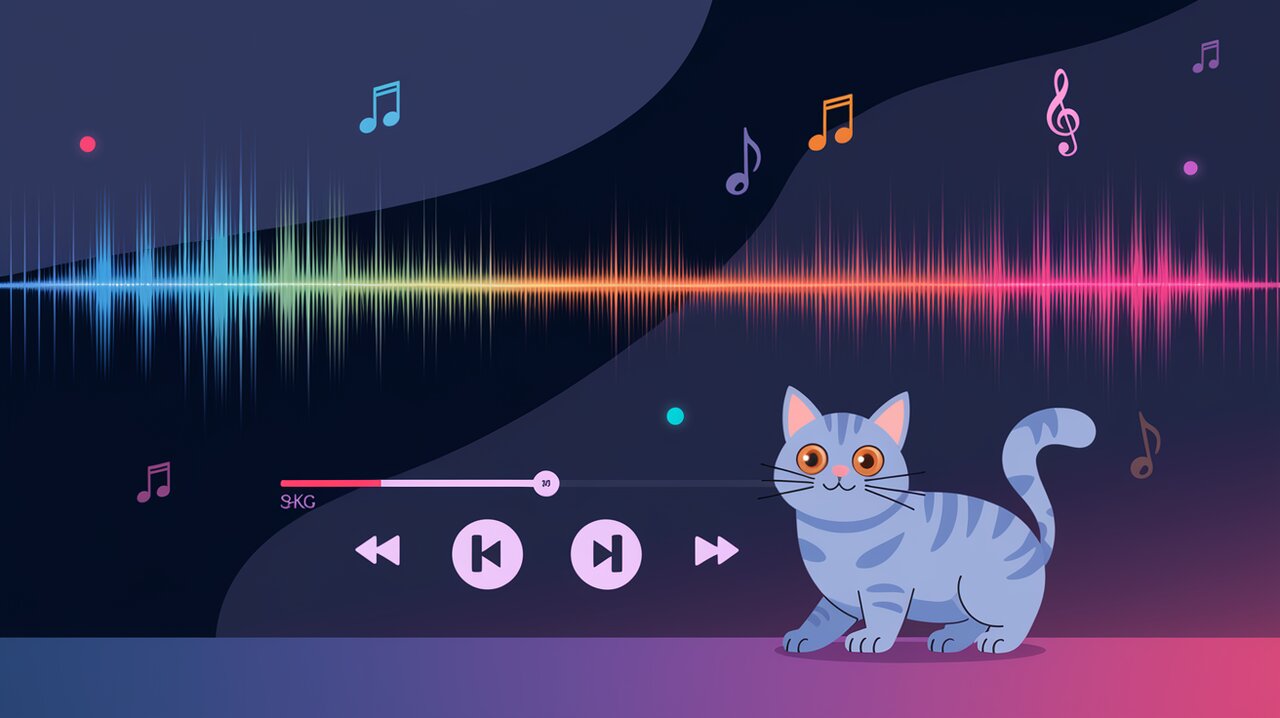
SoundPlayer Symphony: Orchestrating React Audio Magic
React developers, are you ready to add a touch of audio magic to your web applications? Look no further than the react-soundplayer library, your ticket to creating highly customizable and interactive audio players. Whether you’re building a SoundCloud-powered app or crafting your own audio experience, this library offers the flexibility and power you need to bring your sonic visions to life.
Tuning Up: Getting Started with react-soundplayer
Before we dive into the symphony of features, let’s set the stage by installing the library. Open your terminal and run:
npm install react-soundplayer --save
With that, you’ve added a powerful instrument to your React orchestra. Now, let’s explore how to use it.
Composing Your First Player
The beauty of react-soundplayer lies in its modular approach. You can mix and match components to create the perfect audio player for your needs. Let’s start with a basic example:
import React from 'react';
import { PlayButton, Timer } from 'react-soundplayer/components';
import { withSoundCloudAudio } from 'react-soundplayer/addons';
const clientId = 'YOUR_SOUNDCLOUD_CLIENT_ID';
const resolveUrl = 'https://soundcloud.com/example/track';
const Player = withSoundCloudAudio(props => {
const { track, currentTime } = props;
return (
<div className="custom-player">
<PlayButton
className="custom-player-btn"
onPlayClick={() => console.log('Play!')}
{...props}
/>
<h2>{track ? track.title : 'Loading...'}</h2>
<Timer
duration={track ? track.duration / 1000 : 0}
currentTime={currentTime}
{...props}
/>
</div>
);
});
const App = () => (
<Player
clientId={clientId}
resolveUrl={resolveUrl}
onReady={() => console.log('Track loaded!')}
/>
);
export default App;
This example showcases the core components of a basic player: a play button, track information, and a timer. The withSoundCloudAudio higher-order component wraps our custom player, providing it with the necessary props and functionality to interact with the SoundCloud API.
Orchestrating Custom Audio Experiences
While SoundCloud integration is a key feature, react-soundplayer isn’t limited to just that. You can create players for any audio source using the withCustomAudio addon:
import React from 'react';
import { PlayButton, Timer } from 'react-soundplayer/components';
import { withCustomAudio } from 'react-soundplayer/addons';
const streamUrl = 'https://example.com/audio/mysong.mp3';
const trackTitle = 'My Awesome Track';
const CustomPlayer = withCustomAudio(props => {
const { trackTitle } = props;
return (
<div>
<PlayButton {...props} />
<h2>{trackTitle}</h2>
<Timer {...props} />
</div>
);
});
const App = () => (
<CustomPlayer
streamUrl={streamUrl}
trackTitle={trackTitle}
preloadType="auto"
/>
);
export default App;
This approach allows you to use your own audio files while still leveraging the powerful components provided by react-soundplayer.
Fine-Tuning: Advanced Features
Progress Bar Mastery
To give users more control over playback, you might want to add a progress bar. This can be achieved by combining the Progress component with some custom logic:
import { Progress } from 'react-soundplayer/components';
// Inside your player component
<Progress
className="custom-progress-bar"
innerClassName="custom-progress-bar-inner"
value={(currentTime / duration) * 100 || 0}
{...props}
/>
This creates a visual representation of the track’s progress, allowing users to seek to different parts of the audio.
Volume Control Crescendo
Adding volume control can enhance the user experience. Here’s how you might implement it:
import { VolumeControl } from 'react-soundplayer/components';
// Inside your player component
<VolumeControl
className="custom-volume-control"
buttonClassName="custom-volume-btn"
{...props}
/>
This component provides a sleek volume slider, giving users fine-grained control over the audio level.
Harmonizing with Accessibility
When creating audio players, it’s crucial to consider accessibility. Ensure that all interactive elements are keyboard navigable and properly labeled. For example:
<PlayButton
aria-label={playing ? 'Pause' : 'Play'}
onKeyDown={(e) => {
if (e.key === 'Enter' || e.key === ' ') {
e.preventDefault();
togglePlay();
}
}}
tabIndex={0}
{...props}
/>
This ensures that the play button is accessible to keyboard users and screen readers.
The Grand Finale: Putting It All Together
Let’s compose a fully-featured player that incorporates all we’ve learned:
import React from 'react';
import {
PlayButton,
PrevButton,
NextButton,
Progress,
Timer,
VolumeControl
} from 'react-soundplayer/components';
import { withSoundCloudAudio } from 'react-soundplayer/addons';
const FullPlayer = withSoundCloudAudio(props => {
const { track, currentTime, duration } = props;
return (
<div className="full-player">
<div className="controls">
<PrevButton {...props} />
<PlayButton {...props} />
<NextButton {...props} />
<VolumeControl {...props} />
</div>
<h2>{track ? track.title : 'Loading...'}</h2>
<Progress
value={(currentTime / duration) * 100 || 0}
{...props}
/>
<Timer duration={duration} currentTime={currentTime} {...props} />
</div>
);
});
const App = () => (
<FullPlayer
clientId="YOUR_SOUNDCLOUD_CLIENT_ID"
resolveUrl="https://soundcloud.com/example/playlist"
onReady={() => console.log('Ready to play!')}
/>
);
export default App;
This player includes playback controls, a progress bar, timer, and volume control, all wrapped up in a sleek, customizable package.
Encore: Final Thoughts
The react-soundplayer library offers a powerful set of tools for creating custom audio players in React. Its modular design allows for incredible flexibility, whether you’re integrating with SoundCloud or building standalone audio experiences.
As you continue to explore the possibilities, remember that the key to a great audio player lies not just in its functionality, but also in its user experience and accessibility. Experiment with different layouts, add keyboard shortcuts, and always keep your users in mind.
For more inspiration on creating interactive React components, check out our articles on animating React with spring physics and mastering smooth transitions with react-transition-group. These techniques can help you create even more engaging audio interfaces.
Now, armed with the power of react-soundplayer, go forth and create symphonies in code. Your users’ ears (and eyes) will thank you!
