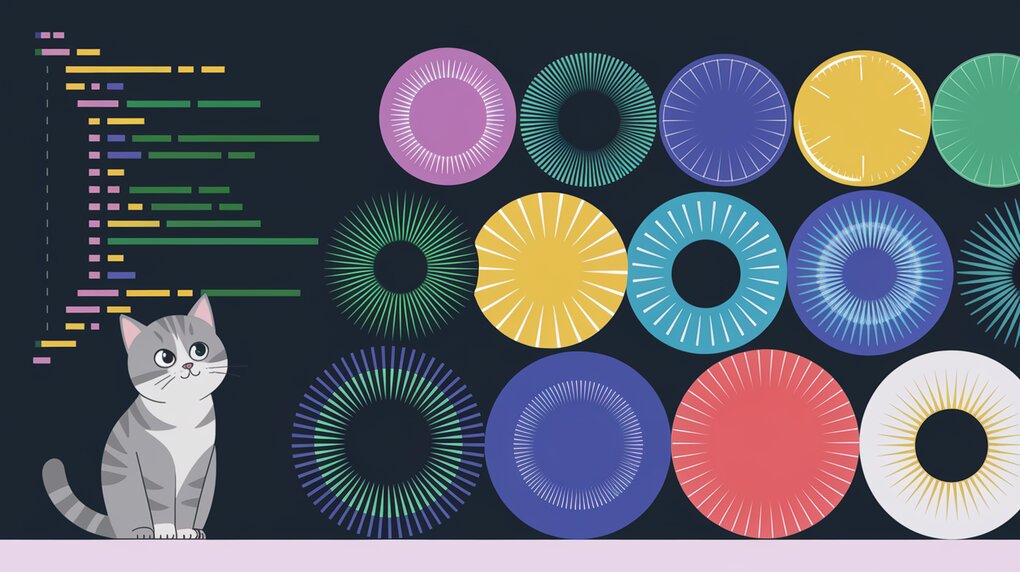
Spinning Up Your React Apps: A Deep Dive into react-spinners
React-spinners is a powerful and flexible library that provides a collection of loading spinners for React applications. These spinners are designed to enhance user experience by offering visually appealing loading indicators during asynchronous operations or content loading. With a wide variety of spinner styles and easy customization options, react-spinners is an excellent choice for developers looking to add professional-looking loading animations to their React projects.
Features
React-spinners offers several key features that make it a valuable addition to any React developer’s toolkit:
- Diverse Spinner Collection: The library includes a wide range of spinner styles, from simple dots to complex geometric shapes, catering to various design preferences.
- Customizable Appearance: Each spinner can be easily customized with props, allowing developers to adjust size, color, and other visual aspects to match their application’s design.
- TypeScript Support: The library includes TypeScript definitions, making it easy to use in TypeScript projects with full type checking and autocompletion.
- Tree Shaking: React-spinners supports tree shaking, which means unused spinners won’t be included in your final bundle, helping to keep your application’s size optimized.
- Loading Prop: All spinners accept a
loadingprop, allowing you to conditionally render the spinner based on your application’s state. - CSS-in-JS Compatibility: The spinners can be styled using CSS-in-JS solutions, providing flexibility in how you manage styles in your React application.
Installation
To get started with react-spinners, you’ll need to install it in your React project. You can use either npm or Yarn for installation.
Using npm:
npm install --save react-spinners
Using Yarn:
yarn add react-spinners
Basic Usage
Once installed, you can start using react-spinners in your React components. Here’s a simple example of how to use the ClipLoader spinner:
import React, { useState } from "react";
import ClipLoader from "react-spinners/ClipLoader";
const LoadingComponent: React.FC = () => {
const [loading, setLoading] = useState(true);
return (
<div className="sweet-loading">
<ClipLoader
color={"#36D7B7"}
loading={loading}
size={150}
aria-label="Loading Spinner"
data-testid="loader"
/>
</div>
);
};
export default LoadingComponent;
In this example, we import the ClipLoader component from react-spinners. We then use React’s useState hook to manage the loading state. The ClipLoader component is rendered with custom props for color, size, and accessibility attributes.
Advanced Usage
React-spinners provides numerous options for customization and advanced usage. Let’s explore some of these features:
Customizing Styles
You can apply custom styles to your spinners using inline styles or by passing a cssOverride prop:
import React, { CSSProperties } from "react";
import { BeatLoader } from "react-spinners";
const override: CSSProperties = {
display: "block",
margin: "0 auto",
borderColor: "red",
};
const CustomStyledSpinner: React.FC = () => {
return (
<BeatLoader
color={"#123abc"}
loading={true}
cssOverride={override}
size={150}
aria-label="Loading Spinner"
data-testid="loader"
/>
);
};
export default CustomStyledSpinner;
Dynamic Color Changes
You can dynamically change the color of the spinner based on user interactions or application state:
import React, { useState } from "react";
import { RingLoader } from "react-spinners";
const DynamicColorSpinner: React.FC = () => {
const [color, setColor] = useState("#36D7B7");
const handleColorChange = () => {
setColor(Math.random().toString(16).substr(-6));
};
return (
<div>
<RingLoader color={color} loading={true} size={80} />
<button onClick={handleColorChange}>Change Color</button>
</div>
);
};
export default DynamicColorSpinner;
Conditional Rendering
The loading prop allows you to conditionally render the spinner based on your application’s state:
import React, { useState, useEffect } from "react";
import { PulseLoader } from "react-spinners";
const ConditionalSpinner: React.FC = () => {
const [loading, setLoading] = useState(true);
useEffect(() => {
const timer = setTimeout(() => setLoading(false), 3000);
return () => clearTimeout(timer);
}, []);
return (
<div>
<PulseLoader
color={"#FFA500"}
loading={loading}
size={15}
aria-label="Loading Spinner"
data-testid="loader"
/>
{!loading && <p>Content loaded!</p>}
</div>
);
};
export default ConditionalSpinner;
Using Multiple Spinners
You can use different spinner types in various parts of your application:
import React from "react";
import { ClipLoader, BounceLoader, BarLoader } from "react-spinners";
const MultipleSpinners: React.FC = () => {
return (
<div>
<ClipLoader color={"#36D7B7"} loading={true} size={50} />
<BounceLoader color={"#FF6347"} loading={true} size={60} />
<BarLoader color={"#3498DB"} loading={true} width={100} />
</div>
);
};
export default MultipleSpinners;
Conclusion
React-spinners is a versatile and easy-to-use library that can significantly enhance the user experience of your React applications. With its wide range of customizable spinners, TypeScript support, and tree-shaking capabilities, it’s an excellent choice for adding loading indicators to your projects.
By leveraging the various spinner components and customization options, you can create loading experiences that are both functional and visually appealing. Whether you’re building a simple website or a complex web application, react-spinners provides the tools you need to keep your users engaged during loading processes.
Remember to explore the different spinner types available and experiment with colors, sizes, and styles to find the perfect fit for your application’s design. Happy spinning!
