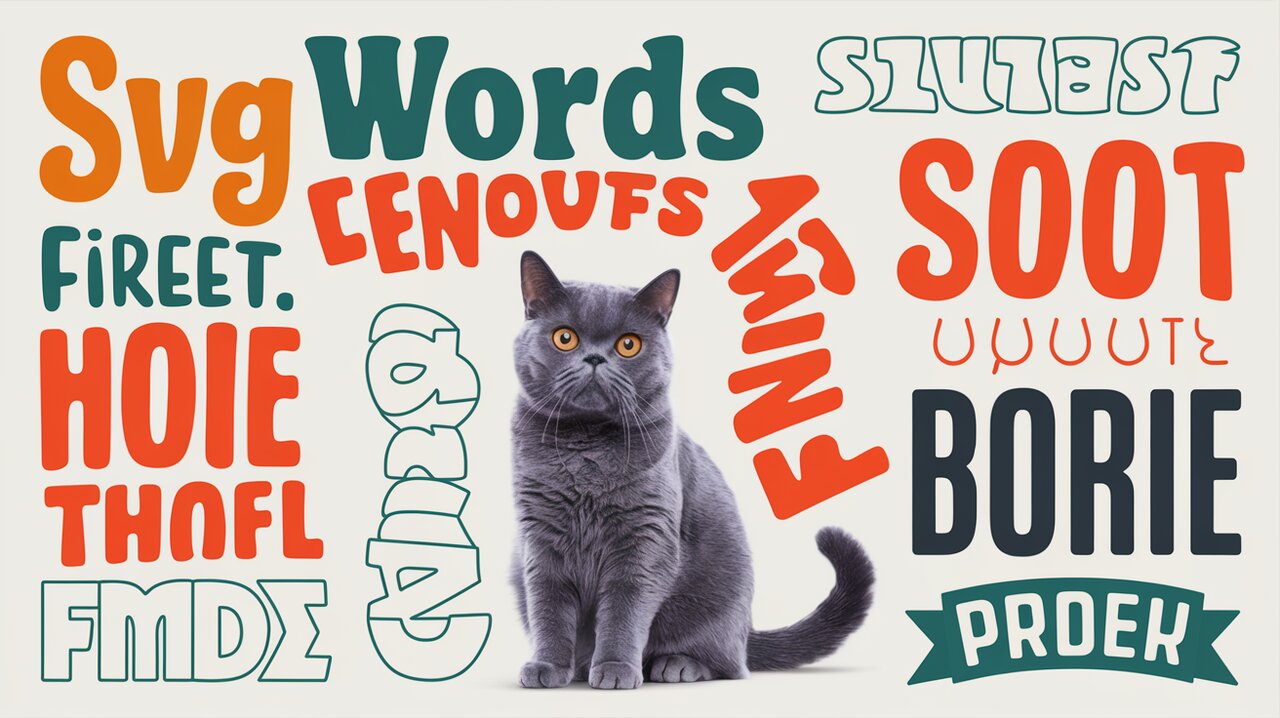
React developers often face challenges when working with text in SVG elements. The standard SVG <text> component lacks some crucial features that web designers and developers have come to expect from modern text rendering. Enter react-svg-text, a library that bridges this gap by providing a more powerful and flexible way to handle text within SVG in React applications.
Composing Your SVG Text Symphony
react-svg-text offers a suite of features that allow you to orchestrate your SVG text with precision and ease:
- Word-wrapping within defined boundaries
- Vertical alignment options
- Text rotation for dynamic layouts
- Scale-to-fit functionality for responsive design
Let’s explore how to use these features to create a harmonious text layout in your SVG graphics.
Setting Up Your react-svg-text Ensemble
To begin using react-svg-text in your project, you’ll need to install it via npm or yarn:
npm install react-svg-text
# or
yarn add react-svg-text
Once installed, you can import the Text component from the library:
import Text from 'react-svg-text';
The First Movement: Basic Usage
Let’s start with a simple example to showcase the power of vertical alignment, a feature not available in standard SVG text elements:
import React from 'react';
import Text from 'react-svg-text';
const SVGCanvas = () => (
<svg width="300" height="200">
<Text x={0} y={0} width={300} verticalAnchor="start">
Hello, SVG world!
</Text>
</svg>
);
export default SVGCanvas;
In this example, the text “Hello, SVG world!” will be positioned at the top of the SVG canvas, thanks to the verticalAnchor="start" prop. This simple adjustment ensures that your text is visible and properly positioned, even when rendered at the origin (0,0) of the SVG.
The Second Movement: Word-Wrapping and Alignment
Now, let’s explore how to create a paragraph of text that wraps within a defined width and aligns both horizontally and vertically:
import React from 'react';
import Text from 'react-svg-text';
const SVGParagraph = () => (
<svg width="300" height="200">
<Text
x={150}
y={100}
width={200}
textAnchor="middle"
verticalAnchor="middle"
>
This text will wrap within a 200-pixel width and be centered both horizontally and vertically within the SVG.
</Text>
</svg>
);
export default SVGParagraph;
Here, we’ve used textAnchor="middle" and verticalAnchor="middle" to center the text block. The width={200} prop ensures that the text wraps to fit within a 200-pixel wide container.
The Third Movement: Rotating Text
For more dynamic layouts, you might want to rotate your text. react-svg-text makes this simple with the angle prop:
import React from 'react';
import Text from 'react-svg-text';
const RotatedText = () => (
<svg width="300" height="300">
<Text
x={150}
y={150}
angle={45}
textAnchor="middle"
verticalAnchor="middle"
>
Rotated 45 degrees
</Text>
</svg>
);
export default RotatedText;
This will render the text “Rotated 45 degrees” at a 45-degree angle, centered at the point (150, 150) within the SVG.
The Fourth Movement: Scaling Text to Fit
Sometimes, you need text to fit perfectly within a given space. The scaleToFit prop allows your text to automatically resize to fill its container:
import React from 'react';
import Text from 'react-svg-text';
const ScaledText = () => (
<svg width="300" height="100">
<Text
x={0}
y={50}
width={300}
verticalAnchor="middle"
scaleToFit={true}
>
This text will scale to fit the width
</Text>
</svg>
);
export default ScaledText;
The text will automatically adjust its size to fill the entire 300-pixel width of its container.
Fine-Tuning Your Text Performance
As with any powerful tool, it’s important to use react-svg-text judiciously. Here are some tips to ensure optimal performance:
- Use the
scaleToFitprop sparingly, as it can be computationally expensive for frequently updating text. - When possible, set a fixed
widthto improve rendering performance. - Consider using the
capHeightprop to fine-tune vertical positioning for different fonts.
Harmonizing with Other React Libraries
react-svg-text plays well with other React libraries. For instance, you could combine it with a charting library like Recharts to create beautifully labeled charts. Check out our article on Charting Your Course with Recharts for ideas on how to integrate SVG text with data visualization.
For more complex SVG manipulations, you might want to explore libraries that complement react-svg-text. Our article on Animating React with Spring Physics could provide inspiration for adding dynamic animations to your SVG text elements.
Coda: The Future of SVG Text in React
As web applications continue to demand more from SVG graphics, libraries like react-svg-text become invaluable tools in a developer’s arsenal. By providing a simple yet powerful API for text manipulation within SVG, it opens up new possibilities for creating dynamic, responsive, and visually appealing text layouts.
Whether you’re building data visualizations, interactive infographics, or simply looking to add some typographic flair to your SVG graphics, react-svg-text offers the flexibility and control you need to bring your vision to life.
As you continue to explore the capabilities of react-svg-text, remember that the key to creating a true SVG text symphony lies in the balance between functionality and performance. Experiment with different combinations of props, and don’t be afraid to push the boundaries of what’s possible with text in SVG.
With react-svg-text in your toolkit, you’re well-equipped to conduct a masterful performance of text rendering in your React SVG compositions. So go forth and let your text sing in perfect harmony with your designs!
