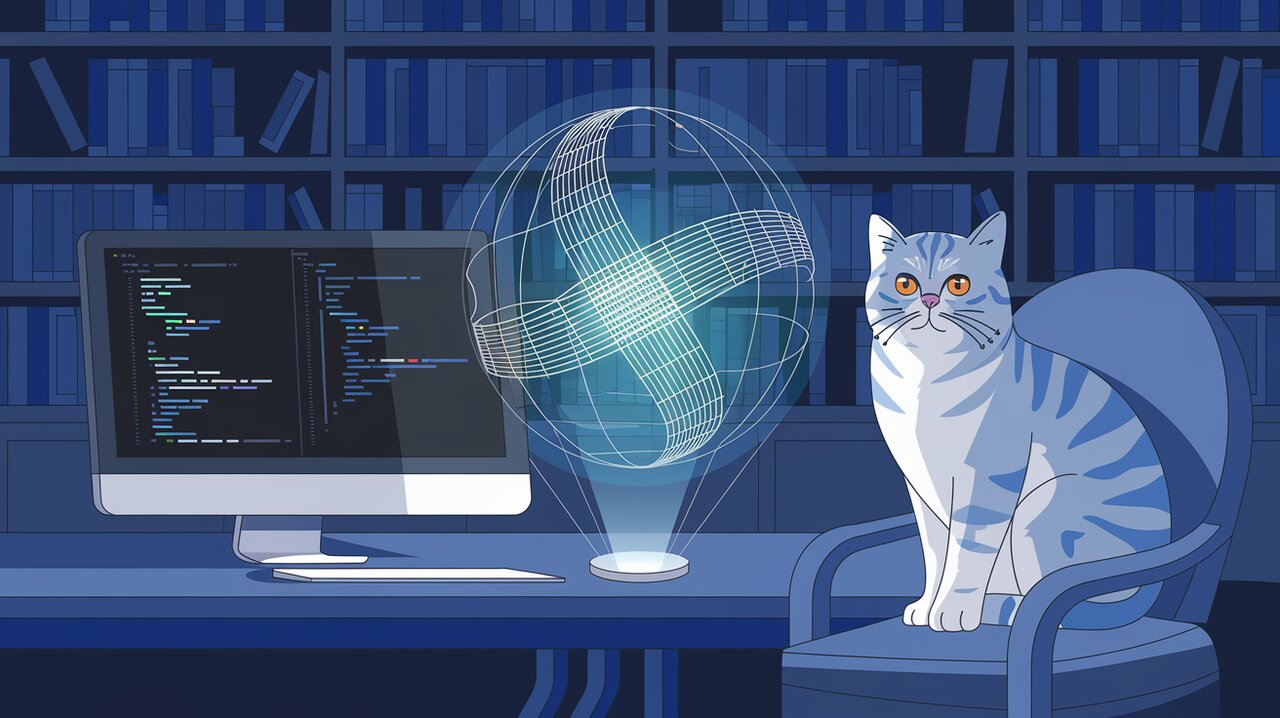
Taming AJAX Chaos with redux-saga-requests: A Redux-Saga Addon for Simplified API Handling
In the realm of React and Redux applications, managing API requests and their associated states can quickly become a daunting task. Developers often find themselves writing repetitive code for handling loading states, errors, and success scenarios for each API call. This is where redux-saga-requests comes to the rescue. This powerful addon for redux-saga simplifies the handling of AJAX requests, reducing boilerplate and streamlining your application’s data flow.
Unleashing the Power of redux-saga-requests
redux-saga-requests is designed to work seamlessly with redux-saga, a popular middleware for handling side effects in Redux applications. It provides a set of tools and abstractions that make working with API requests a breeze. Let’s explore the key features that make this library a game-changer for React developers.
Simplified Request Handling
One of the standout features of redux-saga-requests is its ability to simplify the process of making API requests. Instead of manually creating actions for success, error, and abort states, the library generates these automatically. This means you can focus on defining your request actions and let the library handle the rest.
Automatic State Management
The library takes care of managing the state of your requests, including loading indicators, error handling, and data storage. This eliminates the need for writing repetitive reducer logic for each API call.
Support for Multiple Drivers
redux-saga-requests is not limited to a single HTTP client. It supports various drivers, including Axios, Fetch API, and GraphQL. This flexibility allows you to choose the best tool for your project without changing your application’s structure.
Optimized Selectors
The library provides optimized selectors out of the box, making it easy to access your remote state from anywhere in your application. This feature alone can significantly reduce the amount of code you need to write and maintain.
Interceptors for Global Behavior
With the interceptor system, you can define global behaviors for different stages of your requests, such as onRequest, onSuccess, onError, and onAbort. This is particularly useful for implementing consistent error handling or loading indicators across your application.
Getting Started with redux-saga-requests
Let’s dive into how you can start using redux-saga-requests in your React application.
Installation
First, you’ll need to install the library and its dependencies. Open your terminal and run one of the following commands:
npm install redux-saga-requests redux-saga axios
Or if you prefer yarn:
yarn add redux-saga-requests redux-saga axios
Basic Setup
To get started with redux-saga-requests, you’ll need to set up your store and root saga. Here’s a basic example of how to configure your store:
import { createStore, applyMiddleware, combineReducers } from 'redux';
import createSagaMiddleware from 'redux-saga';
import axios from 'axios';
import { handleRequests } from 'redux-saga-requests';
import { createDriver } from 'redux-saga-requests-axios';
const sagaMiddleware = createSagaMiddleware();
const { requestsReducer, requestsSagas } = handleRequests({
driver: createDriver(axios),
});
const rootReducer = combineReducers({
requests: requestsReducer,
});
const store = createStore(
rootReducer,
applyMiddleware(sagaMiddleware)
);
function* rootSaga() {
yield all(requestsSagas);
}
sagaMiddleware.run(rootSaga);
This setup creates a store with the requestsReducer and configures the necessary sagas to handle your API requests.
Making Your First Request
With the basic setup in place, let’s look at how to make a simple API request using redux-saga-requests:
import { createRequestAction } from 'redux-saga-requests';
const fetchUsers = createRequestAction('FETCH_USERS', {
request: {
url: '/api/users',
method: 'GET',
},
});
// In your component
dispatch(fetchUsers());
This simple action creator will generate all the necessary actions for handling the request lifecycle. The library will automatically manage loading states, errors, and success scenarios.
Advanced Usage and Techniques
Now that we’ve covered the basics, let’s explore some more advanced features of redux-saga-requests that can help you build more robust and efficient applications.
Using Selectors
redux-saga-requests provides optimized selectors to easily access your request data and metadata. Here’s how you can use them:
import { useSelector } from 'react-redux';
import { getQuery } from 'redux-saga-requests';
function UserList() {
const { data, loading, error } = useSelector(state =>
getQuery(state, { type: 'FETCH_USERS' })
);
if (loading) return <div>Loading...</div>;
if (error) return <div>Error: {error.message}</div>;
return (
<ul>
{data.map(user => (
<li key={user.id}>{user.name}</li>
))}
</ul>
);
}
These selectors make it easy to access the current state of your requests, including loading and error states.
Implementing Interceptors
Interceptors allow you to define global behaviors for your requests. Here’s an example of how to use them:
import { handleRequests } from 'redux-saga-requests';
import { createDriver } from 'redux-saga-requests-axios';
const { requestsReducer, requestsSagas } = handleRequests({
driver: createDriver(axios),
onRequest: (request, action) => {
// Add an authorization header to all requests
return {
...request,
headers: {
...request.headers,
Authorization: `Bearer ${getToken()}`,
},
};
},
onSuccess: (response, action) => {
// Log all successful requests
console.log(`Request succeeded: ${action.type}`);
return response;
},
onError: (error, action) => {
// Handle global error scenarios
if (error.response && error.response.status === 401) {
// Redirect to login page
}
return error;
},
});
These interceptors allow you to implement consistent behavior across all your requests, such as adding authentication headers or handling global error scenarios.
Batch Requests
redux-saga-requests also supports batch requests, allowing you to dispatch multiple requests at once:
import { batchRequests } from 'redux-saga-requests';
const fetchUserData = batchRequests([
fetchUserProfile(),
fetchUserPosts(),
fetchUserFriends(),
]);
dispatch(fetchUserData);
This feature is particularly useful when you need to fetch related data simultaneously, improving the perceived performance of your application.
Wrapping Up: The Power of Simplified AJAX Handling
redux-saga-requests offers a powerful solution for managing API requests in React applications using Redux and redux-saga. By automating many of the repetitive tasks associated with AJAX handling, it allows developers to focus on building features rather than managing request states.
The library’s ability to generate actions automatically, provide optimized selectors, and support various HTTP clients makes it a versatile tool for any React project. Its interceptor system and support for batch requests further enhance its capabilities, allowing for sophisticated request handling with minimal code.
By adopting redux-saga-requests in your project, you can significantly reduce boilerplate, improve code organization, and streamline your data fetching processes. Whether you’re building a small application or a large-scale project, this library offers the tools you need to tame the chaos of AJAX requests and create more maintainable, efficient React applications.
