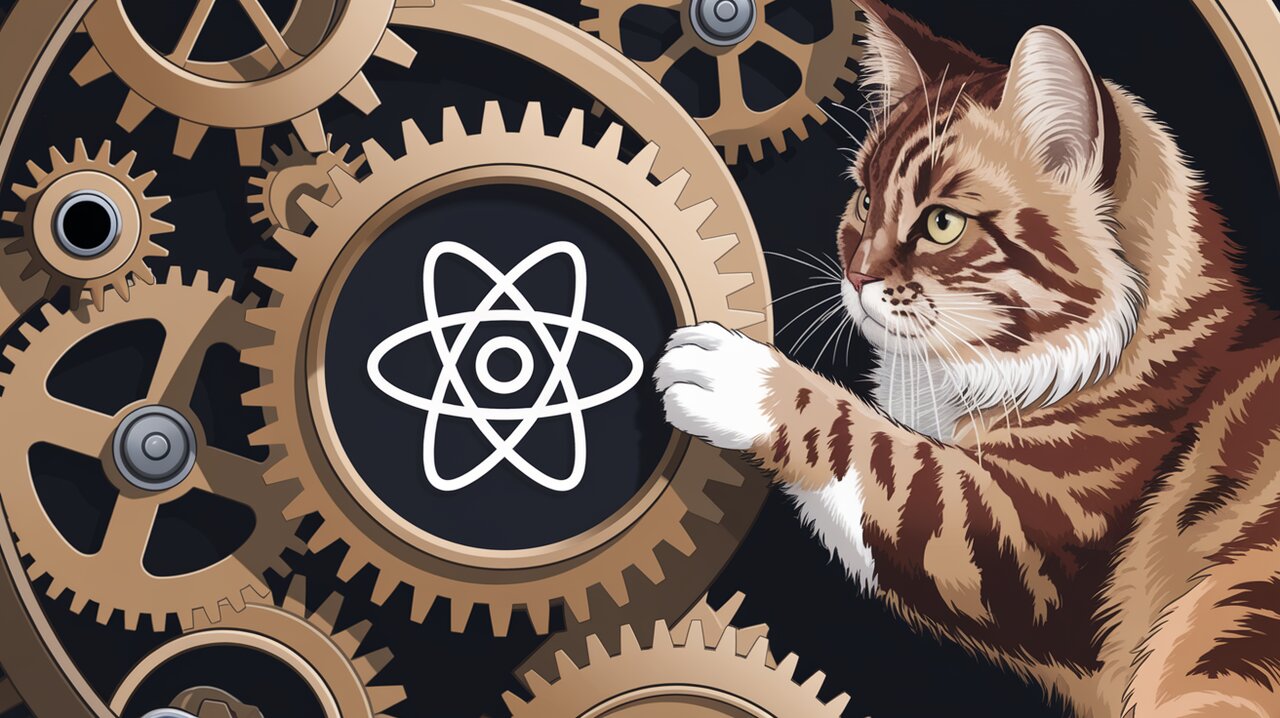
Orchestrating React Apps with XState: A Symphony of State Machines
Introduction
In the ever-evolving landscape of React state management, @xstate/react emerges as a powerful tool for developers seeking to bring order to complex application logic. By leveraging the principles of finite state machines and statecharts, @xstate/react offers a structured, predictable approach to handling state transitions and side effects in React applications.
Features
@xstate/react brings several key features to the table that make it a compelling choice for state management:
- Declarative State Machines: Define your application’s behavior using clear, declarative state machines.
- React Hooks Integration: Seamlessly integrate state machines into your React components with custom hooks.
- Visualizable Logic: Use the XState Visualizer to see and understand your application’s state flow.
- Type-Safe: Fully typed with TypeScript for enhanced developer experience and code reliability.
- Actor Model Support: Implement complex systems using hierarchical and parallel state machines.
Installation
To get started with @xstate/react, you’ll need to install both xstate and @xstate/react:
npm install xstate @xstate/react
Or if you prefer yarn:
yarn add xstate @xstate/react
Basic Usage
Let’s dive into how you can use @xstate/react in your React applications with some practical examples.
Creating a Simple Toggle Machine
First, let’s create a basic toggle machine:
import { createMachine } from 'xstate';
const toggleMachine = createMachine({
id: 'toggle',
initial: 'inactive',
states: {
inactive: {
on: { TOGGLE: 'active' }
},
active: {
on: { TOGGLE: 'inactive' }
}
}
});
Using the Machine in a React Component
Now, let’s use this machine in a React component using the useMachine hook:
import React from 'react';
import { useMachine } from '@xstate/react';
function ToggleButton() {
const [state, send] = useMachine(toggleMachine);
return (
<button onClick={() => send('TOGGLE')}>
{state.value === 'inactive' ? 'Turn On' : 'Turn Off'}
</button>
);
}
In this example, the useMachine hook interprets the toggleMachine and returns the current state and a send function to dispatch events to the machine.
Adding Context and Actions
Let’s enhance our toggle machine with some context and actions:
import { createMachine, assign } from 'xstate';
const toggleMachine = createMachine({
id: 'toggle',
initial: 'inactive',
context: {
timesToggled: 0
},
states: {
inactive: {
on: {
TOGGLE: {
target: 'active',
actions: 'incrementToggle'
}
}
},
active: {
on: {
TOGGLE: {
target: 'inactive',
actions: 'incrementToggle'
}
}
}
}
}, {
actions: {
incrementToggle: assign({
timesToggled: (context) => context.timesToggled + 1
})
}
});
Now our component can access and display the number of times the button has been toggled:
function ToggleButton() {
const [state, send] = useMachine(toggleMachine);
return (
<div>
<button onClick={() => send('TOGGLE')}>
{state.value === 'inactive' ? 'Turn On' : 'Turn Off'}
</button>
<p>Toggled {state.context.timesToggled} times</p>
</div>
);
}
Advanced Usage
@xstate/react isn’t limited to simple state machines. It excels at managing complex application logic. Let’s explore some advanced use cases.
Implementing a Fetch Machine
Here’s an example of a machine that handles data fetching with loading, success, and error states:
import { createMachine, assign } from 'xstate';
const fetchMachine = createMachine({
id: 'fetch',
initial: 'idle',
context: {
data: null,
error: null
},
states: {
idle: {
on: { FETCH: 'loading' }
},
loading: {
invoke: {
src: 'fetchData',
onDone: {
target: 'success',
actions: assign({ data: (_, event) => event.data })
},
onError: {
target: 'failure',
actions: assign({ error: (_, event) => event.data })
}
}
},
success: {
on: { FETCH: 'loading' }
},
failure: {
on: { FETCH: 'loading' }
}
}
});
Using the Fetch Machine in a Component
Now let’s use this fetch machine in a component:
import React from 'react';
import { useMachine } from '@xstate/react';
function DataFetcher() {
const [state, send] = useMachine(fetchMachine, {
services: {
fetchData: async () => {
const response = await fetch('https://api.example.com/data');
if (!response.ok) throw new Error('Failed to fetch');
return response.json();
}
}
});
return (
<div>
{state.matches('idle') && <button onClick={() => send('FETCH')}>Fetch Data</button>}
{state.matches('loading') && <p>Loading...</p>}
{state.matches('success') && <pre>{JSON.stringify(state.context.data, null, 2)}</pre>}
{state.matches('failure') && <p>Error: {state.context.error.message}</p>}
</div>
);
}
This component uses the fetch machine to manage the entire lifecycle of a data fetching operation, including handling loading states and errors.
Parallel States
XState also supports parallel states, which are useful when you have multiple independent processes running simultaneously:
import { createMachine } from 'xstate';
const parallelMachine = createMachine({
id: 'parallel',
type: 'parallel',
states: {
power: {
initial: 'off',
states: {
on: { on: { TOGGLE_POWER: 'off' } },
off: { on: { TOGGLE_POWER: 'on' } }
}
},
volume: {
initial: 'low',
states: {
low: { on: { INCREASE: 'medium' } },
medium: { on: { INCREASE: 'high', DECREASE: 'low' } },
high: { on: { DECREASE: 'medium' } }
}
}
}
});
This machine represents a device with independent power and volume controls. You can use it in a component like this:
function Device() {
const [state, send] = useMachine(parallelMachine);
return (
<div>
<button onClick={() => send('TOGGLE_POWER')}>
Power: {state.value.power}
</button>
<button onClick={() => send('INCREASE')}>Increase Volume</button>
<button onClick={() => send('DECREASE')}>Decrease Volume</button>
<p>Current Volume: {state.value.volume}</p>
</div>
);
}
Conclusion
@xstate/react brings the power of state machines to React applications, offering a robust and predictable way to manage complex application logic. By defining clear states, transitions, and actions, developers can create more maintainable and less error-prone code.
Whether you’re building a simple toggle button or a complex data-fetching component, @xstate/react provides the tools to model your application’s behavior effectively. As you become more familiar with state machines and the actor model, you’ll find that @xstate/react opens up new possibilities for structuring and reasoning about your React applications.
Remember, the key to mastering @xstate/react is practice. Start with simple machines and gradually incorporate more advanced features as you become comfortable with the concepts. Happy coding!
