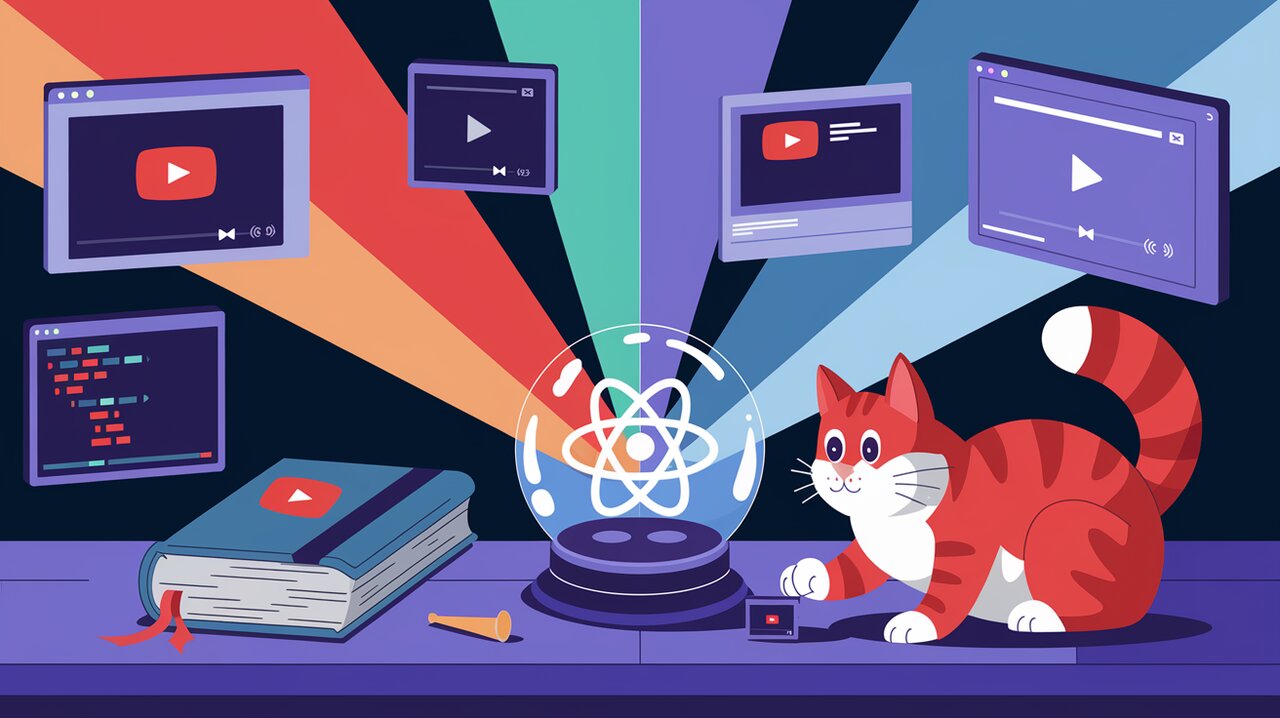
YouTube Wizardry: Unleashing the Power of react-youtube
The react-youtube library is a powerful tool for React developers looking to seamlessly integrate YouTube videos into their applications. This lightweight component acts as a wrapper around the YouTube IFrame Player API, providing an easy-to-use interface for embedding and controlling YouTube videos within React projects.
Features
- Supports playback of YouTube videos by URL or video ID
- Offers customizable player options
- Provides event bindings for various playback states
- Allows access to the underlying YouTube player instance
- Supports TypeScript for enhanced development experience
Installation
To get started with react-youtube, you’ll need to install it in your React project. You can do this using npm or yarn:
Using npm:
npm install react-youtube
Using yarn:
yarn add react-youtube
Basic Usage
Simple Video Embedding
Let’s start with a basic example of how to embed a YouTube video in your React component:
import React from 'react';
import YouTube from 'react-youtube';
const SimpleYouTubePlayer: React.FC = () => {
return (
<YouTube videoId="dQw4w9WgXcQ" />
);
};
export default SimpleYouTubePlayer;
In this example, we import the YouTube component from react-youtube and use it with a videoId prop. The videoId is the unique identifier for a YouTube video, which you can find in the video’s URL (e.g., https://www.youtube.com/watch?v=dQw4w9WgXcQ).
Customizing Player Options
You can customize the player’s appearance and behavior using the opts prop:
import React from 'react';
import YouTube, { YouTubeProps } from 'react-youtube';
const CustomYouTubePlayer: React.FC = () => {
const onPlayerReady: YouTubeProps['onReady'] = (event) => {
// access to player in all event handlers via event.target
event.target.pauseVideo();
}
const opts: YouTubeProps['opts'] = {
height: '390',
width: '640',
playerVars: {
// https://developers.google.com/youtube/player_parameters
autoplay: 1,
},
};
return <YouTube videoId="2g811Eo7K8U" opts={opts} onReady={onPlayerReady} />;
};
export default CustomYouTubePlayer;
In this example, we’ve added custom options to set the player’s dimensions and enable autoplay. We’ve also included an onReady event handler that pauses the video once it’s loaded.
Advanced Usage
Controlling the Player
The react-youtube library provides access to the underlying YouTube player instance, allowing you to control playback programmatically:
import React, { useRef } from 'react';
import YouTube, { YouTubeEvent, YouTubePlayer } from 'react-youtube';
const ControlledYouTubePlayer: React.FC = () => {
const playerRef = useRef<YouTubePlayer | null>(null);
const onReady = (event: YouTubeEvent) => {
playerRef.current = event.target;
};
const playVideo = () => {
playerRef.current?.playVideo();
};
const pauseVideo = () => {
playerRef.current?.pauseVideo();
};
return (
<div>
<YouTube videoId="M7lc1UVf-VE" onReady={onReady} />
<button onClick={playVideo}>Play</button>
<button onClick={pauseVideo}>Pause</button>
</div>
);
};
export default ControlledYouTubePlayer;
This example demonstrates how to create custom play and pause buttons that interact with the YouTube player. We use a ref to store the player instance and then call its methods to control playback.
Handling Player Events
The react-youtube component supports various event handlers that allow you to respond to player state changes:
import React from 'react';
import YouTube, { YouTubeEvent, YouTubeProps } from 'react-youtube';
const EventfulYouTubePlayer: React.FC = () => {
const onPlay = (event: YouTubeEvent) => {
console.log('Video started playing');
};
const onPause = (event: YouTubeEvent) => {
console.log('Video paused');
};
const onEnd = (event: YouTubeEvent) => {
console.log('Video ended');
};
const onError = (event: YouTubeEvent) => {
console.error('YouTube player error:', event.data);
};
const opts: YouTubeProps['opts'] = {
playerVars: {
autoplay: 1,
},
};
return (
<YouTube
videoId="M7lc1UVf-VE"
opts={opts}
onPlay={onPlay}
onPause={onPause}
onEnd={onEnd}
onError={onError}
/>
);
};
export default EventfulYouTubePlayer;
This example shows how to use various event handlers to respond to player state changes. You can use these events to synchronize your application’s state with the video playback or to implement custom behaviors.
Lazy Loading
For applications that need to optimize performance, react-youtube offers a lazy-loading option:
import React from 'react';
import YouTube from 'react-youtube/lazy';
const LazyYouTubePlayer: React.FC = () => {
return (
<YouTube videoId="dQw4w9WgXcQ" />
);
};
export default LazyYouTubePlayer;
By importing from react-youtube/lazy, the YouTube player component will only be loaded when it’s needed, potentially improving your application’s initial load time.
Conclusion
The react-youtube library provides a powerful and flexible way to integrate YouTube videos into your React applications. From simple embedding to advanced control and event handling, it offers a wide range of features that can enhance your project’s video capabilities.
By leveraging this library, you can easily create custom video players, implement playlists, or build complex video-centric applications. The seamless integration with React’s component model and the extensive API provided by YouTube make react-youtube an excellent choice for developers looking to incorporate video content into their React projects.
Whether you’re building a video-heavy application or just need to embed a single YouTube video, react-youtube offers the tools and flexibility to meet your needs. Its TypeScript support, customization options, and event handling capabilities make it a valuable addition to any React developer’s toolkit.
