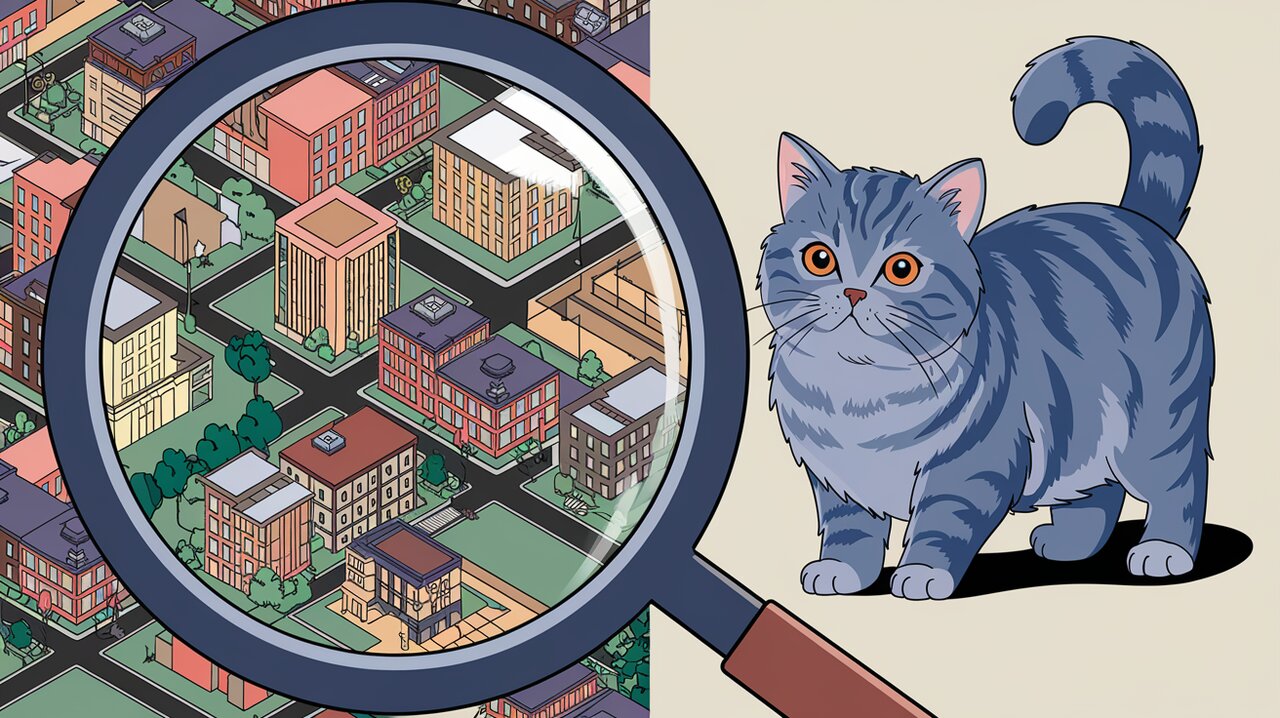
Zooming into React SVG Pan Zoom: Enhancing SVG Interactivity
Unveiling the Power of react-svg-pan-zoom
In the realm of web development, visualizing large SVG images within limited screen real estate can be challenging. Enter react-svg-pan-zoom, a robust React component that breathes life into static SVGs by adding pan and zoom capabilities. This powerful tool enables developers to create interactive and responsive SVG visualizations, enhancing user experience and engagement.
Key Features
react-svg-pan-zoom offers a versatile set of features that cater to various user interaction scenarios:
- Multiple Interaction Modes: The library supports four distinct tools - pan, zoom, none, and auto - each tailored for specific user needs.
- Responsive Design: Seamlessly adapts to different screen sizes and orientations.
- Customizable Controls: Offers a customizable toolbar and miniature view for enhanced navigation.
- Event Handling: Provides callbacks for pan and zoom events, allowing for complex interactions.
- Programmatic Control: Enables developers to manipulate the view programmatically.
Getting Started
Installation
To embark on your journey with react-svg-pan-zoom, you can install it using npm or yarn:
npm install --save react-svg-pan-zoom
or
yarn add react-svg-pan-zoom
Basic Usage
Let’s dive into a simple example to demonstrate the basic usage of react-svg-pan-zoom:
import React, { useRef } from 'react';
import { ReactSVGPanZoom } from 'react-svg-pan-zoom';
const App = () => {
const Viewer = useRef(null);
return (
<ReactSVGPanZoom
width={500}
height={500}
ref={Viewer}
tool="pan"
onClick={(event) => console.log('click', event.x, event.y, event.originalEvent)}
>
<svg width={500} height={500}>
<rect x="50" y="50" width="200" height="200" fill="#4286f4" />
</svg>
</ReactSVGPanZoom>
);
};
export default App;
This example creates a simple SVG with a blue rectangle that can be panned and zoomed within a 500x500 viewport.
Advanced Usage
Controlled Component
For more complex applications, you might want to use react-svg-pan-zoom as a controlled component:
import React, { useState } from 'react';
import { ReactSVGPanZoom, TOOL_NONE, TOOL_PAN, TOOL_ZOOM_IN, TOOL_ZOOM_OUT } from 'react-svg-pan-zoom';
const ControlledComponent = () => {
const [tool, setTool] = useState(TOOL_NONE);
const [value, setValue] = useState({});
return (
<div>
<button onClick={() => setTool(TOOL_PAN)}>Pan</button>
<button onClick={() => setTool(TOOL_ZOOM_IN)}>Zoom In</button>
<button onClick={() => setTool(TOOL_ZOOM_OUT)}>Zoom Out</button>
<ReactSVGPanZoom
width={500}
height={500}
tool={tool}
onChangeTool={setTool}
value={value}
onChangeValue={setValue}
onZoom={(e) => console.log('zoom')}
onPan={(e) => console.log('pan')}
>
<svg width={500} height={500}>
{/* Your SVG content here */}
</svg>
</ReactSVGPanZoom>
</div>
);
};
This setup allows you to have full control over the component’s state and behavior.
Customizing the Miniature
react-svg-pan-zoom provides a miniature view for easier navigation. You can customize its appearance:
<ReactSVGPanZoom
width={500}
height={500}
miniatureProps={{
position: 'right',
background: '#fff',
width: 100,
height: 80,
}}
>
{/* SVG content */}
</ReactSVGPanZoom>
Best Practices and Tips
-
Performance Optimization: For large SVGs, consider using the
detectAutoPanprop to improve performance. -
Responsive Design: Utilize the
fitToViewermethod to ensure your SVG fits well on different screen sizes. -
Accessibility: Enhance accessibility by providing meaningful
aria-labelattributes to interactive elements. -
Event Handling: Make use of the
onZoomandonPancallbacks to create rich, interactive experiences. -
Customization: Leverage the
toolbarPropsto tailor the toolbar to your application’s needs.
Conclusion
react-svg-pan-zoom is a powerful tool that transforms static SVGs into dynamic, interactive visualizations. By providing intuitive pan and zoom functionality, it opens up new possibilities for data visualization, mapping applications, and interactive diagrams. Whether you’re building a complex data visualization tool or simply want to enhance user interaction with SVGs, react-svg-pan-zoom offers the flexibility and features to bring your vision to life.
As you explore the capabilities of this library, remember that the key to creating engaging visualizations lies in balancing functionality with user experience. Experiment with different tools, customize the appearance, and integrate it seamlessly into your React applications to unlock the full potential of your SVG content.
