Articles for the Component tag – Page 2
-
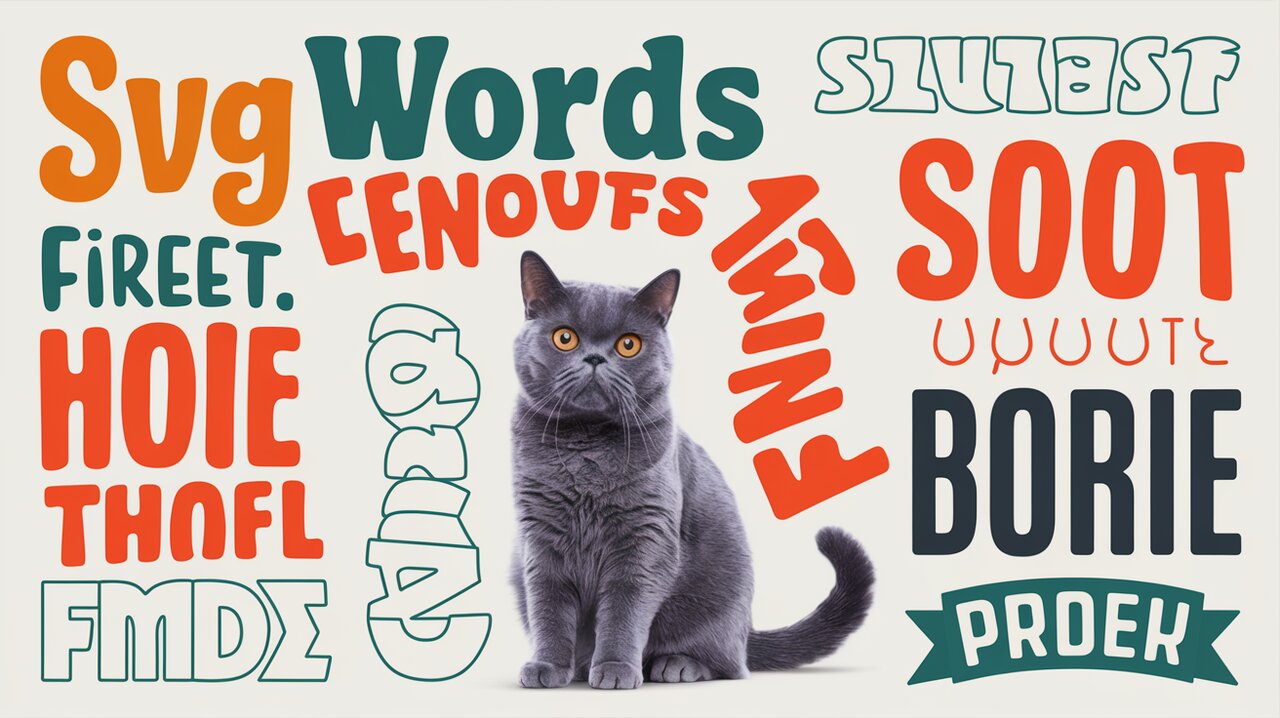
SVG Text Symphony: Orchestrating Words with react-svg-text
Dive into the world of SVG text manipulation with react-svg-text, a powerful library that extends the capabilities of standard SVG text elements in React applications. This article explores how to create responsive, aligned, and beautifully formatted text in your SVG graphics with ease.
-
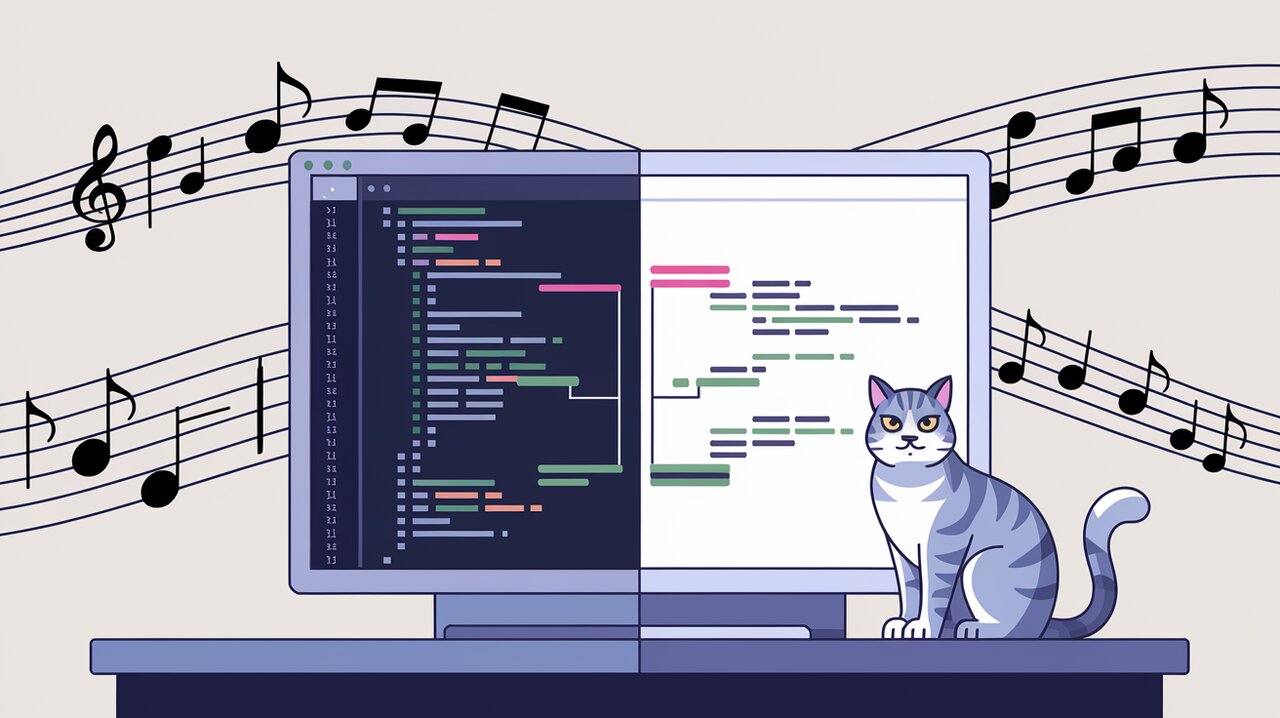
React-Diff-View: Orchestrating Git Diffs in a Visual Symphony
Dive into the world of visual diff representation with react-diff-view, a powerful React library that transforms raw Git diffs into interactive and customizable components. Perfect for code review tools, version control interfaces, and any application needing to display code changes elegantly.
-
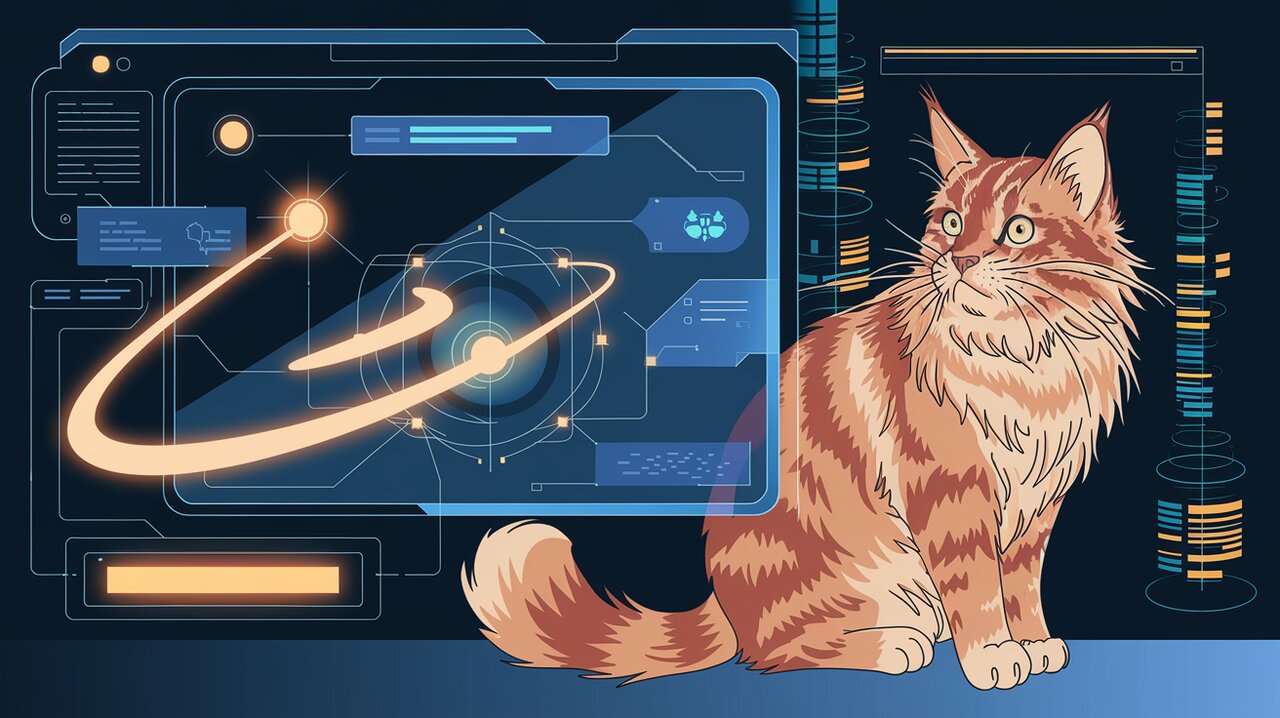
Cursor Position Wizardry: Unleashing the Power of react-cursor-position
Dive into the world of cursor-aware React components with react-cursor-position. This powerful library opens up a realm of possibilities for creating interactive and responsive user interfaces.
-
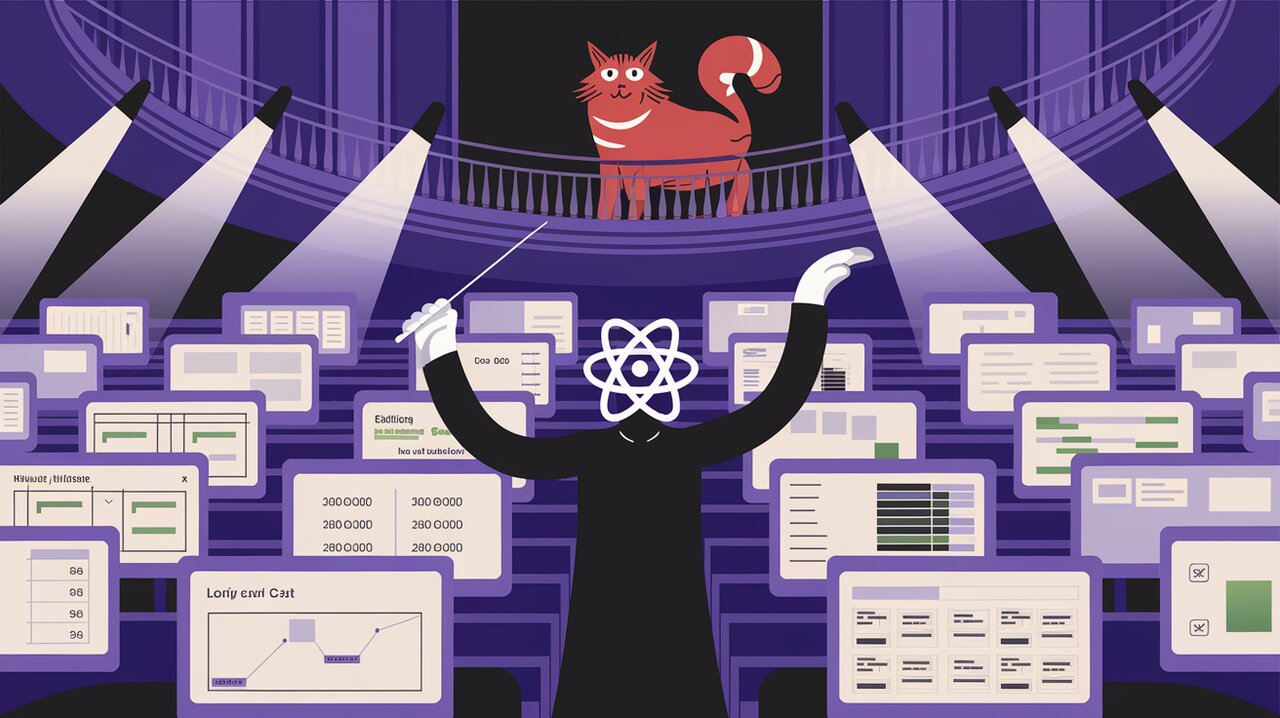
Orchestrating Data with ka-table: A React Table Symphony
In the world of React development, presenting data in a clear, interactive, and customizable format is crucial. Enter ka-table, a versatile and powerful table component that transforms raw data into a symphony of organized information. This article explores the features and implementation of ka-table, guiding you through its harmonious blend of functionality and flexibility.
-
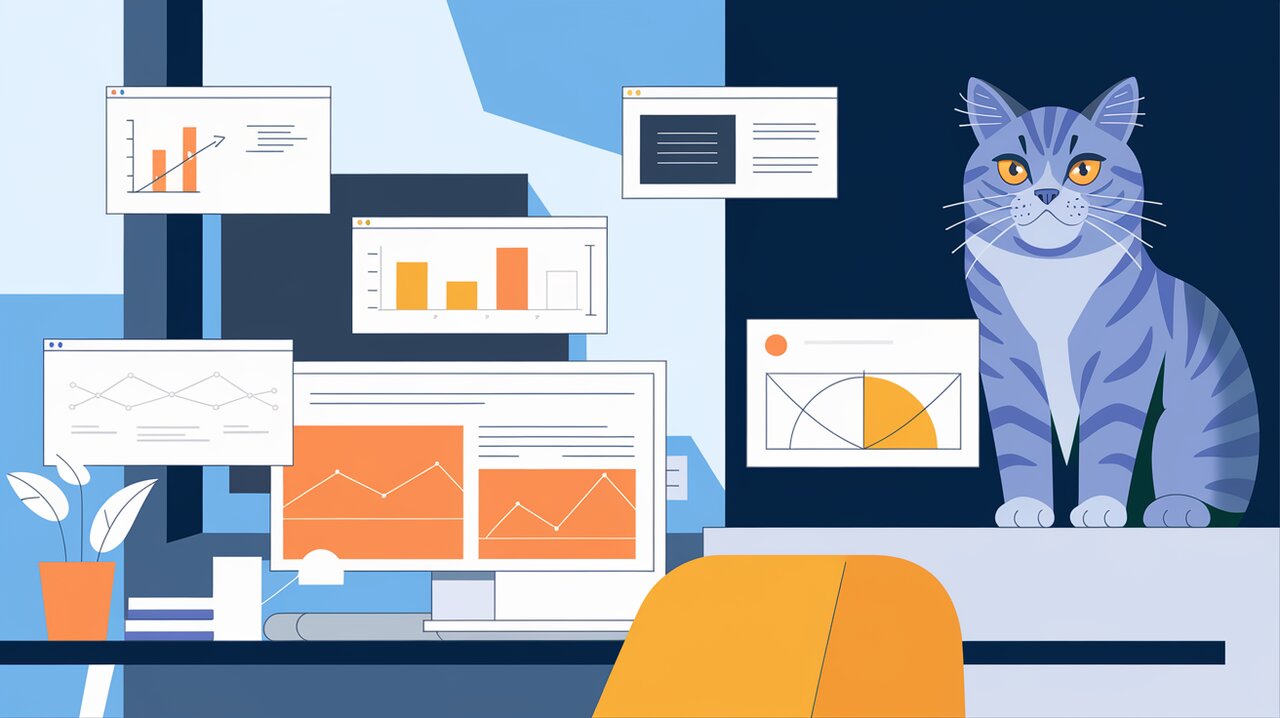
Unleash the Magic of Resizable and Draggable Components with React-Rnd
React-Rnd is a powerful library that brings the magic of resizable and draggable components to your React applications. In this article, we'll explore how to harness its capabilities to create flexible and interactive UI elements.
-

Branching Out: Cultivating Hierarchical Data with react-treeview
Explore the versatile react-treeview library, designed to simplify the creation of hierarchical structures in React applications. This article delves into its features, implementation, and customization options, providing developers with the tools to craft intuitive and visually appealing tree-based interfaces.
-

Sheet Symphony: Orchestrating Bottom Sheets with React Modal Sheet
Explore the versatile world of bottom sheets in React with the react-modal-sheet library. This powerful tool offers developers a flexible and customizable solution for creating engaging user interfaces.
-
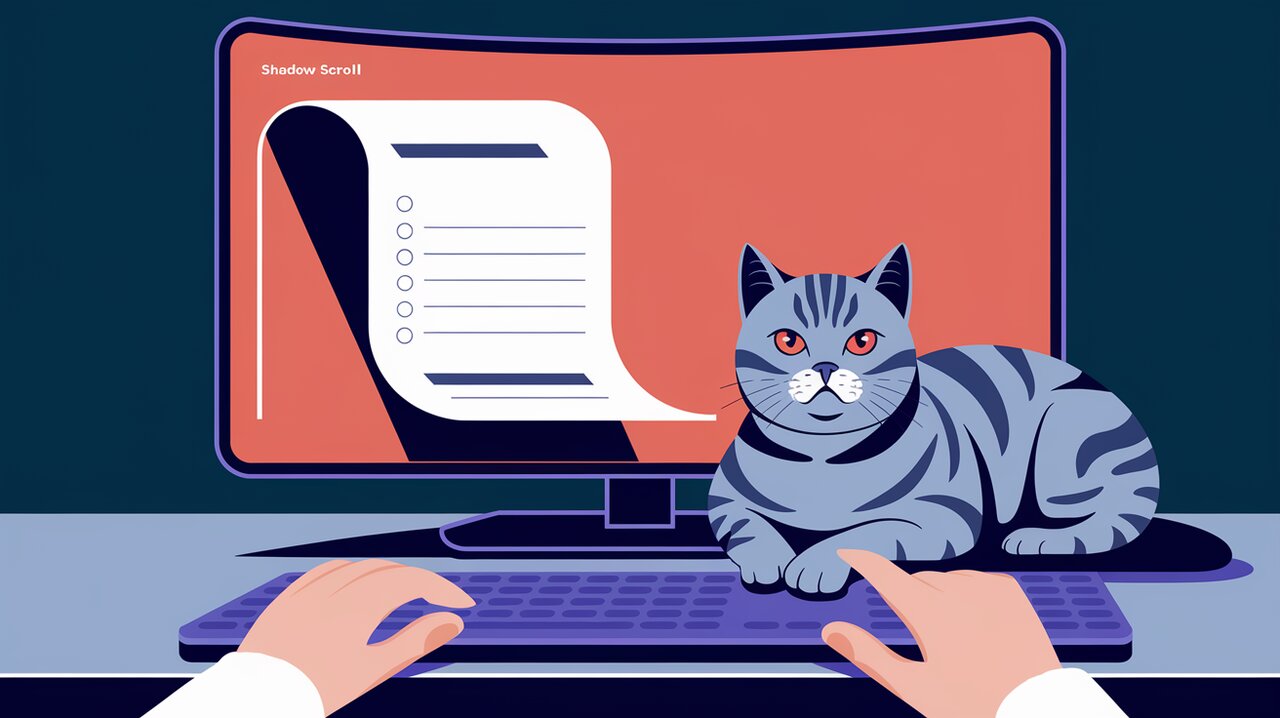
Shadow Scrolling Symphony: Orchestrating Elegant Lists with React Shadow Scroll
Elevate your React applications with React Shadow Scroll, a powerful library that turns mundane scrollable lists into visually appealing components. This article explores how to implement and customize this versatile tool for a polished user interface.
-

Reoverlay: The Modal Maestro for React Apps
Reoverlay is a game-changing library for React developers looking to simplify modal management. It offers a clean, intuitive API for handling modals, making it easier than ever to create dynamic, interactive user interfaces.
-

Pulsating Prose: Bringing Text to Life with React Pulse Text
React Pulse Text is a versatile React component that breathes life into static text. By animating text properties, it offers developers a simple yet powerful tool to create engaging and dynamic user interfaces.

